分页
用于分页封装的实体类
@Data
public class PageVO {
private Long totalCount;
private Long pageSize;
private Long totalPage;
private Long currPage;
private List list;
}
分页的相关配置
package com.qcby.community.configuration;
import com.baomidou.mybatisplus.extension.plugins.PaginationInterceptor;
import org.springframework.context.annotation.Bean;
import org.springframework.context.annotation.Configuration;
@Configuration
public class PageConfiguration {
@Bean
public PaginationInterceptor paginationInterceptor(){
return new PaginationInterceptor();
}
}
增删改查的实现思路
对于传入参数,如果有,但是参数不多,只有一个,直接接收;如果参数较多,应将其传入字段封装在一个实体类中。对于get请求,用@PathVariable接收,对于非get请求,用@RequestBody接收。
对于返回参数,如果与数据单表中的字段可以进行一一映射,不需要考虑封装,直接返回;如果无法在单表中进行一一映射,则需要根据返回参数进行实体类封装。
对于单表的增删改查,mybatiaPlus提供了相应的操作,对于多表则需要手写sql语句
1、小区管理
①小区搜索和查询
传入参数
返回参数
实现思路:由于返回list中在community表中没有personCnt字段,因此需要封装一个CommunityVO类用于数据的返回。同时由于mybtisPlus中并没有现成的sql用于根据community_id查询相应的居民人数,因此需要编写sql用来查询每个community对于的人数personCnt
CommunityVO类
@Data
public class CommunityVO {
private Integer communityId;
private String communityName;
private Integer termCount;
private Integer seq;
private String creater;
private Date createTime;
private Float lng;
private Float lat;
private Integer personCnt;
}controller
/**
* 获取小区的所有信息,分页条件查询
* @return
*/
@GetMapping("/list")
public Result getList(CommunityListForm communityListForm){
PageVO pageVO = this.communityService.communityList(communityListForm);
return Result.ok().put("data", pageVO);
}service
@Override
public PageVO communityList(CommunityListForm communityListForm) {
Page<Community> page = new Page<>(communityListForm.getPage(), communityListForm.getLimit());
QueryWrapper<Community> queryWrapper = new QueryWrapper<>();
queryWrapper.like(StringUtils.isNotBlank(communityListForm.getCommunityName()),"community_name", communityListForm.getCommunityName());
Page<Community> resultPage = this.communityMapper.selectPage(page, queryWrapper);
PageVO pageVO = new PageVO();
List<CommunityVO> list = new ArrayList<>();
for (Community record : resultPage.getRecords()) {
CommunityVO communityVO = new CommunityVO();
BeanUtils.copyProperties(record, communityVO);
communityVO.setPersonCnt(this.personMapper.getCountByCommunityId(record.getCommunityId()));
list.add(communityVO);
}
pageVO.setList(list);
pageVO.setTotalCount(resultPage.getTotal());
pageVO.setPageSize(resultPage.getSize());
pageVO.setCurrPage(resultPage.getCurrent());
pageVO.setTotalPage(resultPage.getPages());
return pageVO;
}根据communityId查询居民人数的mapper
@Select({
"select count(*) from person where community_id = #{communityId} "
})
Integer getCountByCommunityId(Integer communityId);界面

②添加小区
传入参数
返回参数
controller
/**
* 添加小区
* @param community
* @param session
* @return
*/
@LogAnnotation("添加小区")
@PostMapping("/add")
public Result add(@RequestBody Community community, HttpSession session){
User user = (User)session.getAttribute("user");
community.setCreater(user.getUsername());
boolean save = this.communityService.save(community);
if(!save) return Result.error("小区添加失败");
return Result.ok();
}界面

③通过id查询小区
传入参数
返回参数
controller
/**
* 修改的回显操作
* @param id
* @return
*/
@GetMapping("/info/{id}")
public Result info(@PathVariable("id") Integer id){
Community community = this.communityService.getById(id);
if(community == null) return Result.error("小区不存在");
return Result.ok().put("data", community);
}
④修改小区
传入参数
返回参数
controller
/**
* 修改小区信息
* @param community
* @return
*/
@LogAnnotation("编辑小区")
@PutMapping("/edit")
public Result edit(@RequestBody Community community){
boolean updateById = this.communityService.updateById(community);
if(!updateById) return Result.error("编辑小区失败");
return Result.ok();
}界面

⑤删除小区
传入参数
返回参数
controller
/**
* 删除小区,同时删除相关表中的信息
* @param ids
* @return
*/
@LogAnnotation("删除小区")
@DeleteMapping("/del")
@Transactional //事务管理
public Result del(@RequestBody Integer[] ids){
try{
QueryWrapper<Camera> cameraQueryWrapper = new QueryWrapper<>();
cameraQueryWrapper.in("community_id", ids);
boolean remove1 = this.cameraService.remove(cameraQueryWrapper);
// if(!remove1) return Result.error("小区摄像头删除失败");
QueryWrapper<InOutRecord> inOutRecordQueryWrapper = new QueryWrapper<>();
inOutRecordQueryWrapper.in("community_id", ids);
boolean remove2 = this.inOutRecordService.remove(inOutRecordQueryWrapper);
// if(!remove2) return Result.error("小区出入记录删除失败");
QueryWrapper<ManualRecord> manualRecordQueryWrapper = new QueryWrapper<>();
manualRecordQueryWrapper.in("community_id", ids);
boolean remove3 = this.manualRecordService.remove(manualRecordQueryWrapper);
// if(!remove3) return Result.error("小区访客记录删除失败");
QueryWrapper<Person> personQueryWrapper = new QueryWrapper<>();
personQueryWrapper.in("community_id", ids);
boolean remove4 = this.personService.remove(personQueryWrapper);
// if(!remove4) return Result.error("小区居民删除失败");
boolean remove5 = this.communityService.removeByIds(Arrays.asList(ids));
// if(!remove5) return Result.error("小区删除失败");
}catch(Exception e){
e.printStackTrace();
return Result.error("小区删除失败");
}
return Result.ok();
}
⑥摄像头管理
查询摄像头、添加摄像头、通过id查询摄像头、修改摄像头、删除摄像头,其操作和上述的小区操作相似,这里不再举例
摄像头(camera)表设计
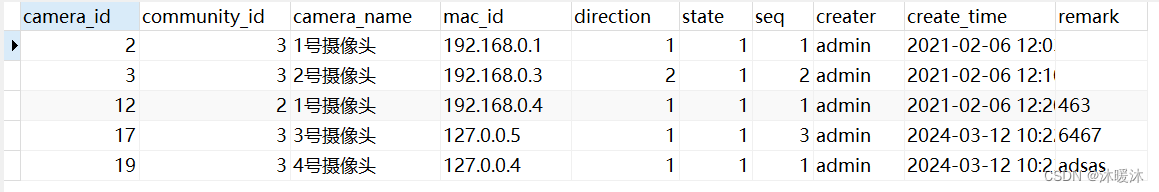
界面

2、居民管理
查询和搜索居民、查询小区列表、添加居民、修改居民、删除居民,其操作和上述的小区操作相似,这里不再详写
①人脸采集
这里选择调用腾讯人脸识别的API接口进行人脸检测与上传,因此在人脸采集之前需要做一些准备工作。
腾讯人脸识别API接口申请
登录腾讯云,搜索访问管理,创建密钥

对应 application.yml 中的
搜索人脸识别,创建人员库

对应 application.yml 中的
相关配置
引入依赖
<dependency>
<groupId>com.tencentcloudapi</groupId>
<artifactId>tencentcloud-sdk-java</artifactId>
<version>3.1.62</version>
</dependency>配置文件
upload:
face: D:/community/upload/face/
excel: D:/community/upload/excel/
urlPrefix: http://localhost:8282/
plateocr:
secretId: AKID3CXqCeGxiOE1snomp9ThopkZIyXypZEl
secretKey: c7awCRbecXL0b9e4Sk2HVyfVONVk4VvF
serverIp: iai.tencentcloudapi.com
area: ap-guangzhou
groupId: 1001
used: true
passPercent: 80serverIp 和 area 不需要修改,used 表示启用,passPercent 表示识别率,比如 80 表示图片相似度 80即认为通过 ;同时配置人脸图片上传的在本地的位置
人脸识别参数配置
package com.qcby.community.configuration;
import io.swagger.annotations.ApiModel;
import io.swagger.annotations.ApiModelProperty;
import lombok.Data;
import org.springframework.boot.context.properties.ConfigurationProperties;
import org.springframework.stereotype.Component;
@ConfigurationProperties(value="plateocr")
@Component
@Data
@ApiModel(value = "ApiConfiguration",description = "人脸识别参数描述")
public class ApiConfiguration {
@ApiModelProperty("人脸识别secretId")
private String secretId;
@ApiModelProperty("人脸识别secretKey")
private String secretKey;
// 服务器ip
@ApiModelProperty("人脸识别服务器ip")
private String serverIp;
// 服务器区域
@ApiModelProperty("人脸识别服务器区域")
private String area;
// 默认分组
@ApiModelProperty("人脸识别默认分组")
private String groupId;
// 用户id前缀
@ApiModelProperty("人脸识别用户id前缀")
private String personIdPre;
// 随机数
@ApiModelProperty("人脸识别随机数")
private String nonceStr;
// 是否使用
@ApiModelProperty("人脸识别,是否启用人脸识别功能")
private boolean used = false;
// 识别准确率
@ApiModelProperty("人脸识别比对准确度,如符合80%就识别通过")
private float passPercent;
}
文件映射的配置
package com.qcby.community.configuration;
import org.springframework.beans.factory.annotation.Value;
import org.springframework.context.annotation.Configuration;
import org.springframework.web.servlet.config.annotation.ResourceHandlerRegistry;
import org.springframework.web.servlet.config.annotation.WebMvcConfigurer;
@Configuration
public class WebMvcConfiguration implements WebMvcConfigurer {
@Value("${upload.face}")
String face;
@Value("${upload.excel}")
String excel;
@Override
public void addResourceHandlers(ResourceHandlerRegistry registry) {
registry.addResourceHandler("/community/upload/face/**").addResourceLocations("file:"+face);
registry.addResourceHandler("/community/upload/excel/**").addResourceLocations("file:"+excel);
}
}
传入参数
返回参数
实现思路
①进行程序严谨性判断:根据personId查询person信息,首先判断居民存在与否,然后判断居民是否已经录入了人脸,最后判断居民上传的图片是否为Base64编码的图片,有一个不符合都不进行人脸的录入
②调用腾讯API接口进行人脸检测,判断上传的图片是否为一张人脸
③将人脸图片上传到服务器,并且更新person表中人脸图片的地址以及识别状态
人脸识别的实现
@Autowired
private ApiConfiguration apiConfiguration;
@Value("${upload.face}")
private String face;
@Value("${upload.urlPrefix}")
private String urlPrefix;
/**
* 录入人脸信息
* @param personFaceForm
* @return
*/
@LogAnnotation("人脸采集")
@PostMapping("/addPerson")
public Result addPerson(@RequestBody PersonFaceForm personFaceForm){
Person person = this.personService.getById(personFaceForm.getPersonId());
//程序严谨性判断
if(person == null){
return Result.error("居民不存在");
}
if(person.getState() == 2){
return Result.error("人脸识别已通过,不需要重复识别");
}
if(personFaceForm.getFileBase64() == null || personFaceForm.getFileBase64().equals("")){
return Result.error("请上传Base64编码的图片");
}
//人脸检测
if(apiConfiguration.isUsed()){
//调用腾讯API人脸识别
String faceId = newPerson(personFaceForm,person.getUserName());
if(faceId == null){
return Result.error("人脸识别失败");
}
if (faceId != null) {
//生成头像访问路径
String filename = faceId + "." + personFaceForm.getExtName();
String faceUrl = urlPrefix + "community/upload/face/" + filename;
person.setFaceUrl(faceUrl);
person.setState(2);
//更新人脸识别状态及图片地址
this.personService.updateById(person);
return Result.ok();
}
// //模拟人脸识别
// //生成模拟id
// String faceId = RandomUtil.getBitRandom();
// String faceBase = personFaceForm.getFileBase64().substring(0, 60);
// // 如果不是头像
// if(faceBase.equals("iVBORw0KGgoAAAANSUhEUgAAAoAAAAHgCAYAAAA10dzkAAAAAXNSR0IArs4c")) {
// return Result.error("人脸识别失败");
// }
// //存储头像
// String filename = faceId + "." + personFaceForm.getExtName();
// String savePath = face + filename;
// try {
// Base64Util.decoderBase64File(personFaceForm.getFileBase64(), savePath);
// } catch (Exception e) {
// e.printStackTrace();
// }
// //生成头像访问路径
// String faceUrl = urlPrefix + "community/upload/face/" + filename;
// person.setFaceUrl(faceUrl);
// person.setState(2);
// person.setFaceBase(faceBase);
// //更新人脸识别状态及图片地址
// this.personService.updateById(person);
// return Result.ok();
}
return Result.error("未开启人脸识别");
}
private String newPerson(PersonFaceForm vo,String personName) {
String faceId = null;
String faceBase64 = vo.getFileBase64();
String extname = vo.getExtName();
String personId = vo.getPersonId()+"";
String savePath = face;
if (faceBase64!=null && !faceBase64.equals("")) {
FaceApi faceApi = new FaceApi();
RootResp resp = faceApi.newperson(apiConfiguration, personId, personName, faceBase64);
if(resp.getRet()==0) {
JSONObject data = JSON.parseObject(resp.getData().toString());
faceId = data.getString("FaceId");
if(faceId!=null) {
String filename = faceId + "." + extname;
savePath += filename;
try {
Base64Util.decoderBase64File(faceBase64, savePath);
} catch (Exception e) {
e.printStackTrace();
}
}
}
else {
return faceId;
}
}
return faceId;
}FaceApi人脸识别工具类
package com.qcby.community.util;
import com.alibaba.fastjson.JSONArray;
import com.alibaba.fastjson.JSONObject;
import com.qcby.community.configuration.ApiConfiguration;
import com.tencentcloudapi.common.Credential;
import com.tencentcloudapi.common.exception.TencentCloudSDKException;
import com.tencentcloudapi.common.profile.ClientProfile;
import com.tencentcloudapi.common.profile.HttpProfile;
import com.tencentcloudapi.iai.v20180301.IaiClient;
import com.tencentcloudapi.iai.v20180301.models.*;
import org.apache.log4j.Logger;
public class FaceApi {
private Logger logger = Logger.getLogger(FaceApi.class);
//人脸分析
public RootResp detectFace(ApiConfiguration config, String url) {
RootResp result = new RootResp();
try{
Credential cred = new Credential(config.getSecretId(), config.getSecretKey());
HttpProfile httpProfile = new HttpProfile();
httpProfile.setEndpoint(config.getServerIp());
ClientProfile clientProfile = new ClientProfile();
clientProfile.setHttpProfile(httpProfile);
IaiClient client = new IaiClient(cred, config.getArea(), clientProfile);
JSONObject paramObj = new JSONObject();
paramObj.put("Url", url);
paramObj.put("MaxFaceNum",1);
paramObj.put("MinFaceSize",34);
paramObj.put("NeedFaceAttributes",0);
paramObj.put("NeedQualityDetection",1);
DetectFaceRequest req = DetectFaceRequest.fromJsonString(paramObj.toJSONString(),DetectFaceRequest.class);
DetectFaceResponse resp = client.DetectFace(req);
result.setData(DetectFaceResponse.toJsonString(resp));
} catch (TencentCloudSDKException e) {
result.setRet(-1);
result.setMsg(e.toString());
logger.error(e.toString());
}
logger.info(result);
return result;
}
//添加个体
public RootResp newperson(ApiConfiguration config, String personId, String personName, String image) {
RootResp result = new RootResp();
try{
//设置凭证和连接信息
// 实例化一个认证对象,入参需要传入腾讯云账户 SecretId 和 SecretKey,此处还需注意密钥对的保密
Credential cred = new Credential(config.getSecretId(), config.getSecretKey());
HttpProfile httpProfile = new HttpProfile();
// 实例化一个http选项,可选的,没有特殊需求可以跳过
//httpProfile.setEndpoint("iai.tencentcloudapi.com");
httpProfile.setEndpoint(config.getServerIp());
// 实例化一个client选项,可选的,没有特殊需求可以跳过
ClientProfile clientProfile = new ClientProfile();
clientProfile.setHttpProfile(httpProfile);
// 实例化要请求产品的client对象,clientProfile是可选的
IaiClient client = new IaiClient(cred, config.getArea(), clientProfile);
JSONObject paramObj = new JSONObject();
paramObj.put("GroupId", config.getGroupId());
paramObj.put("PersonId", config.getPersonIdPre() + personId);
paramObj.put("PersonName", personName);
paramObj.put("Image", image);
//发送请求并获取响应
CreatePersonRequest req = CreatePersonRequest.fromJsonString(paramObj.toJSONString(), CreatePersonRequest.class);
CreatePersonResponse resp = client.CreatePerson(req);
result.setData(CreatePersonResponse.toJsonString(resp));
} catch (TencentCloudSDKException e) {
result.setRet(-1);
result.setMsg(e.toString());
logger.error(e.toString());
}
logger.info(result);
return result;
}
//删除个体
public RootResp delperson(ApiConfiguration config, String personId) {
RootResp result = new RootResp();
try{
Credential cred = new Credential(config.getSecretId(), config.getSecretKey());
HttpProfile httpProfile = new HttpProfile();
httpProfile.setEndpoint(config.getServerIp());
ClientProfile clientProfile = new ClientProfile();
clientProfile.setHttpProfile(httpProfile);
IaiClient client = new IaiClient(cred, config.getArea(), clientProfile);
JSONObject paramObj = new JSONObject();
paramObj.put("PersonId", config.getPersonIdPre() + personId);
DeletePersonRequest req = DeletePersonRequest.fromJsonString(paramObj.toJSONString(), DeletePersonRequest.class);
DeletePersonResponse resp = client.DeletePerson(req);
result.setData(DeletePersonResponse.toJsonString(resp));
} catch (TencentCloudSDKException e) {
result.setRet(-1);
result.setMsg(e.toString());
logger.error(e.toString());
}
logger.info(result);
return result;
}
//增加人脸
public RootResp addface(ApiConfiguration config, String personId, String image) {
RootResp result = new RootResp();
try{
Credential cred = new Credential(config.getSecretId(), config.getSecretKey());
HttpProfile httpProfile = new HttpProfile();
httpProfile.setEndpoint(config.getServerIp());
ClientProfile clientProfile = new ClientProfile();
clientProfile.setHttpProfile(httpProfile);
IaiClient client = new IaiClient(cred, config.getArea(), clientProfile);
JSONObject paramObj = new JSONObject();
JSONArray images = new JSONArray();
images.add(image);
paramObj.put("PersonId", config.getPersonIdPre() + personId);
paramObj.put("Images", images);
CreateFaceRequest req = CreateFaceRequest.fromJsonString(paramObj.toJSONString(), CreateFaceRequest.class);
CreateFaceResponse resp = client.CreateFace(req);
result.setData(CreateFaceResponse.toJsonString(resp));
} catch (TencentCloudSDKException e) {
result.setRet(-1);
result.setMsg(e.toString());
logger.error(e.toString());
}
logger.info(result);
return result;
}
//删除人脸
public RootResp delface(ApiConfiguration config, String personId, String faceId) {
RootResp result = new RootResp();
try{
Credential cred = new Credential(config.getSecretId(), config.getSecretKey());
HttpProfile httpProfile = new HttpProfile();
httpProfile.setEndpoint(config.getServerIp());
ClientProfile clientProfile = new ClientProfile();
clientProfile.setHttpProfile(httpProfile);
IaiClient client = new IaiClient(cred, config.getArea(), clientProfile);
JSONObject paramObj = new JSONObject();
JSONArray faces = new JSONArray();
faces.add(faceId);
paramObj.put("PersonId", config.getPersonIdPre() + personId);
paramObj.put("FaceIds", faces);
DeleteFaceRequest req = DeleteFaceRequest.fromJsonString(paramObj.toJSONString(), DeleteFaceRequest.class);
DeleteFaceResponse resp = client.DeleteFace(req);
result.setData(DeleteFaceResponse.toJsonString(resp));
} catch (TencentCloudSDKException e) {
result.setRet(-1);
result.setMsg(e.toString());
logger.error(e.toString());
}
logger.info(result);
return result;
}
//人脸验证
public RootResp faceVerify(ApiConfiguration config, String personId, String image) {
RootResp result = new RootResp();
try{
Credential cred = new Credential(config.getSecretId(), config.getSecretKey());
HttpProfile httpProfile = new HttpProfile();
httpProfile.setEndpoint(config.getServerIp());
ClientProfile clientProfile = new ClientProfile();
clientProfile.setHttpProfile(httpProfile);
IaiClient client = new IaiClient(cred, config.getArea(), clientProfile);
JSONObject paramObj = new JSONObject();
paramObj.put("PersonId", config.getPersonIdPre() + personId);
paramObj.put("Image", image);
VerifyFaceRequest req = VerifyFaceRequest.fromJsonString(paramObj.toJSONString(), VerifyFaceRequest.class);
VerifyFaceResponse resp = client.VerifyFace(req);
result.setData(VerifyFaceResponse.toJsonString(resp));
} catch (TencentCloudSDKException e) {
result.setRet(-1);
result.setMsg(e.toString());
logger.error(e.toString());
}
logger.info(result);
return result;
}
//人员搜索按库返回
public RootResp searchPersonsReturnsByGroup(ApiConfiguration config, String image) {
RootResp result = new RootResp();
try{
Credential cred = new Credential(config.getSecretId(), config.getSecretKey());
HttpProfile httpProfile = new HttpProfile();
httpProfile.setEndpoint(config.getServerIp());
ClientProfile clientProfile = new ClientProfile();
clientProfile.setHttpProfile(httpProfile);
IaiClient client = new IaiClient(cred, config.getArea(), clientProfile);
JSONObject paramObj = new JSONObject();
paramObj.put("GroupIds", new String[] {config.getGroupId()});
paramObj.put("Image", image);
//最多返回的最相似人员数目
paramObj.put("MaxPersonNumPerGroup", 5);
//返回人员具体信息
paramObj.put("NeedPersonInfo", 1);
//最多识别的人脸数目
paramObj.put("MaxFaceNum", 1);
SearchFacesReturnsByGroupRequest req = SearchFacesReturnsByGroupRequest.fromJsonString(paramObj.toJSONString(), SearchFacesReturnsByGroupRequest.class);
SearchFacesReturnsByGroupResponse resp = client.SearchFacesReturnsByGroup(req);
result.setData(VerifyFaceResponse.toJsonString(resp));
} catch (TencentCloudSDKException e) {
result.setRet(-1);
result.setMsg(e.toString());
logger.error(e.toString());
}
logger.info(result);
return result;
}
}
RootResp人脸识别响应类
package com.qcby.community.util;
import com.alibaba.fastjson.JSON;
public class RootResp {
private int ret = 0;
public int getRet() {
return this.ret;
}
public void setRet(int ret) {
this.ret = ret;
}
private String msg;
public String getMsg() {
return this.msg;
}
public void setMsg(String msg) {
this.msg = msg;
}
private Object data;
public Object getData() {
return this.data;
}
public void setData(Object data) {
this.data = data;
}
@Override
public String toString() {
return JSON.toJSONString(this);
}
}
Base64Util编码转换工具类
package com.qcby.community.util;
import org.apache.commons.codec.binary.Base64;
import java.io.*;
import java.net.HttpURLConnection;
import java.net.URL;
public class Base64Util {
/**
* 将二进制数据编码为BASE64字符串
*
* @param binaryData
* @return
*/
public static String encode(byte[] binaryData) {
try {
return new String(Base64.encodeBase64(binaryData), "UTF-8");
} catch (UnsupportedEncodingException e) {
return null;
}
}
/**
* 将BASE64字符串恢复为二进制数据
*
* @param base64String
* @return
*/
public static byte[] decode(String base64String) {
try {
return Base64.decodeBase64(base64String.getBytes("UTF-8"));
} catch (UnsupportedEncodingException e) {
return null;
}
}
/**
* 将文件转成base64 字符串
*
* path文件路径
* @return *
* @throws Exception
*/
public static String encodeBase64File(String path) throws Exception {
File file = new File(path);
FileInputStream inputFile = new FileInputStream(file);
byte[] buffer = new byte[(int) file.length()];
inputFile.read(buffer);
inputFile.close();
return encode(buffer);
}
//读取网络图片
public static String encodeBase64URLFile(String path) throws Exception {
URL url = new URL(path);
HttpURLConnection conn = (HttpURLConnection)url.openConnection();
conn.setRequestMethod("GET");
conn.setConnectTimeout(5*1000);
InputStream is = conn.getInputStream();
byte[] data = readInputStream(is);
is.close();
conn.disconnect();
return encode(data);
}
public static byte[] readInputStream(InputStream inStream) throws Exception{
ByteArrayOutputStream outStream = new ByteArrayOutputStream();
//创建一个Buffer字符串
byte[] buffer = new byte[1024];
//每次读取的字符串长度,如果为-1,代表全部读取完毕
int len = 0;
//使用一个输入流从buffer里把数据读取出来
while( (len=inStream.read(buffer)) != -1 ){
//用输出流往buffer里写入数据,中间参数代表从哪个位置开始读,len代表读取的长度
outStream.write(buffer, 0, len);
}
//关闭输入流
inStream.close();
//把outStream里的数据写入内存
return outStream.toByteArray();
}
/**
* 将base64字符解码保存文件
*
* @param base64Code
* @param targetPath
* @throws Exception
*/
public static void decoderBase64File(String base64Code, String targetPath) throws Exception {
byte[] buffer = decode(base64Code);
FileOutputStream out = new FileOutputStream(targetPath);
out.write(buffer);
out.close();
}
/**
* 将base64字符保存文本文件
*
* @param base64Code
* @param targetPath
* @throws Exception
*/
public static void toFile(String base64Code, String targetPath) throws Exception {
byte[] buffer = base64Code.getBytes();
FileOutputStream out = new FileOutputStream(targetPath);
out.write(buffer);
out.close();
}
}
②excel导出
传入参数
返回参数
实现思路
①根据传入参数,查询居民信息
②将居民信息写入excel文件,并导出。
具体而言:
-
准备Excel模板:
- 创建一个Excel模板文件,该文件包含所需的表头和其他固定内容。
- 在代码中指定模板文件的路径。
-
复制模板文件:
- 为了避免直接修改原始模板文件,先复制一份模板文件。
- 在复制的文件名中添加时间戳或其他唯一标识,确保每次导出的文件都是新的。
-
读取数据:
- 获取需要导出的数据,并将其存储在一个列表中。
-
操作Excel文件:
- 使用Apache POI库来操作Excel文件。
- 读取复制后的Excel文件,获取工作簿和工作表。
-
写入数据到Excel:
- 遍历数据列表,为每条数据创建一个新的行。
- 在每行中创建单元格,并将数据写入到对应的单元格中。
- 可以根据需要设置单元格的样式、格式等。
-
保存Excel文件:将修改后的Excel文件保存到指定的路径。
-
将文件名返回
引入依赖
<dependency>
<groupId>cn.afterturn</groupId>
<artifactId>easypoi-spring-boot-starter</artifactId>
<version>4.2.0</version>
</dependency>controller
/**
* 文件导出
* @param personListForm
* @return
*/
@GetMapping("/exportExcel")
public Result exportExcel(PersonListForm personListForm){
PageVO pageVO = this.personService.personList(personListForm);
List list = pageVO.getList();
String path = excel;
path = ExcelUtil.ExpPersonInfo(list,path);
return Result.ok().put("data", path);
}ExcelUtil文件导出工具类
package com.qcby.community.util;
import com.qcby.community.vo.PersonVO;
import org.apache.poi.hssf.usermodel.*;
import org.apache.poi.poifs.filesystem.POIFSFileSystem;
import org.apache.poi.ss.usermodel.BorderStyle;
import java.io.FileInputStream;
import java.io.FileOutputStream;
import java.text.SimpleDateFormat;
import java.util.Date;
import java.util.List;
public class ExcelUtil {
public static String ExpPersonInfo(List<PersonVO> info, String path){
POIFSFileSystem fs = null;
int headRow = 2;
String descfile = null;
try {
//复制文件
String srcfile = path + "personInfo.xls";
Date date = new Date();
SimpleDateFormat format = new SimpleDateFormat("yyyyMMddHHmmss");
String dateStr = format.format(date);
descfile = dateStr + ".xls";
try {
FileInputStream fis = new FileInputStream(srcfile);
FileOutputStream fos = new FileOutputStream(path+descfile);
byte [] buffer = new byte[1024*4];
while(fis.read(buffer) != -1){
fos.write(buffer);
}
fis.close();
fos.close();
} catch (Exception e) {
e.printStackTrace();
}
//写数据
fs = new POIFSFileSystem(new FileInputStream(path + descfile));
FileOutputStream fos = new FileOutputStream(path + descfile);
HSSFWorkbook wb1 = new HSSFWorkbook(fs);
HSSFSheet sheet = wb1.getSheetAt(0);
int size = info.size();
int col = 0;
HSSFCellStyle style = wb1.createCellStyle();
style.setBorderLeft(BorderStyle.THIN);
style.setBorderRight(BorderStyle.THIN);
style.setBorderTop(BorderStyle.THIN);
style.setBorderBottom(BorderStyle.THIN);
for(int i = 0;i < size;i++){
col = 0;
PersonVO p = info.get(i);
HSSFRow row = sheet.createRow(i+headRow);
HSSFCell cell = null;
cell = row.createCell(col++);
cell.setCellStyle(style);
cell.setCellValue(p.getPersonId());
cell = row.createCell(col++);
cell.setCellStyle(style);
cell.setCellValue(p.getCommunityName());
cell = row.createCell(col++);
cell.setCellStyle(style);
cell.setCellValue(p.getTermName());
cell = row.createCell(col++);
cell.setCellStyle(style);
cell.setCellValue(p.getHouseNo());
cell = row.createCell(col++);
cell.setCellStyle(style);
cell.setCellValue(p.getUserName());
cell = row.createCell(col++);
cell.setCellStyle(style);
cell.setCellValue(p.getSex());
cell = row.createCell(col++);
cell.setCellStyle(style);
cell.setCellValue(p.getMobile());
cell = row.createCell(col++);
cell.setCellStyle(style);
cell.setCellValue(p.getPersonType());
cell = row.createCell(col++);
cell.setCellStyle(style);
cell.setCellValue(p.getRemark());
}
wb1.write(fos);
fos.close();
} catch (Exception e) {
e.printStackTrace();
}
return descfile;
}
}
③excel上传
实现思路
①指定文件上传位置
②获取上传的文件
③通过UUID生成新的文件名
④文件上传
⑤返回上传的文件名
实现的controller
/**
* 数据上传
* @param file
* @return
* @throws Exception
*/
@PostMapping("/excelUpload")
public Result excelUpload(@RequestParam("uploadExcel") MultipartFile file) throws Exception {
if(file.getOriginalFilename().equals("")){
return Result.error("没有选中要上传的文件");
}else {
String picName = UUID.randomUUID().toString();
String oriName = file.getOriginalFilename();
String extName = oriName.substring(oriName.lastIndexOf("."));
String newFileName = picName + extName;
File targetFile = new File(excel, newFileName);
// 保存文件
file.transferTo(targetFile);
return Result.ok().put("data",newFileName);
}
}④数据导入
实现思路
文件导入的实现思路主要涉及以下几个步骤:
- 获取用户信息:
- 通过
HttpSession对象从会话中获取当前登录的用户信息,用于存储到数据表person中creater的字段
- 通过
- 读取文件:
- 根据传入的文件名和预设的文件路径,构建完整的文件路径。
- 使用Apache POI库的
POIFSFileSystem和HSSFWorkbook类来读取Excel文件。POIFSFileSystem用于处理Office文档的底层文件系统,而HSSFWorkbook则代表一个Excel工作簿。
- 处理异常:
- 在读取文件的过程中,可能会遇到文件不存在、文件损坏或读取错误等异常。使用
try-catch块来捕获这些异常,并打印堆栈跟踪以便于调试和错误处理。
- 在读取文件的过程中,可能会遇到文件不存在、文件损坏或读取错误等异常。使用
- 获取工作表内容:
- 从工作簿中获取第一个工作表(或根据需求获取特定的工作表)。
- 获取工作表的总行数和总列数,以确定数据范围。
- 数据提取:
- 根据需要,跳过表头行。
- 遍历工作表的每一行和每一列,使用
HSSFRow和HSSFCell类获取单元格数据。 - 使用
DataFormatter类将单元格数据格式化为字符串,以便于后续处理。
- 存储数据:
- 创建一个二维对象数组,用于存储从Excel文件中提取的数据。
- 将格式化后的单元格数据按行和列的顺序存入二维数组中。
- 写入数据:
- 将二维对象数组中的数据逐条保存到数据库中。
- 返回响应:
- 返回响应给前端,前端可以根据响应中的信息进行相应的处理(如显示导入成功提示、刷新页面等)。
实现的controller
/**
* 数据导入
* @param fileName
* @param session
* @return
*/
@LogAnnotation("导入数据")
@PostMapping("/parsefile/{fileName}")
public Result parsefile(@PathVariable("fileName") String fileName,HttpSession session){
User user = (User) session.getAttribute("user");
// POIFSFileSystem是Apache POI库中用于处理Office文档的底层文件系统API。
// 它代表了一个OLE 2复合文档,这是一个包含多个流(stream)和存储(storage)的单一文件
POIFSFileSystem fs = null;
// HSSFWorkbook类代表一个Excel工作簿,即一个.xls文件。
// 通过这个类,你可以创建新的Excel文件,或者读取现有的Excel文件。
// HSSFWorkbook提供了操作工作簿内容的方法,如添加、删除或修改工作表(HSSFSheet),以及设置工作簿的属性等
HSSFWorkbook wb = null;
try {
String basePath = excel + fileName;
//读取指定路径的Excel文件,放入fs输入流中
fs = new POIFSFileSystem(new FileInputStream(basePath));
//wb代表了这个Excel工作簿,你可以使用它来读取或修改Excel文件的内容
wb = new HSSFWorkbook(fs);
} catch (Exception e) {
e.printStackTrace();
}
//获取第一个工作表
HSSFSheet sheet = wb.getSheetAt(0);
Object[][] data = null;
//获取总行数
int r = sheet.getLastRowNum()+1;
//获取总列数
int c = sheet.getRow(0).getLastCellNum();
int headRow = 2;
//将表格中的数据存入二维对象data中
data = new Object[r - headRow][c];
for (int i = headRow; i < r; i++) {
//获取行
HSSFRow row = sheet.getRow(i);
for (int j = 0; j < c; j++) {
//获取列
HSSFCell cell = null;
try {
cell = row.getCell(j);
try {
cell = row.getCell(j);
DataFormatter dataFormater = new DataFormatter();
String a = dataFormater.formatCellValue(cell);
data[i - headRow][j] = a;
} catch (Exception e) {
data[i-headRow][j] = "";
if(j==0){
try {
double d = cell.getNumericCellValue();
data[i - headRow][j] = (int)d + "";
}catch(Exception ex){
data[i-headRow][j] = "";
}
}
}
} catch (Exception e) {
System.out.println("i="+i+";j="+j+":"+e.getMessage());
}
}
}
int row = data.length;
int col = 0;
String errinfo = "";
headRow = 3;
String[] stitle={"ID","小区名称","所属楼栋","房号","姓名","性别","手机号码","居住性质","状态","备注"};
errinfo = "";
for (int i = 0; i < row; i++) {
Person single = new Person();
single.setPersonId(0);
single.setState(1);
single.setFaceUrl("");
try {
col=1;
String communityName = data[i][col++].toString();
QueryWrapper<Community> queryWrapper = new QueryWrapper<>();
queryWrapper.eq("community_name", communityName);
Community community = this.communityService.getOne(queryWrapper);
if( community == null){
errinfo += "Excel文件第" + (i + headRow) + "行小区名称不存在!";
return Result.ok().put("status", "fail").put("data", errinfo);
}
single.setCommunityId(community.getCommunityId());
single.setTermName(data[i][col++].toString());
single.setHouseNo(data[i][col++].toString());
single.setUserName(data[i][col++].toString());
single.setSex(data[i][col++].toString());
single.setMobile(data[i][col++].toString());
single.setPersonType(data[i][col++].toString());
single.setRemark(data[i][col++].toString());
single.setCreater(user.getUsername());
this.personService.save(single);
} catch (Exception e) {
e.printStackTrace();
}
}
return Result.ok().put("status", "success").put("data","数据导入完成!");
}3、小区地图
获取地图数据
前端
vue安装依赖
配置申请密钥
后端
传入参数
无
返回参数
实现controller
/**
* 获取小区地图
* @return
*/
@GetMapping("/getCommunityMap")
public Result getCommunityMap(){
List<Community> data = communityService.list();
if(data == null) return Result.error("没有小区数据");
return Result.ok().put("data", data);
}界面










