画出论文中《Variance-aware attention U-Net for multi-organ segmentation》的图1,也就是在原图上画出mask和pred的位置。
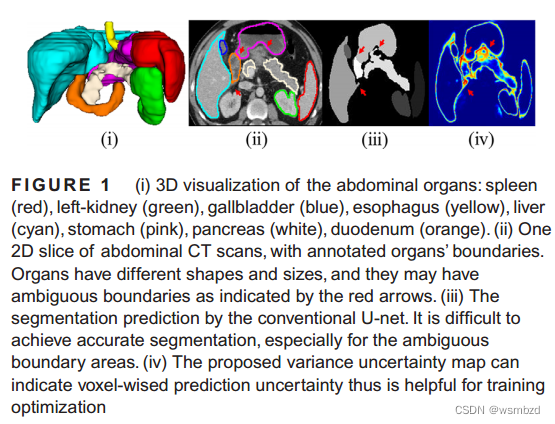
新建一个文件夹
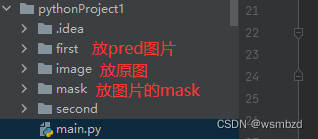
然后运行代码:
import cv2
import os
from os.path import splitext
####第一次:把GT(绿)放在原图上
###第二次:把pre(红)放在第一次输出的图片上
###需要保证预测输出的图片和原图大小一样(256*256)
if __name__== '__main__':
# image = cv2.imread('./image/02_4.png') ###在原图上画masks轮廓, 绿
# mask = cv2.imread('./mask/02_4.png')
image = cv2.imread('./first/02_4.png') # 在原图上画masks轮廓, 红
mask = cv2.imread('./mask/02_4.jpg')
print(image.shape)
print(mask.shape)
newwidth = 256
newheigh = 256
res_mask = cv2.resize(mask,(newwidth,newheigh))
print(res_mask.shape)
# file_name = splitext(cur_dir_files[i])[0] + "." + "tif"
# binary_mask = cv2.Canny(mask, 30, 100) # Canny边缘检测算法
binary_mask = cv2.Canny(res_mask, 30, 100) # Canny边缘检测算法
mask_contour = cv2.findContours(binary_mask, cv2.RETR_TREE, cv2.CHAIN_APPROX_NONE) # 获取轮廓
cv2.drawContours(image, mask_contour[0], -1, (0, 0, 255), 1) # 在原图上画masks轮廓;红
# cv2.drawContours(image, mask_contour[0], -1, (0, 255, 0), 1) # 在原图上画masks轮廓;绿
# cv2.imwrite('./first/' + './02_4.png', image)
cv2.imwrite('./second/' + './02_4.png', image)









