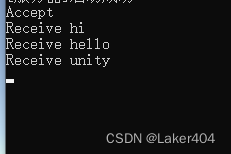一、粘包/半包介绍
1:粘包
粘包(Packet Concatenation)通常发生在基于流式传输协议(如 TCP)的通信中,因为 TCP 是面向流的传输协议,它不保证数据包的边界,而是将数据视为连续的字节流,它表示客户端发送多条消息,服务端只收到了一条消息
2:半包
半包(Half Packet)与粘包问题相反。在半包问题中,接收端接收到的数据包不完整,即接收到的数据包只是完整数据包的一部分,无法完整地解析和处理。
3:原因
①网络延迟/阻塞
②发送方连续发送数据
③接收端缓冲区大小限制
④数据包丢失
二、粘包/半包解决方案
1:长度信息法
在每个数据包前面加上长度信息,每次接收数据后,先读取长度,如果缓冲区数据长度大于要取的字节数,则取出相应字节,否则等待下一次接收,举个例子
①客户端第一次发送包含长度信息的内容
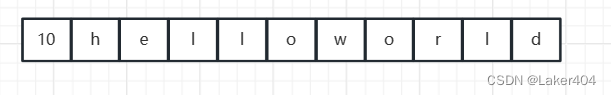
②客户端第二次发送包含长度信息的内容

③服务端第一次接收到了4个字节,存入缓冲区,但是这时候并不处理,因为收到了10,所以要等到11个字节完整再处理
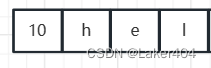
④服务端等到客户端发送剩下的7个字节,但是第二次接收到了9个字节,服务端把之前的6个字节再读取,然后拼接,把10helloworld进行处理,读取到标志长度4,等待下次处理
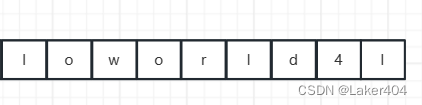
⑤服务端最后一次收到ove,就把之前的l一起拼接,返回完整的4love
*一般的游戏是16位的整型数来存放长度信息
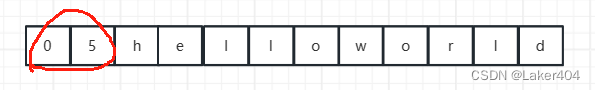
2:固定长度法
每次都发送相同长度的数据,一次不足的数据用.来补充,.位补充字符,没有实际意义
如果接收到的字符数大于10,就只提取前10个字符
3:结束符号法
规定一个结束符号作为消息的分隔符,比如Hello$World就是两条信息
三、代码示例
1:发送数据
byte[] bodyBytes = System.Text.Encoding.Default.GetBytes(SendStr);
Int16 len = (Int16)bodyBytes.Length;
//把长度转化为Int16
byte[] lenBytes = BitConverter.GetBytes(len);
//此时SendBytes包含长度字符串和内容字符串
byte[] sendBytes = lenBytes.Concat(bodyBytes).ToArray();2:接收数据
定义一个接收缓冲区和接收缓冲区长度。缓冲区会保存尚未处理的数据
//接收缓冲区
byte[] readBuff = new byte[1024];
//接收缓冲区长度
int buffCount = 0;之前的BeginReceive函数原型如下:
public IAsyncResult BeginReceive ( byte[] buffer, int offset, int size, SocketFlags socketFlags, AsyncCallback callback, object state )现在的参数应该写成这个样子:
socket.BeginReceive(readBuff, buffCount 1024-buffCount, 0, ReceiveCallback, socket);
readBuff 是缓冲区
buffCount 是开始读取的位置
1024 - buffCount 是剩余多少可读取的大小
3:处理数据
public void OnReceiveData(){
//消息长度小于2,直接返回等待下一次接收
if(buffCount <= 2)
return;
//消息的长度
Int16 bodyLength = BitConverter.ToInt16(readBuff, 0);
//消息体
//如果消息长度小于我消息内容和长度的字节,就返回继续读取
if(buffCount < 2+bodyLength)
return;
//如果长度够用,就转化为string类型
string s = System.Text.Encoding.UTF8.GetString(readBuff, 2,buffCount);
//更新缓冲区
int start = 2 + bodyLength;
int count = buffCount - start;
//Copy函数把缓冲区后面的内容提到前面
Array.Copy(readBuff, start, readBuff, 0, count);
buffCount -= start;
//继续读取消息
if(readBuff.length > 2){
OnReceiveData();
}
}Copy的原型函数如下:
public static void Copy(
Array sourceArray,//源数组
long sourceIndex,//目标数据
Array destinationArray,//目标数组
long destinationIndex,//目标数组起始位置
long length//复制消息的长度
)四、完整示例
1:客户端
using System;
using System.Linq;
using System.Net.Sockets;
using UnityEngine;
using UnityEngine.UI;
public class SendScr : MonoBehaviour
{
Socket socket;
public InputField inputField;
public Text text;
byte[] readBuff = new byte[1024];
int buffCount = 0;//缓冲区数据长度
string recvStr = "";
public void Connection()
{
socket = new Socket(AddressFamily.InterNetwork, SocketType.Stream, ProtocolType.Tcp);
socket.Connect("127.0.0.1", 8888);
socket.BeginReceive(readBuff, buffCount, 1024 - buffCount, 0, ReceiveCallback, socket);
}
private void ReceiveCallback(IAsyncResult ar)
{
try
{
Socket socket = (Socket)ar.AsyncState;
//获取接收数据长度
int count = socket.EndReceive(ar);
buffCount += count;
//处理二进制消息
OnReceiveData();
//继续接收数据
socket.BeginReceive(readBuff, buffCount, 1024 - buffCount, 0, ReceiveCallback, socket);
}
catch (SocketException ex)
{
Debug.Log("Socket Receive fail" + ex.ToString());
}
}
private void OnReceiveData()
{
Debug.Log("[Recv 1] buffCount = " + buffCount);
Debug.Log("[Recv 2] readbuff = " + BitConverter.ToString(readBuff));
if (buffCount <= 2) return;
Int16 bodyLength = BitConverter.ToInt16(readBuff, 0);
Debug.Log("[Recv 3] bodyLength=" + bodyLength);
//消息体
if (buffCount < 2 + bodyLength) return;
string s = System.Text.Encoding.UTF8.GetString(readBuff, 2, buffCount);
Debug.Log("[Recv 4] s=" + s);
//更新缓冲区
int start = 2 + bodyLength;
int count = buffCount - start;
Array.Copy(readBuff, start, readBuff, 0, count);
buffCount -= start;
Debug.Log("[Recv 5] buffCount=" + buffCount);
//消息处理
recvStr = s + "\n" + recvStr;
//继续读取消息
OnReceiveData();
}
public void Send()
{
string sendStr = inputField.text;
byte[] bodyBytes = System.Text.Encoding.Default.GetBytes(sendStr);
Int16 len = (Int16)bodyBytes.Length;
byte[] lenBytes = BitConverter.GetBytes(len);
//此时SendBytes包含长度字符串和内容字符串
byte[] sendBytes = lenBytes.Concat(bodyBytes).ToArray();
socket.Send(sendBytes);
Debug.Log("[Send]" + BitConverter.ToString(sendBytes));
}
private void Update()
{
text.text = recvStr;
}
}捋一下客户端的功能:
当进入场景点击Connection,创建新的Socket连接,绑定服务端口,开始接收信息
这里的BeginReceive就是我们接受消息的函数,它传入我们的缓冲区readBuff,缓冲区长度buffCount,1024 - buffCount表示我们还剩多少字节数据,然后进入回调函数
Receive回调函数中创建新的Socket对象来解析获取到的socket对象,count用于跟踪每次异步接收操作实际接收到的数据长度,然后把count加到buffCount上,这样更新了缓冲区的长度
然后使用OnReceiveData处理数据,继续读取数据,点击发送就调用Send()
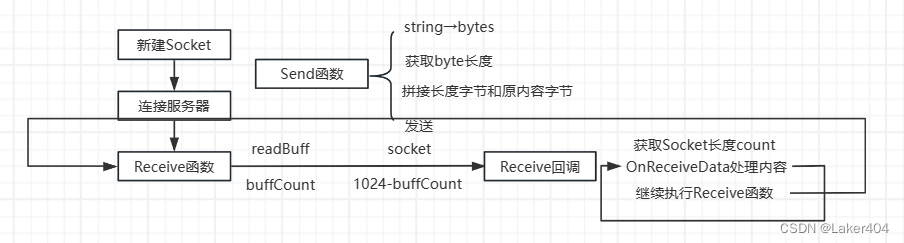
2:服务端
using System.Net.Sockets;
using System.Net;
internal class ClientState
{
public Socket socket;
public byte[] readBuff = new byte[1024];
}
class Class
{
static Socket listenfd;
static Dictionary<Socket, ClientState> clients = new Dictionary<Socket, ClientState>();
public static void Main(string[] args)
{
listenfd = new Socket(AddressFamily.InterNetwork, SocketType.Stream, ProtocolType.Tcp);
IPAddress ipAdr = IPAddress.Parse("127.0.0.1");
IPEndPoint ipEp = new IPEndPoint(ipAdr, 8888);
listenfd.Bind(ipEp);
listenfd.Listen(0);
Console.WriteLine("[服务器]启动成功");
List<Socket> checkRead = new List<Socket>();
while (true)
{
//填充checkRead列表
checkRead.Clear();
checkRead.Add(listenfd);
foreach (ClientState s in clients.Values)
{
checkRead.Add(s.socket);
}
//select
Socket.Select(checkRead, null, null, 1000);
//检查可读对象
foreach (Socket s in checkRead)
{
if (s == listenfd)
{
ReadListenfd(s);
}
else
{
ReadClientfd(s);
}
}
}
}
public static void ReadListenfd(Socket listenfd)
{
Console.WriteLine("Accept");
Socket clientfd = listenfd.Accept();
ClientState state = new ClientState();
state.socket = clientfd;
clients.Add(clientfd, state);
}
public static bool ReadClientfd(Socket clientfd)
{
ClientState state = clients[clientfd];
//接收
int count = clientfd.Receive(state.readBuff);
if (count == 0)
{
clientfd.Close();
clients.Remove(clientfd);
Console.WriteLine("Socket Close");
return false;
}
//广播
string recvStr = System.Text.Encoding.Default.GetString(state.readBuff, 2, count - 2);
Console.WriteLine("Receive" + recvStr);
byte[] sendBytes = new byte[count];
Array.Copy(state.readBuff, 0, sendBytes, 0, count);
foreach (ClientState cs in clients.Values)
{
cs.socket.Send(sendBytes);
}
return true;
}
}这里的服务端代码和Select部分的代码基本相同
3:测试
打开服务器,客户端连接后输入UNITY

①客户端反馈
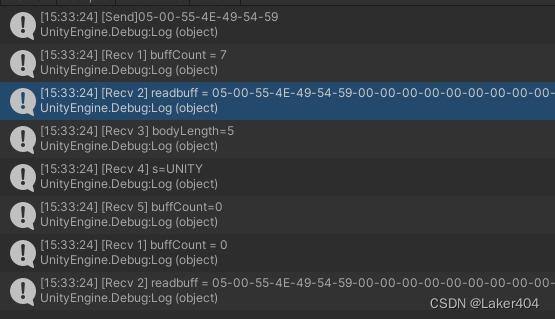
Recv1的buffCount就是接收到服务端所返回的消息,服务端所返回的信息是客户端发送的拼接数组,就是UNITY+lenBytes,就是7
Rec2的readbuff就是缓冲区存储的内容
Recv3是当消息没有接受完整的时候的消息本体长度
Recv4是完整的消息内容
Recv5是接受完成UNITY后更新后的新buffCount新长度,因为没有后续的,所以是0
②服务端反馈
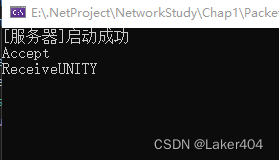
服务端接受到的消息
四、模拟粘包
客户端修改
using System;
using System.Linq;
using System.Net.Sockets;
using UnityEngine;
using UnityEngine.UI;
public class SendScr : MonoBehaviour
{
Socket socket;
public InputField inputField;
public Text text;
byte[] readBuff = new byte[1024];
int buffCount = 0;//缓冲区数据长度
string recvStr = "";
public void Connection()
{
socket = new Socket(AddressFamily.InterNetwork, SocketType.Stream, ProtocolType.Tcp);
socket.Connect("127.0.0.1", 8888);
socket.BeginReceive(readBuff, buffCount, 1024 - buffCount, 0, ReceiveCallback, socket);
}
private void ReceiveCallback(IAsyncResult ar)
{
try
{
Socket socket = (Socket)ar.AsyncState;
//获取接收数据长度
int count = socket.EndReceive(ar);
buffCount += count;
//处理二进制消息
OnReceiveData();
System.Threading.Thread.Sleep(1000*30);
//继续接收数据
socket.BeginReceive(readBuff, buffCount, 1024 - buffCount, 0, ReceiveCallback, socket);
}
catch (SocketException ex)
{
Debug.Log("Socket Receive fail" + ex.ToString());
}
}
private void OnReceiveData()
{
Debug.Log("[Recv 1] buffCount = " + buffCount);
Debug.Log("[Recv 2] readbuff = " + BitConverter.ToString(readBuff));
if (buffCount <= 2) return;
Int16 bodyLength = BitConverter.ToInt16(readBuff, 0);
Debug.Log("[Recv 3] bodyLength=" + bodyLength);
//消息体
if (buffCount < 2 + bodyLength) return;
string s = System.Text.Encoding.UTF8.GetString(readBuff, 2, buffCount);
Debug.Log("[Recv 4] s=" + s);
//更新缓冲区
int start = 2 + bodyLength;
int count = buffCount - start;
Array.Copy(readBuff, start, readBuff, 0, count);
buffCount -= start;
Debug.Log("[Recv 5] buffCount=" + buffCount);
//消息处理
recvStr = s + "\n" + recvStr;
//继续读取消息
OnReceiveData();
}
public void Send()
{
string sendStr = inputField.text;
byte[] bodyBytes = System.Text.Encoding.Default.GetBytes(sendStr);
Int16 len = (Int16)bodyBytes.Length;
byte[] lenBytes = BitConverter.GetBytes(len);
//此时SendBytes包含长度字符串和内容字符串
byte[] sendBytes = lenBytes.Concat(bodyBytes).ToArray();
socket.Send(sendBytes);
Debug.Log("[Send]" + BitConverter.ToString(sendBytes));
}
private void Update()
{
text.text = recvStr;
}
}*在接收数据的时候,强制等待30s再进行下一次接收,ReceiveCallback是在子线程执行,调用Sleep函数并不会卡住主线程,客户端不会被卡住,在30s内多次发送数据,经由服务端转发,再次调用BeginReceive的时候,缓冲区有很多数据,会产生粘包。
客户端快速发送三条消息,发送不会堵塞,每次接收都会等待30s,但是接收到的消息不是在一起的,而是分开的