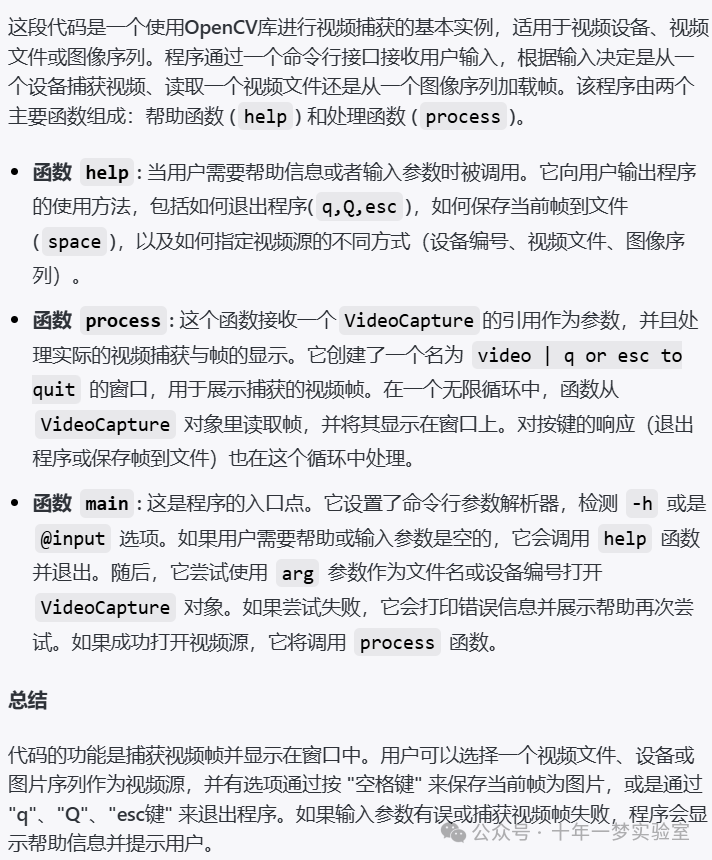
/**
* @file videocapture_starter.cpp
* @brief 一个使用OpenCV的VideoCapture与捕获设备,视频文件或图像序列的入门示例
* 就像CV_PI一样简单,对吧?
*
* 创建于: 2010年11月23日
* 作者: Ethan Rublee
*
* 修改于: 2013年4月17日
* 作者: Kevin Hughes
*/
#include <opencv2/imgcodecs.hpp> // 包含处理图像编解码的功能
#include <opencv2/videoio.hpp> // 包含处理视频读写的功能
#include <opencv2/highgui.hpp> // 包含GUI函数以及视频读写功能
#include <iostream> // 包含基本输入输出功能
#include <stdio.h> // 包含C语言标准输入输出库
using namespace cv; // 使用命名空间cv,避免每次调用OpenCV功能时都要加cv::前缀
using namespace std; // 使用标准命名空间std,避免每次都要加std::前缀
// 在匿名命名空间中隐藏局部函数
namespace {
void help(char** av) { // help函数提供了使用说明
cout << "The program captures frames from a video file, image sequence (01.jpg, 02.jpg ... 10.jpg) or camera connected to your computer." << endl
<< "Usage:\n" << av[0] << " <video file, image sequence or device number>" << endl
<< "q,Q,esc -- quit" << endl // 按q、Q或esc键退出程序
<< "space -- save frame" << endl << endl // 按空格键保存帧(图片)
<< "\tTo capture from a camera pass the device number. To find the device number, try ls /dev/video*" << endl
<< "\texample: " << av[0] << " 0" << endl // 提供了如何使用摄像头设备进行捕获的示例
<< "\tYou may also pass a video file instead of a device number" << endl
<< "\texample: " << av[0] << " video.avi" << endl // 提供了如何打开视频文件的示例
<< "\tYou can also pass the path to an image sequence and OpenCV will treat the sequence just like a video." << endl
<< "\texample: " << av[0] << " right%%02d.jpg" << endl; // 提供了如何打开图像序列的示例
}
int process(VideoCapture& capture) { // process函数用于处理视频捕获的过程
int n = 0;
char filename[200]; // 用于存储文件名的字符数组
string window_name = "video | q or esc to quit"; // 显示窗口的名称
cout << "press space to save a picture. q or esc to quit" << endl; // 提示用户按空格保存图片,按q或esc退出
namedWindow(window_name, WINDOW_KEEPRATIO); // 创建一个可调整大小的窗口
Mat frame; // 创建一个Mat对象,用于存储每一帧图像数据
for (;;) {
capture >> frame; // 从VideoCapture对象中获取一帧图像到frame中
if (frame.empty()) // 如果帧为空,则退出循环
break;
imshow(window_name, frame); // 显示当前帧
char key = (char)waitKey(30); // 等待30毫秒,如果有按键则返回按键值
switch (key) {
case 'q':
case 'Q':
case 27: // 按esc键
return 0; // 退出程序
case ' ': // 按空格键,保存一幅图像
snprintf(filename,sizeof(filename),"filename%.3d.jpg",n++);
imwrite(filename,frame); // 将当前帧保存为文件
cout << "Saved " << filename << endl;
break;
default:
break;
}
}
return 0;
}
}
int main(int ac, char** av) {
CommandLineParser parser(ac, av, "{help h||}{@input||}"); // 命令行解析器,用于解析命令行参数
if (parser.has("help")) // 如果指定了help参数,则显示帮助信息
{
help(av); // 调用help函数
return 0;
}
string arg = parser.get<string>("@input"); // 获取输入参数,可能是视频文件名、图像序列或设备号
if (arg.empty()) { // 如果没有输入参数,则显示帮助信息并退出
help(av);
return 1;
}
VideoCapture capture(arg); // 尝试以视频文件名或图像序列的形式打开输入
if (!capture.isOpened()) // 如果打开失败,则尝试将输入当作视频设备号来打开
capture.open(atoi(arg.c_str()));
if (!capture.isOpened()) { // 如果还是打开失败,显示错误信息并显示帮助信息后退出
cerr << "Failed to open the video device, video file or image sequence!\n" << endl;
help(av);
return 1;
}
return process(capture); // 调用process函数处理视频捕获过程
}这段代码是一个使用OpenCV库进行视频捕获的C++程序例子。程序可以从视频文件、图像序列(如01.jpg, 02.jpg等)或连接到计算机的摄像头中捕获帧。用户可以通过命令行参数指定输入源,并且通过按键操作来保存帧或退出程序。程序首先定义了两个函数:help函数用于显示使用方法,process函数用于捕获视频并处理按键操作。在main函数中,程序会根据命令行参数尝试打开视频拍摄设备、视频文件或图像序列文件,并在成功打开后调用process函数来捕获和处理视频帧。如果无法打开指定的输入源,则会提示错误信息并显示帮助信息。






