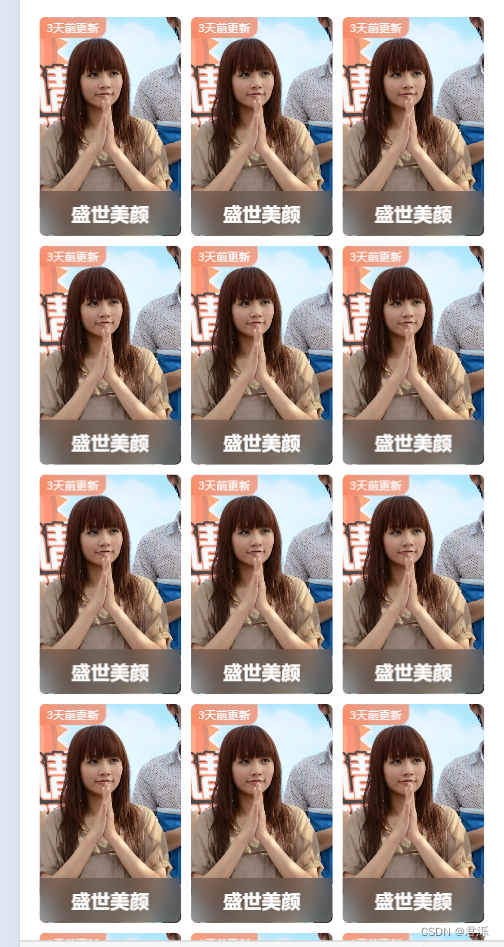1.配置tabBar
"tabBar": {
"color": "#9799a5",
"selectedColor": "#28B389",
"list": [
{
"text": "推荐",
"pagePath": "pages/index/index",
"iconPath": "static/images/tabBar/home.png",
"selectedIconPath": "static/images/tabBar/home-h.png"
},
{
"text": "分类",
"pagePath": "pages/classify/classify",
"iconPath": "static/images/tabBar/classify.png",
"selectedIconPath": "static/images/tabBar/classify-h.png"
},
{
"text": "我的",
"pagePath": "pages/user/user",
"iconPath": "static/images/tabBar/user.png",
"selectedIconPath": "static/images/tabBar/user-h.png"
}
]
}
2.分类页面
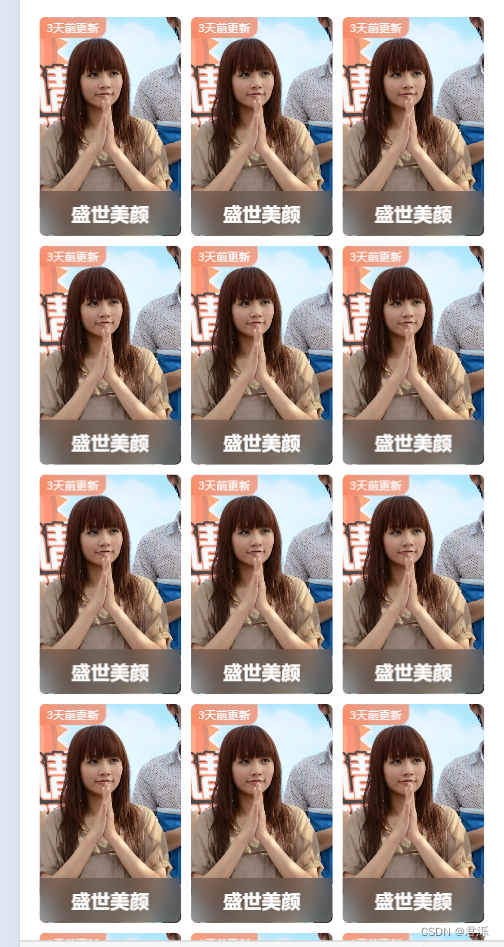
<template>
<view class="classLayout">
<view class="classify">
<theme-item v-for="item in 15"></theme-item>
</view>
</view>
</template>
<script setup>
</script>
<style lang="scss" scoped>
.classify{
padding: 30rpx;
display: grid;
grid-template-columns: repeat(3,1fr);
gap: 15rpx;
}
</style>
3.我的页面

1)基础布局
<view class="userLayout">
<view class="userInfo">
<view class="avatar">
<image src="/common/images/64.png" mode="aspectFill"></image>
</view>
<view class="ip">192.168.10.100</view>
<view class="address">来自于:深圳</view>
</view>
<view class="section">
<view class="list">
<view class="row" v-for="item in 3">
<view class="left">
<uni-icons type="download-filled" size="20" color="#28b389"></uni-icons>
<view class="text">我的下载</view>
</view>
<view class="right">
<view class="text">33</view>
<uni-icons type="right" size="15" color="#aaa"> </uni-icons>
</view>
</view>
</view>
</view>
<view class="section">
<view class="list">
<view class="row" v-for="item in 2">
<view class="left">
<uni-icons type="download-filled" size="20" color="#28b389"></uni-icons>
<view class="text">我的下载</view>
</view>
<view class="right">
<view class="text">33</view>
<uni-icons type="right" size="15" color="#aaa"> </uni-icons>
</view>
</view>
</view>
</view>
</view>
.userLayout{
.userInfo{
display: flex;
align-items: center;
justify-content: center;
flex-direction: column;
.avatar{
width: 160rpx;
height: 160rpx;
border-radius: 50%;
overflow: hidden;
image{
width: 100%;
height: 100%;
}
}
.ip{
font-size: 44rpx;
color: #333;
padding: 20rpx 0 5rpx;
}
.address{
font-size: 28rpx;
color: #aaa;
}
}
.section{
width: 690rpx;
margin: 50rpx auto;
border: 1px solid #eee;
border-radius: 10rpx;
//设置阴影
box-shadow: 0 0 30rpx rgba(0, 0, 0, 0.05);
.list{
.row{
display: flex;
justify-content: space-between;
padding: 0 30rpx;
height: 100rpx;
//线
border-bottom: 1px solid #eee;
//去掉最后一条重复的线 &:代表在当前标签下
&:last-child{border-bottom: 0;}
.left{
display: flex;
align-items: center;
.text{
padding-left: 20rpx;
color: #666;
}
}
.right{
display: flex;
align-items: center;
.text{
font-size: 28rpx;
color: #aaa;
}
}
}
}
}
}
2)设置客服/拨打电话按钮
4.设置全局线性渐变背景色

5.自定义颜色变量