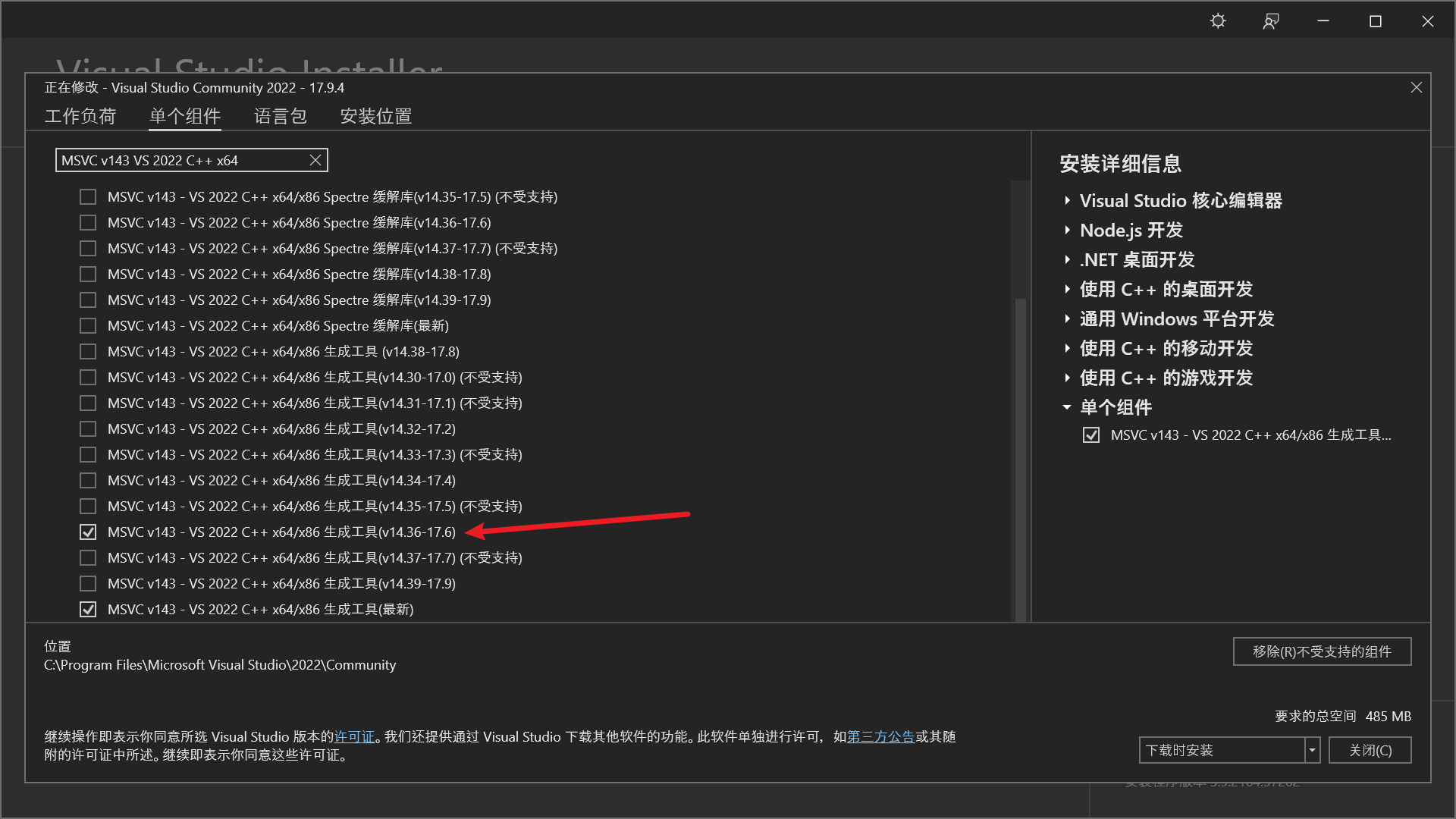当您在使用Unreal Engine (UE) 构建项目时,如果遇到以下问题:
Running C:/Program Files/Epic Games/UE\_5.3/Engine/Build/BatchFiles/Build.bat -projectfiles
-project="C:/UEProject/Shp\_1/Shp\_1.uproject" -game -rocket -progress Using bundled DotNet SDK version: 6.0.302 Running
UnrealBuildTool: dotnet "....\Engine\Binaries\DotNET\UnrealBuildTool\UnrealBuildTool.dll" -projectfiles
-project="C:/UEProject/Shp\_1/Shp\_1.uproject" -game -rocket -progress Log file:
C:\Users\Administrator\AppData\Local\UnrealBuildTool\Log\_GPF.txt Some Platforms were skipped due to invalid SDK setup:
IOS, Android, Linux, LinuxArm64. See the log file for detailed information Generating VisualStudio project files:
Discovering modules, targets and source code for project... Microsoft platform targets must be compiled with Visual
Studio 2022 17.4 (MSVC 14.34.x) or later for the installed engine. Please update Visual Studio 2022 and ensure no
configuration is forcing WindowsTargetRules.Compiler to VisualStudio2019. The current compiler version was detected as:14.29.30154
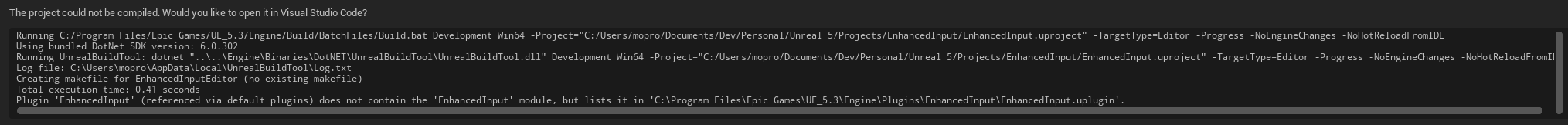
请按照以下步骤进行操作以解决此问题:
- 下载指定的编译工具: MSVC v143 VS 2022 C++ x64/x84 build tools (v14.36-17.6)
- 尝试回退版本: 如果更新编译工具未能解决问题,您也可以尝试回退到旧版本的编译工具。