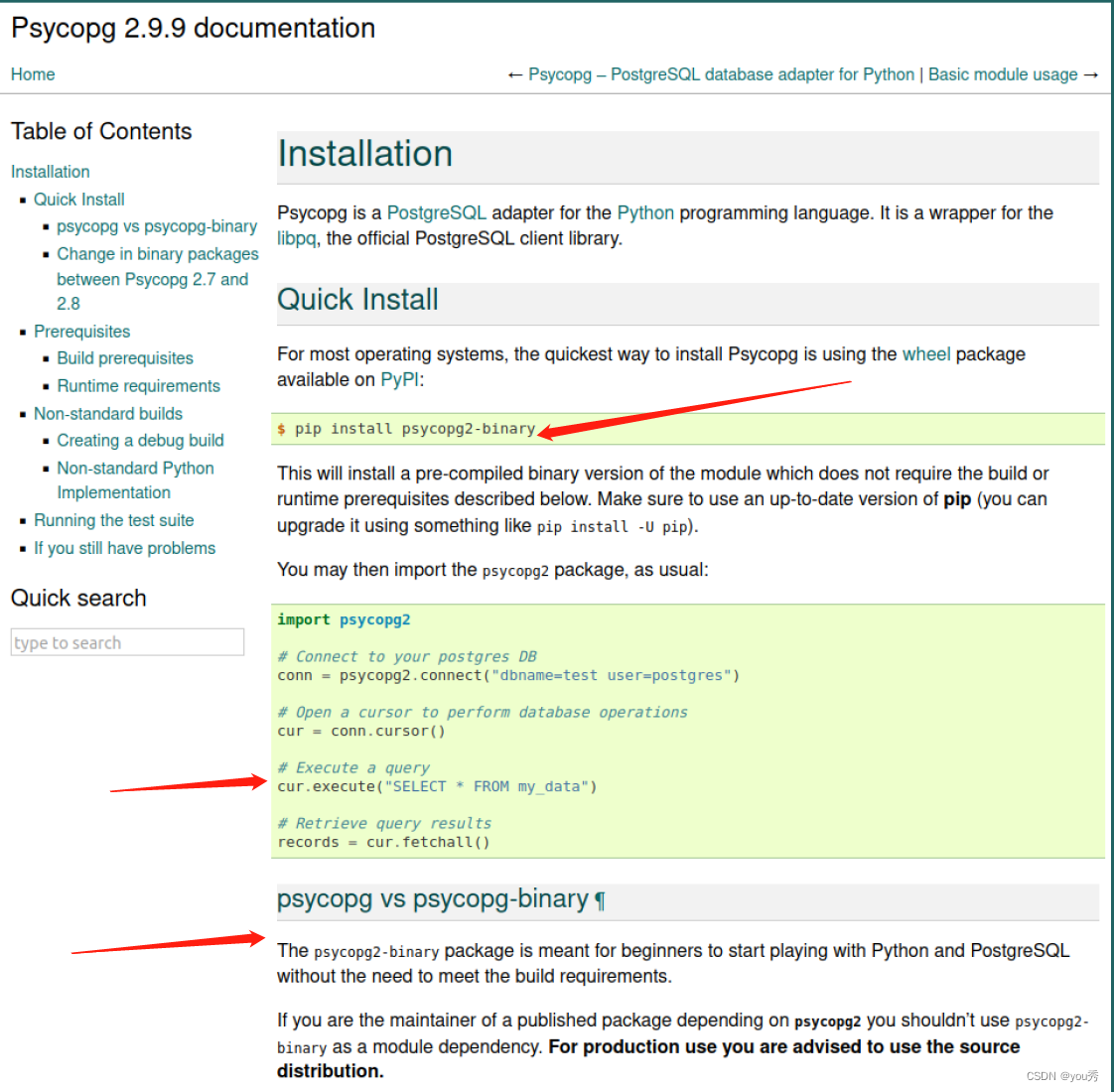前言
网络上很多类似教程,但是有可能不适用。这里给出官网的教程当作参考
网络上的方案
安装psycopg2包。
pip install psycopg2 -i https://pypi.tuna.tsinghua.edu.cn/simple
安装完成后,导入包即可使用
import psycopg2
# Connect to your postgres DB
conn = psycopg2.connect("dbname=test user=postgres")
# Open a cursor to perform database operations
cur = conn.cursor()
# Execute a query
cur.execute("SELECT * FROM my_data")
# Retrieve query results
records = cur.fetchall()
但是系统有可能会缺少libpq-dev库。安装后,仍然提示缺少libpq库。
所以官网给出第二种方案。
官网方案
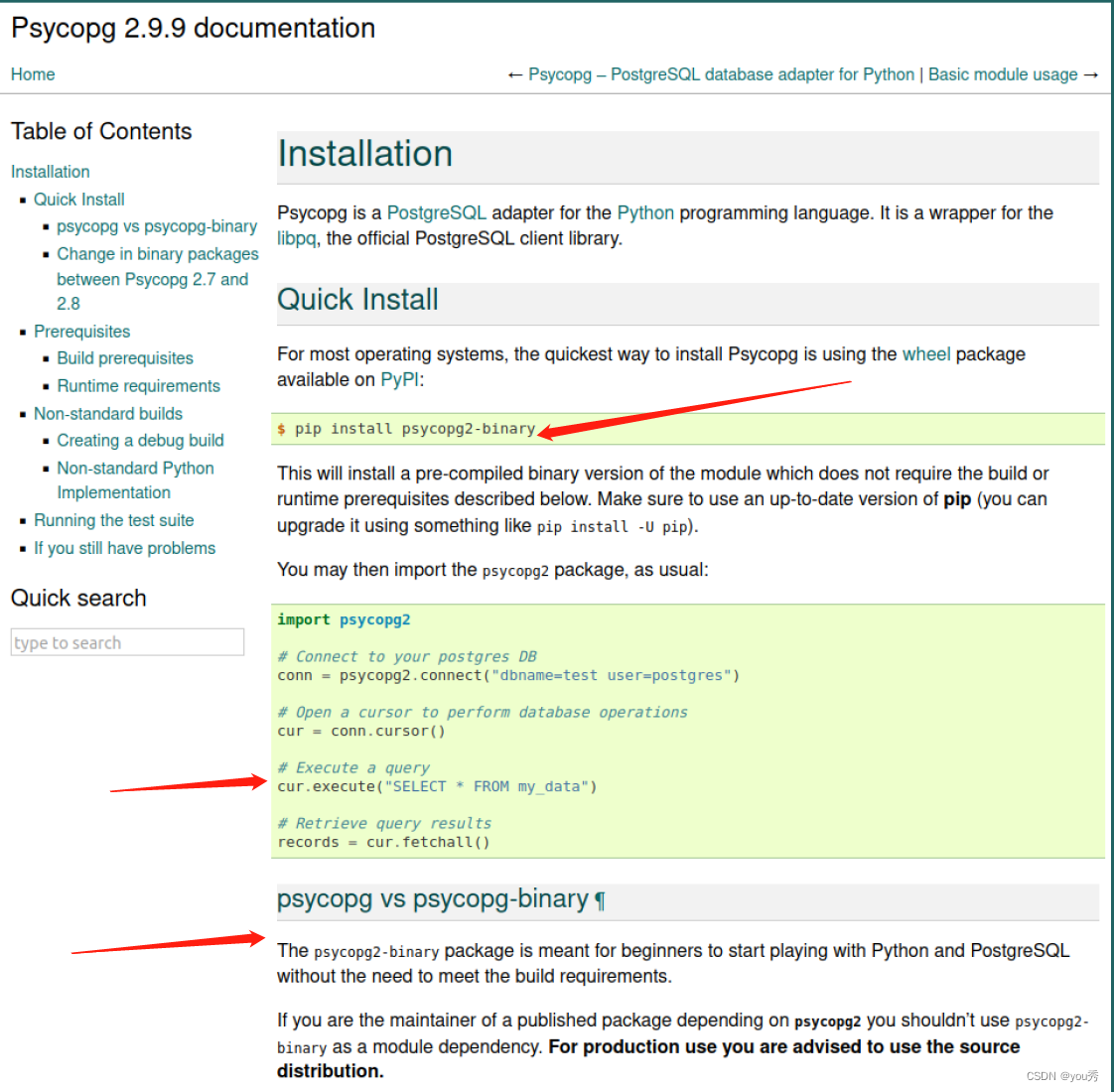
使用官网方式安装:
pip install psycopg2-binary
官网给出了例子,且给出了2种方式的对比。
django配置连接openGauss
openGauss:主要是把驱动的类路径改一下
DATABASES = {
'default': {
'ATOMIC_REQUESTS': True,
'ENGINE': 'django.db.backends.postgresql_psycopg2',
'NAME': dbName,
'USER': dbUser,
'PASSWORD': dbPasswd,
'HOST': dbHost,
'PORT': dbPort,
}
}
对比mysql
mysql:
DATABASES = {
'default': {
'ATOMIC_REQUESTS': True,
'ENGINE': 'django.db.backends.mysql',
'NAME': dbName, # 替换为自己的数据库名,请预先创建好编码为utf8mb4的数据库
'USER': dbUser, # 数据库用户名
'PASSWORD': dbPasswd, # 数据库密码
'HOST': dbHost, # 数据库地址
'PORT': dbPort,
}
}