目录
4.6.1 Routing 之订阅模型-Direct(直连)
4.0 AMQP协议的回顾

4.1 RabbitMQ支持的消息模型
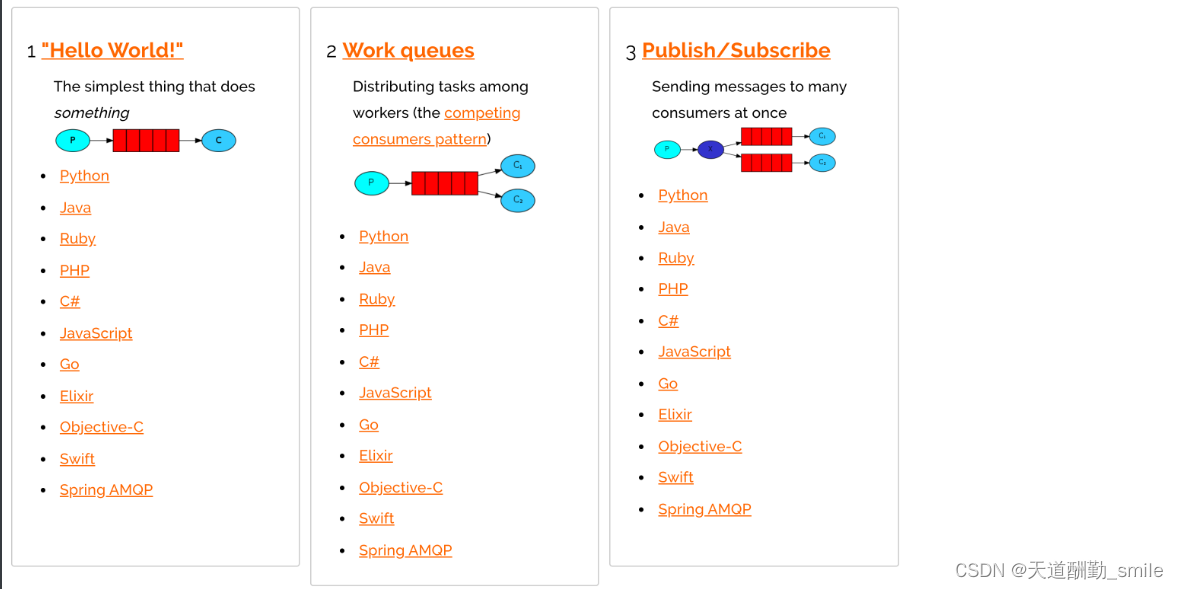

4.2 引入依赖
<dependency>
<groupId>com.rabbitmq</groupId>
<artifactId>amqp-client</artifactId>
<version>5.7.2</version>
</dependency>4.3 第一种模型(直连)
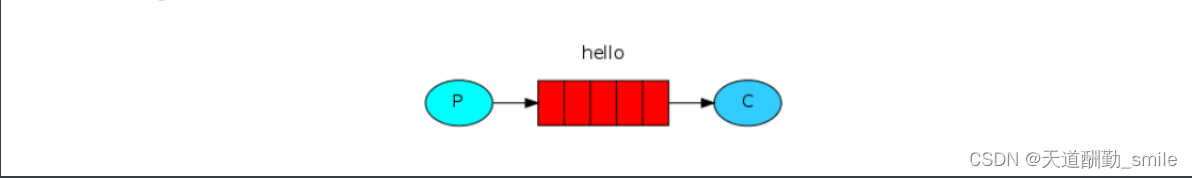
在上图的模型中,有以下概念:
-
P:生产者,也就是要发送消息的程序
-
C:消费者:消息的接受者,会一直等待消息到来。
-
queue:消息队列,图中红色部分。类似一个邮箱,可以缓存消息;生产者向其中投递消息,消费者从其中取出消息。
1. 开发生产者
//创建连接工厂
ConnectionFactory connectionFactory = new ConnectionFactory();
connectionFactory.setHost("10.15.0.9");
connectionFactory.setPort(5672);
connectionFactory.setUsername("ems");
connectionFactory.setPassword("123");
connectionFactory.setVirtualHost("/ems");
Connection connection = connectionFactory.newConnection();
//创建通道
Channel channel = connection.createChannel();
//参数1: 是否持久化 参数2:是否独占队列 参数3:是否自动删除 参数4:其他属性
channel.queueDeclare("hello",true,false,false,null);
channel.basicPublish("","hello", null,"hello rabbitmq".getBytes());
channel.close();
connection.close();2. 开发消费者
3. 参数的说明
channel.queueDeclare("hello",true,false,false,null);
'参数1':用来声明通道对应的队列
'参数2':用来指定是否持久化队列
'参数3':用来指定是否独占队列
'参数4':用来指定是否自动删除队列
'参数5':对队列的额外配置
4.4 第二种模型(work quene)
Work queues,也被称为(Task queues),任务模型。当消息处理比较耗时的时候,可能生产消息的速度会远远大于消息的消费速度。长此以往,消息就会堆积越来越多,无法及时处理。此时就可以使用work 模型:让多个消费者绑定到一个队列,共同消费队列中的消息。队列中的消息一旦消费,就会消失,因此任务是不会被重复执行的。

角色:
-
P:生产者:任务的发布者
-
C1:消费者-1,领取任务并且完成任务,假设完成速度较慢
-
C2:消费者-2:领取任务并完成任务,假设完成速度快
1. 开发生产者
channel.queueDeclare("hello", true, false, false, null);
for (int i = 0; i < 10; i++) {
channel.basicPublish("", "hello", null, (i+"====>:我是消息").getBytes());
}2.开发消费者-1
channel.queueDeclare("hello",true,false,false,null);
channel.basicConsume("hello",true,new DefaultConsumer(channel){
@Override
public void handleDelivery(String consumerTag, Envelope envelope, AMQP.BasicProperties properties, byte[] body) throws IOException {
System.out.println("消费者1: "+new String(body));
}
});3.开发消费者-2
channel.queueDeclare("hello",true,false,false,null);
channel.basicConsume("hello",true,new DefaultConsumer(channel){
@Override
public void handleDelivery(String consumerTag, Envelope envelope, AMQP.BasicProperties properties, byte[] body) throws IOException {
try {
Thread.sleep(1000); //处理消息比较慢 一秒处理一个消息
} catch (InterruptedException e) {
e.printStackTrace();
}
System.out.println("消费者2: "+new String(body));
}
});4.测试结果
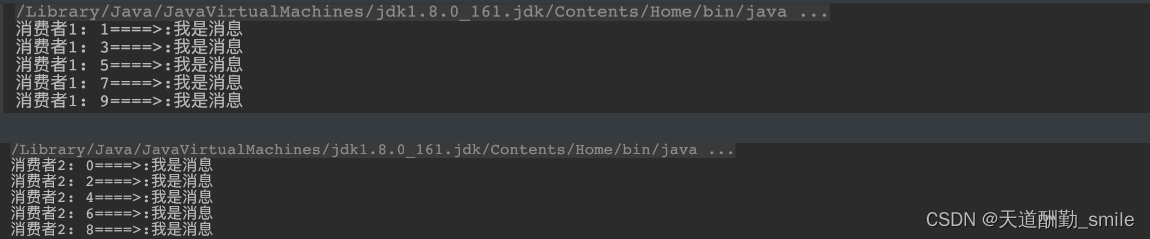
5.消息自动确认机制
channel.basicQos(1);//一次只接受一条未确认的消息
//参数2:关闭自动确认消息
channel.basicConsume("hello",false,new DefaultConsumer(channel){
@Override
public void handleDelivery(String consumerTag, Envelope envelope, AMQP.BasicProperties properties, byte[] body) throws IOException {
System.out.println("消费者1: "+new String(body));
channel.basicAck(envelope.getDeliveryTag(),false);//手动确认消息
}
});-
设置通道一次只能消费一个消息
-
关闭消息的自动确认,开启手动确认消息
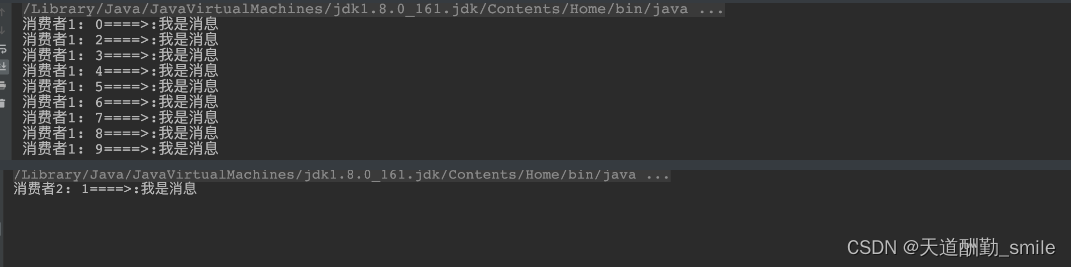
4.5 第三种模型(fanout)
fanout 扇出 也称为广播
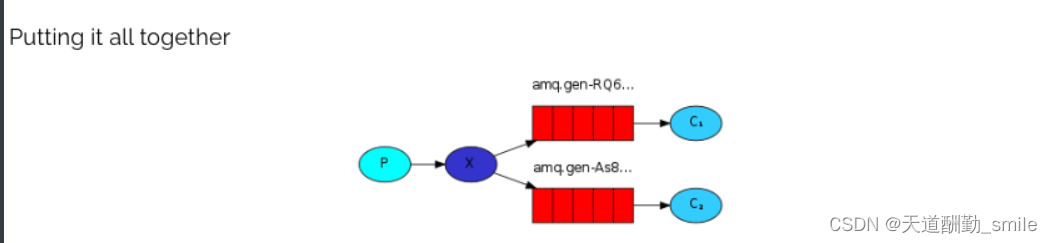
在广播模式下,消息发送流程是这样的:
-
可以有多个消费者
-
每个消费者有自己的queue(队列)
-
每个队列都要绑定到Exchange(交换机)
-
生产者发送的消息,只能发送到交换机,交换机来决定要发给哪个队列,生产者无法决定。
-
交换机把消息发送给绑定过的所有队列
-
队列的消费者都能拿到消息。实现一条消息被多个消费者消费
1. 开发生产者
//声明交换机
channel.exchangeDeclare("logs","fanout");//广播 一条消息多个消费者同时消费
//发布消息
channel.basicPublish("logs","",null,"hello".getBytes());2. 开发消费者-1
//绑定交换机
channel.exchangeDeclare("logs","fanout");
//创建临时队列
String queue = channel.queueDeclare().getQueue();
//将临时队列绑定exchange
channel.queueBind(queue,"logs","");
//处理消息
channel.basicConsume(queue,true,new DefaultConsumer(channel){
@Override
public void handleDelivery(String consumerTag, Envelope envelope, AMQP.BasicProperties properties, byte[] body) throws IOException {
System.out.println("消费者1: "+new String(body));
}
});3. 开发消费者-2
//绑定交换机
channel.exchangeDeclare("logs","fanout");
//创建临时队列
String queue = channel.queueDeclare().getQueue();
//将临时队列绑定exchange
channel.queueBind(queue,"logs","");
//处理消息
channel.basicConsume(queue,true,new DefaultConsumer(channel){
@Override
public void handleDelivery(String consumerTag, Envelope envelope, AMQP.BasicProperties properties, byte[] body) throws IOException {
System.out.println("消费者2: "+new String(body));
}
});4.开发消费者-3
//绑定交换机
channel.exchangeDeclare("logs","fanout");
//创建临时队列
String queue = channel.queueDeclare().getQueue();
//将临时队列绑定exchange
channel.queueBind(queue,"logs","");
//处理消息
channel.basicConsume(queue,true,new DefaultConsumer(channel){
@Override
public void handleDelivery(String consumerTag, Envelope envelope, AMQP.BasicProperties properties, byte[] body) throws IOException {
System.out.println("消费者3: "+new String(body));
}5. 测试结果

4.6 第四种模型(Routing)
4.6.1 Routing 之订阅模型-Direct(直连)
在Direct模型下:
-
队列与交换机的绑定,不能是任意绑定了,而是要指定一个
RoutingKey(路由key) -
消息的发送方在 向 Exchange发送消息时,也必须指定消息的
RoutingKey。 -
Exchange不再把消息交给每一个绑定的队列,而是根据消息的
Routing Key进行判断,只有队列的Routingkey与消息的Routing key完全一致,才会接收到消息
流程:

图解:
-
P:生产者,向Exchange发送消息,发送消息时,会指定一个routing key。
-
X:Exchange(交换机),接收生产者的消息,然后把消息递交给 与routing key完全匹配的队列
-
C1:消费者,其所在队列指定了需要routing key 为 error 的消息
-
C2:消费者,其所在队列指定了需要routing key 为 info、error、warning 的消息
1. 开发生产者
//声明交换机 参数1:交换机名称 参数2:交换机类型 基于指令的Routing key转发
channel.exchangeDeclare("logs_direct","direct");
String key = "";
//发布消息
channel.basicPublish("logs_direct",key,null,("指定的route key"+key+"的消息").getBytes());2.开发消费者-1
//声明交换机
channel.exchangeDeclare("logs_direct","direct");
//创建临时队列
String queue = channel.queueDeclare().getQueue();
//绑定队列和交换机
channel.queueBind(queue,"logs_direct","error");
channel.queueBind(queue,"logs_direct","info");
channel.queueBind(queue,"logs_direct","warn");
//消费消息
channel.basicConsume(queue,true,new DefaultConsumer(channel){
@Override
public void handleDelivery(String consumerTag, Envelope envelope, AMQP.BasicProperties properties, byte[] body) throws IOException {
System.out.println("消费者1: "+new String(body));
}
});3.开发消费者-2
//声明交换机
channel.exchangeDeclare("logs_direct","direct");
//创建临时队列
String queue = channel.queueDeclare().getQueue();
//绑定队列和交换机
channel.queueBind(queue,"logs_direct","error");
//消费消息
channel.basicConsume(queue,true,new DefaultConsumer(channel){
@Override
public void handleDelivery(String consumerTag, Envelope envelope, AMQP.BasicProperties properties, byte[] body) throws IOException {
System.out.println("消费者2: "+new String(body));
}
});4.测试生产者发送Route key为error的消息时

5.测试生产者发送Route key为info的消息时
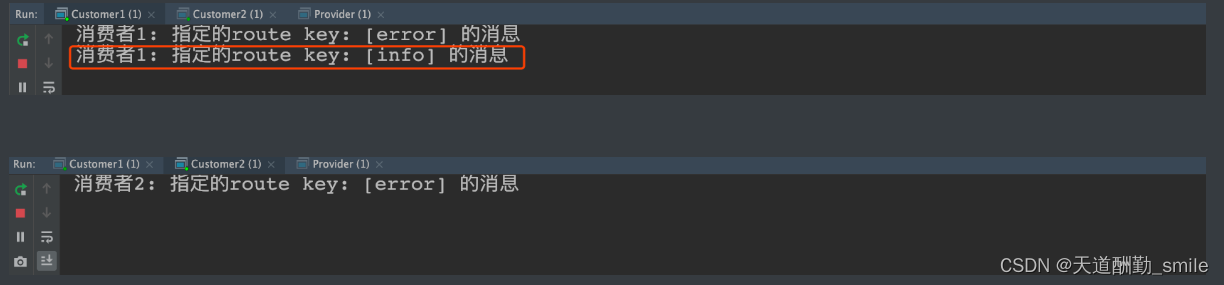
4.6.2 Routing 之订阅模型-Topic
Topic类型的Exchange与Direct相比,都是可以根据RoutingKey把消息路由到不同的队列。只不过Topic类型Exchange可以让队列在绑定Routing key 的时候使用通配符!这种模型Routingkey 一般都是由一个或多个单词组成,多个单词之间以”.”分割,例如: item.insert

# 统配符
* (star) can substitute for exactly one word. 匹配不多不少恰好1个词
# (hash) can substitute for zero or more words. 匹配一个或多个词
# 如:
audit.# 匹配audit.irs.corporate或者 audit.irs 等
audit.* 只能匹配 audit.irs1.开发生产者
//生命交换机和交换机类型 topic 使用动态路由(通配符方式)
channel.exchangeDeclare("topics","topic");
String routekey = "user.save";//动态路由key
//发布消息
channel.basicPublish("topics",routekey,null,("这是路由中的动态订阅模型,route key: ["+routekey+"]").getBytes());2.开发消费者-1
Routing Key中使用*通配符方式
//声明交换机
channel.exchangeDeclare("topics","topic");
//创建临时队列
String queue = channel.queueDeclare().getQueue();
//绑定队列与交换机并设置获取交换机中动态路由
channel.queueBind(queue,"topics","user.*");
//消费消息
channel.basicConsume(queue,true,new DefaultConsumer(channel){
@Override
public void handleDelivery(String consumerTag, Envelope envelope, AMQP.BasicProperties properties, byte[] body) throws IOException {
System.out.println("消费者1: "+new String(body));
}
});3.开发消费者-2
Routing Key中使用#通配符方式
//声明交换机
channel.exchangeDeclare("topics","topic");
//创建临时队列
String queue = channel.queueDeclare().getQueue();
//绑定队列与交换机并设置获取交换机中动态路由
channel.queueBind(queue,"topics","user.#");
//消费消息
channel.basicConsume(queue,true,new DefaultConsumer(channel){
@Override
public void handleDelivery(String consumerTag, Envelope envelope, AMQP.BasicProperties properties, byte[] body) throws IOException {
System.out.println("消费者2: "+new String(body));
}
});4.测试结果

5. SpringBoot中使用RabbitMQ
5.0 搭建初始环境
1. 引入依赖
<dependency>
<groupId>org.springframework.boot</groupId>
<artifactId>spring-boot-starter-amqp</artifactId>
</dependency>2. 配置配置文件
spring:
application:
name: springboot_rabbitmq
rabbitmq:
host: ********
port: 5672
username: ems
password: 123
virtual-host: /emsRabbitTemplate 用来简化操作 使用时候直接在项目中注入即可使用
5.1 第一种hello world模型使用
-
开发生产者
@Autowired private RabbitTemplate rabbitTemplate; @Test public void testHello(){ rabbitTemplate.convertAndSend("hello","hello world"); } -
开发消费者
@Component @RabbitListener(queuesToDeclare = @Queue("hello")) public class HelloCustomer { @RabbitHandler public void receive1(String message){ System.out.println("message = " + message); } }
5.2 第二种work模型使用
-
开发生产者
@Autowired private RabbitTemplate rabbitTemplate; @Test public void testWork(){ for (int i = 0; i < 10; i++) { rabbitTemplate.convertAndSend("work","hello work!"); } } -
开发消费者
@Component public class WorkCustomer { @RabbitListener(queuesToDeclare = @Queue("work")) public void receive1(String message){ System.out.println("work message1 = " + message); } @RabbitListener(queuesToDeclare = @Queue("work")) public void receive2(String message){ System.out.println("work message2 = " + message); } }
5.3 Fanout 广播模型
-
开发生产者
@Autowired private RabbitTemplate rabbitTemplate; @Test public void testFanout() throws InterruptedException { rabbitTemplate.convertAndSend("logs","","这是日志广播"); } -
开发消费者
@Component public class FanoutCustomer { @RabbitListener(bindings = @QueueBinding( value = @Queue, exchange = @Exchange(name="logs",type = "fanout") )) public void receive1(String message){ System.out.println("message1 = " + message); } @RabbitListener(bindings = @QueueBinding( value = @Queue, //创建临时队列 exchange = @Exchange(name="logs",type = "fanout") //绑定交换机类型 )) public void receive2(String message){ System.out.println("message2 = " + message); } }
5.4 Route 路由模型
-
开发生产者
@Autowired private RabbitTemplate rabbitTemplate; @Test public void testDirect(){ rabbitTemplate.convertAndSend("directs","error","error 的日志信息"); } -
开发消费者
@Component public class DirectCustomer { @RabbitListener(bindings ={ @QueueBinding( value = @Queue(), key={"info","error"}, exchange = @Exchange(type = "direct",name="directs") )}) public void receive1(String message){ System.out.println("message1 = " + message); } @RabbitListener(bindings ={ @QueueBinding( value = @Queue(), key={"error"}, exchange = @Exchange(type = "direct",name="directs") )}) public void receive2(String message){ System.out.println("message2 = " + message); } }
5.5 Topic 订阅模型(动态路由模型)
-
开发生产者
@Autowired private RabbitTemplate rabbitTemplate; //topic @Test public void testTopic(){ rabbitTemplate.convertAndSend("topics","user.save.findAll","user.save.findAll 的消息"); } -
开发消费者
@Component public class TopCustomer { @RabbitListener(bindings = { @QueueBinding( value = @Queue, key = {"user.*"}, exchange = @Exchange(type = "topic",name = "topics") ) }) public void receive1(String message){ System.out.println("message1 = " + message); } @RabbitListener(bindings = { @QueueBinding( value = @Queue, key = {"user.#"}, exchange = @Exchange(type = "topic",name = "topics") ) }) public void receive2(String message){ System.out.println("message2 = " + message); } }
6. MQ的应用场景
6.1 异步处理
场景说明:用户注册后,需要发注册邮件和注册短信,传统的做法有两种 1.串行的方式 2.并行的方式
-
串行方式:将注册信息写入数据库后,发送注册邮件,再发送注册短信,以上三个任务全部完成后才返回给客户端。 这有一个问题是,邮件,短信并不是必须的,它只是一个通知,而这种做法让客户端等待没有必要等待的东西.
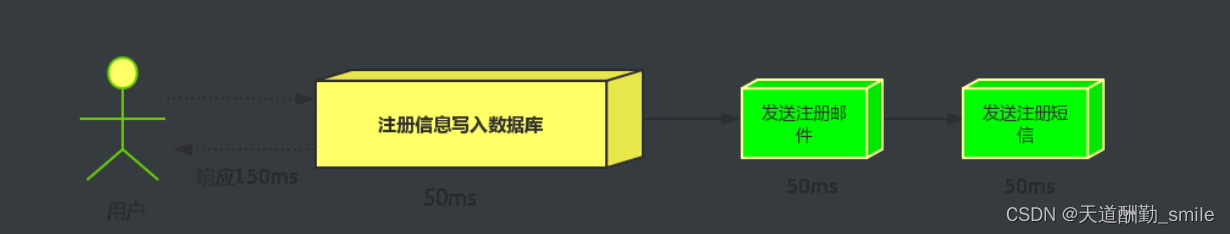
-
并行方式:将注册信息写入数据库后,发送邮件的同时,发送短信,以上三个任务完成后,返回给客户端,并行的方式能提高处理的时间。

-
消息队列:假设三个业务节点分别使用50ms,串行方式使用时间150ms,并行使用时间100ms。虽然并行已经提高的处理时间,但是,前面说过,邮件和短信对我正常的使用网站没有任何影响,客户端没有必要等着其发送完成才显示注册成功,应该是写入数据库后就返回.消息队列: 引入消息队列后,把发送邮件,短信不是必须的业务逻辑异步处理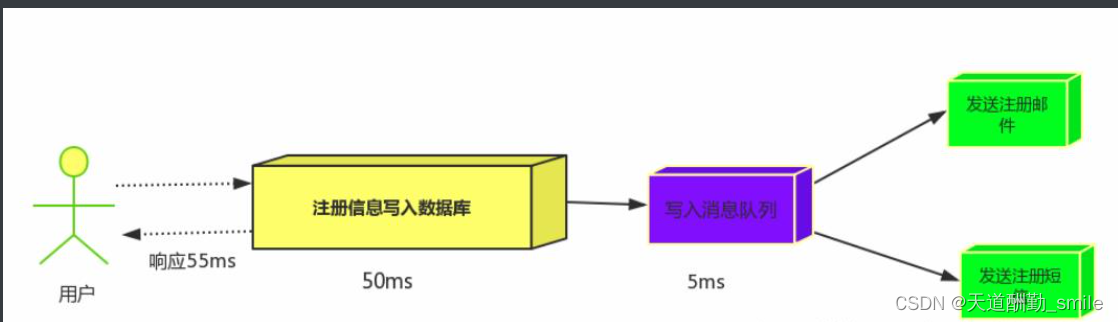
由此可以看出,引入消息队列后,用户的响应时间就等于写入数据库的时间+写入消息队列的时间(可以忽略不计),引入消息队列后处理后,响应时间是串行的3倍,是并行的2倍。
6.2 应用解耦
场景:双11是购物狂节,用户下单后,订单系统需要通知库存系统,传统的做法就是订单系统调用库存系统的接口.

这种做法有一个缺点:
当库存系统出现故障时,订单就会失败。 订单系统和库存系统高耦合. 引入消息队列

-
订单系统:用户下单后,订单系统完成持久化处理,将消息写入消息队列,返回用户订单下单成功。 -
库存系统:订阅下单的消息,获取下单消息,进行库操作。 就算库存系统出现故障,消息队列也能保证消息的可靠投递,不会导致消息丢失.
6.3 流量削峰
场景: 秒杀活动,一般会因为流量过大,导致应用挂掉,为了解决这个问题,一般在应用前端加入消息队列。
作用:
1.可以控制活动人数,超过此一定阀值的订单直接丢弃(我为什么秒杀一次都没有成功过呢^^)
2.可以缓解短时间的高流量压垮应用(应用程序按自己的最大处理能力获取订单)

1.用户的请求,服务器收到之后,首先写入消息队列,加入消息队列长度超过最大值,则直接抛弃用户请求或跳转到错误页面.
2.秒杀业务根据消息队列中的请求信息,再做后续处理.










