CSS 实现无限波浪边框卡片
效果展示
-
鼠标悬停效果,底部色块的边框是无限滚动的波浪
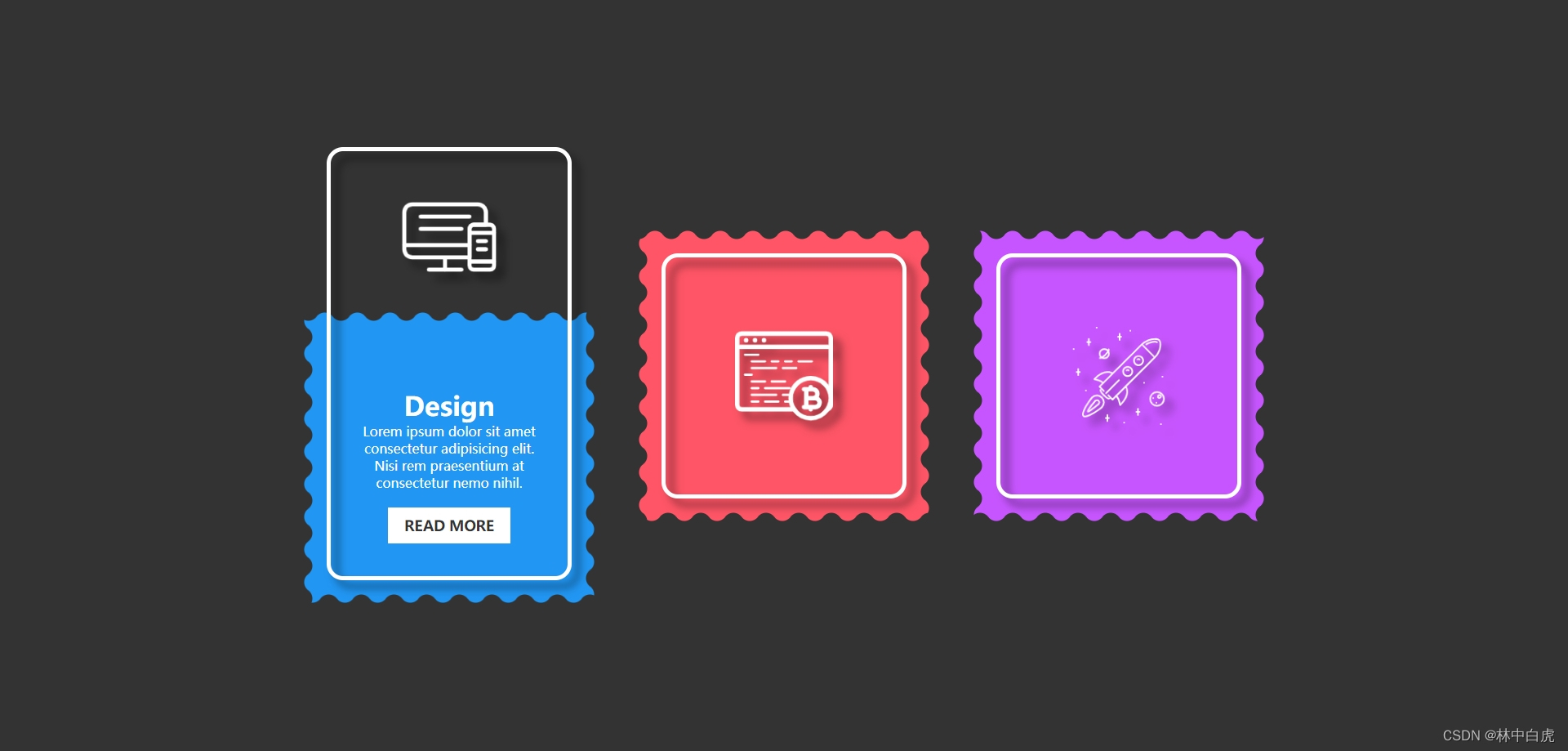
-
鼠标没有悬停效果

CSS 知识点
- CSS 基础知识回顾
- 使用 radial-gradient 实现波浪边框
- 使用 anumate 属性实现波浪边框动画和控制动画运动
波浪实现原理
波浪边框的实现思路其实就是边框容器(此实例中的边框容器是class="box"的元素)中声明一个元素来作为波浪边框的实现容器(此实例中的波浪容器为span元素),有了波浪边框容器后我们可以使用伪元素形成不同层次并结合radial-gradient实现不同的波浪形状,最后修改对应伪元素的颜色,这样就可以形成波浪,具体的层次关系如下:
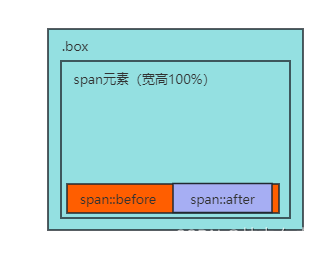
本案例的层次关系如下:
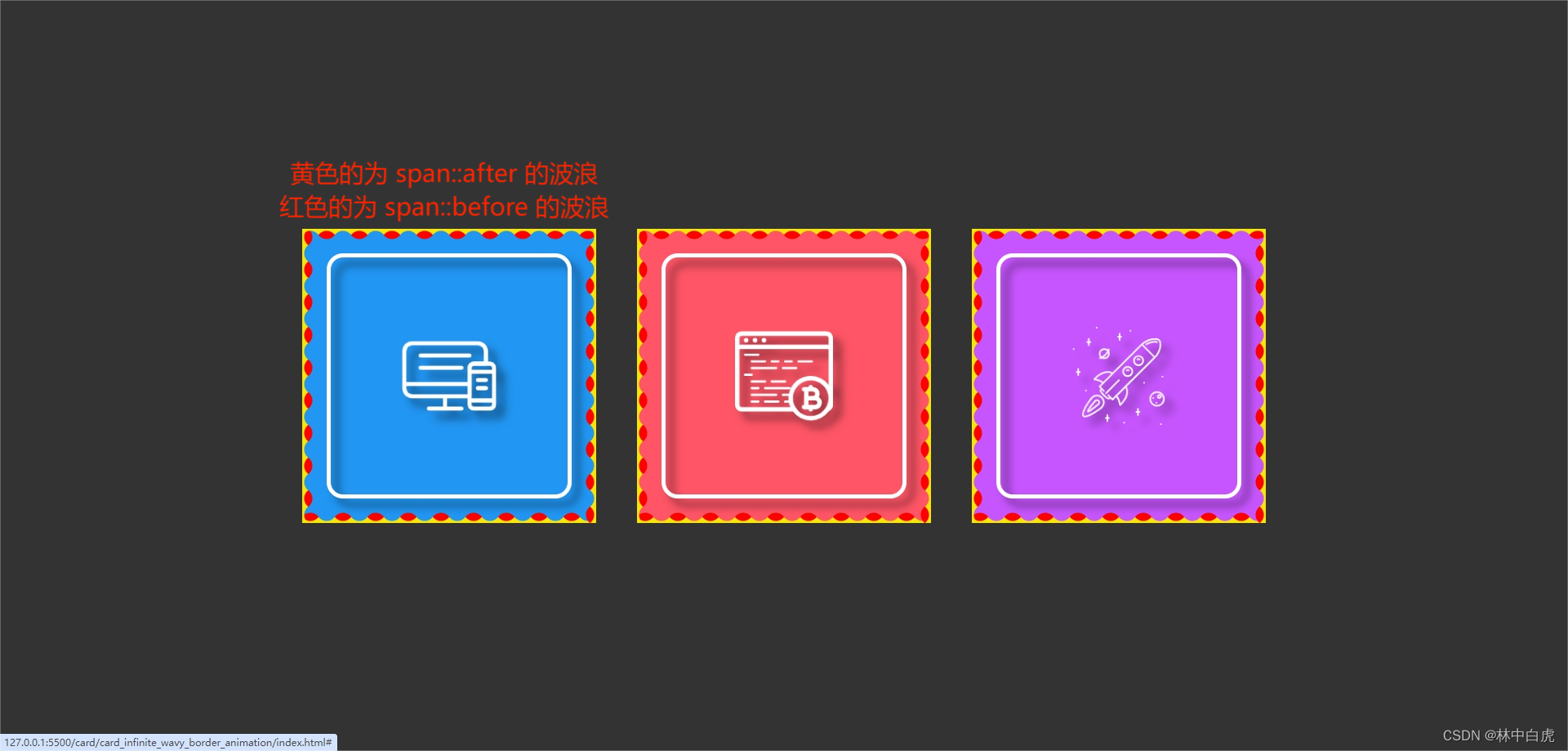
整体页面布局实现
<div class="container">
<div class="box" style="--clr: #2196f3">
<!-- 波浪边框(四个span表示四个边框) -->
<span style="--i:0"></span>
<span style="--i:1"></span>
<span style="--i:2"></span>
<span style="--i:3"></span>
<img src="./b1.png" />
<div class="content">
<h2>Design</h2>
<p>
Lorem ipsum dolor sit amet consectetur adipisicing elit. Nisi rem
praesentium at consectetur nemo nihil.
</p>
<a href="#">Read More</a>
</div>
</div>
</div>
编写卡片容器样式
.container .box {
position: relative;
top: 0;
width: 360px;
height: 360px;
display: flex;
justify-content: center;
align-items: center;
flex-direction: column;
background: var(--clr);
transition: 0.5s;
padding: 60px;
}
实现上述代码后的效果如下:
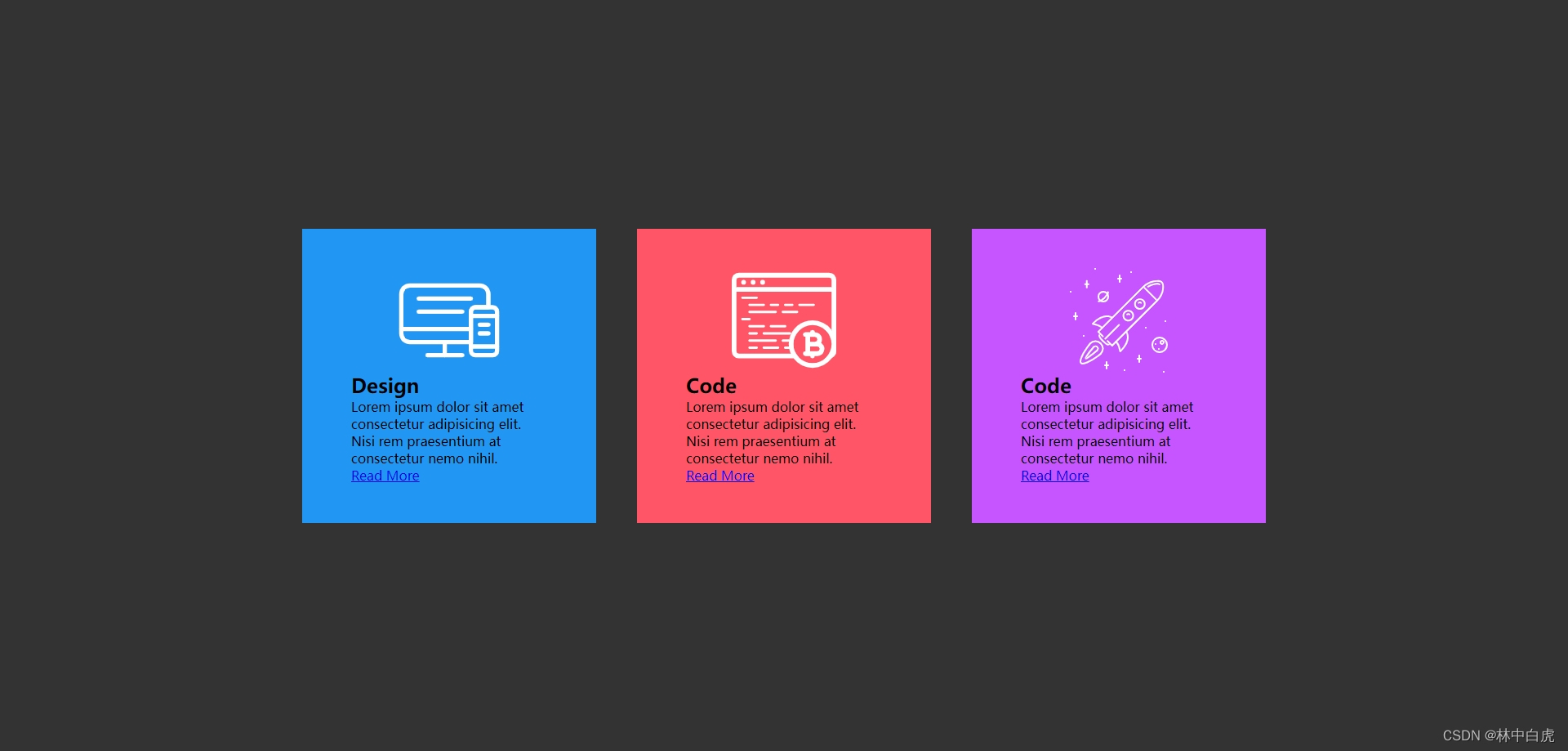
编写卡片容器内部元素样式
.container .box::before {
content: "";
position: absolute;
inset: 30px 30px 30px 30px;
border: 5px solid #fff;
border-radius: 20px;
filter: drop-shadow(10px 10px 5px rgba(0, 0, 0, 0.5));
pointer-events: none;
transition: 0.5s;
z-index: 1;
}
.container .box img {
position: absolute;
z-index: 10;
top: 120px;
max-width: 120px;
transition: 0.5s;
/* 设置图片阴影 */
filter: drop-shadow(10px 10px 5px rgba(0, 0, 0, 0.5));
}
/* 内容部分只有鼠标悬停才会显示,默认是收起隐藏 */
.container .box .content {
opacity: 0;
transition: 0.5s;
text-align: center;
}
编写卡片波浪边框样式
.container .box span {
position: absolute;
inset: 0;
rotate: calc(var(--i) * 90deg);
}
.container .box span::before {
content: "";
position: absolute;
bottom: 0;
width: 100%;
background-repeat: repeat;
height: 15px;
background-image: radial-gradient(
circle at 10px 15px,
#333 12px,
transparent 13px
);
background-size: 40px 20px;
animation: anumate 0.5s linear infinite;
/* 让波浪边框不会执行动画 */
animation-play-state: paused;
}
.container .box span::after {
content: "";
position: absolute;
bottom: 0;
width: 100%;
background-repeat: repeat;
height: 10px;
background-image: radial-gradient(
circle at 10px -5px,
transparent 12px,
#333 13px
);
background-size: 20px 20px;
animation: anumate 0.5s linear infinite;
/* 让波浪边框不会执行动画 */
animation-play-state: paused;
}
实现上述的样式后,效果如下:
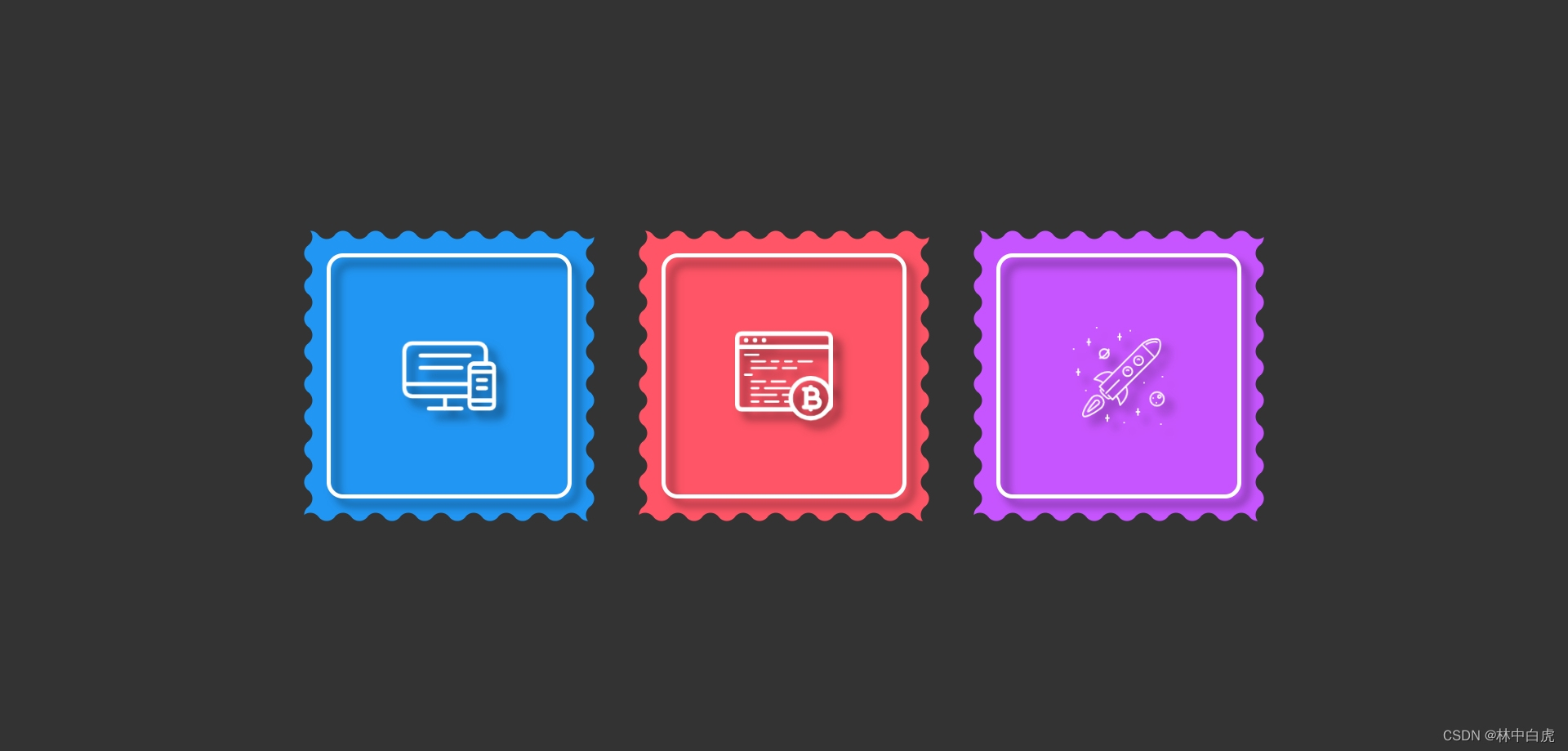
编写鼠标悬停卡片后的样式
.container .box:hover {
top: 100px;
}
.container .box:hover::before {
inset: -200px 30px 30px 30px;
}
.container .box:hover img {
top: -150px;
}
实现上的样式后,效果如下:

编写鼠标悬停卡片后内容展示的样式
.container .box .content {
opacity: 0;
transition: 0.5s;
text-align: center;
}
.container .box:hover .content {
opacity: 1;
}
.container .box .content h2 {
font-size: 2em;
color: #fff;
text-align: center;
}
.container .box .content p {
color: #fff;
text-align: center;
}
.container .box .content a {
position: relative;
top: 20px;
padding: 10px 20px;
background: #fff;
display: inline-block;
color: #333;
font-weight: 600;
font-size: 1.1em;
text-transform: uppercase;
text-decoration: none;
}
实现波浪边框动画
.container .box:hover span::before,
.container .box:hover span::after {
animation-play-state: running;
}
@keyframes anumate {
0% {
background-position: 0 0;
}
100% {
background-position: 40px 0;
}
}
完成上述的代码后,波浪边框就会开始执行动画。
完整代码下载
完整代码下载










