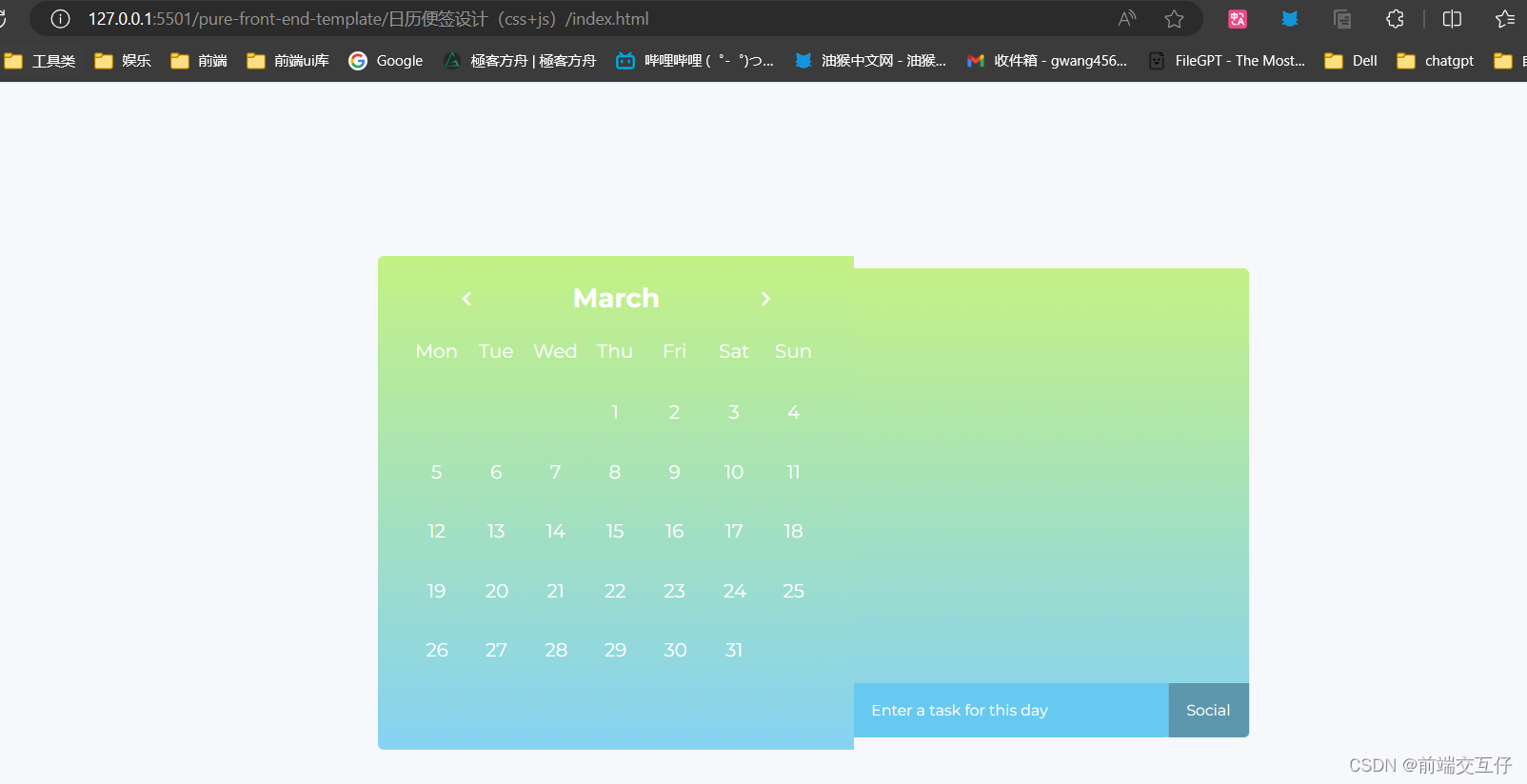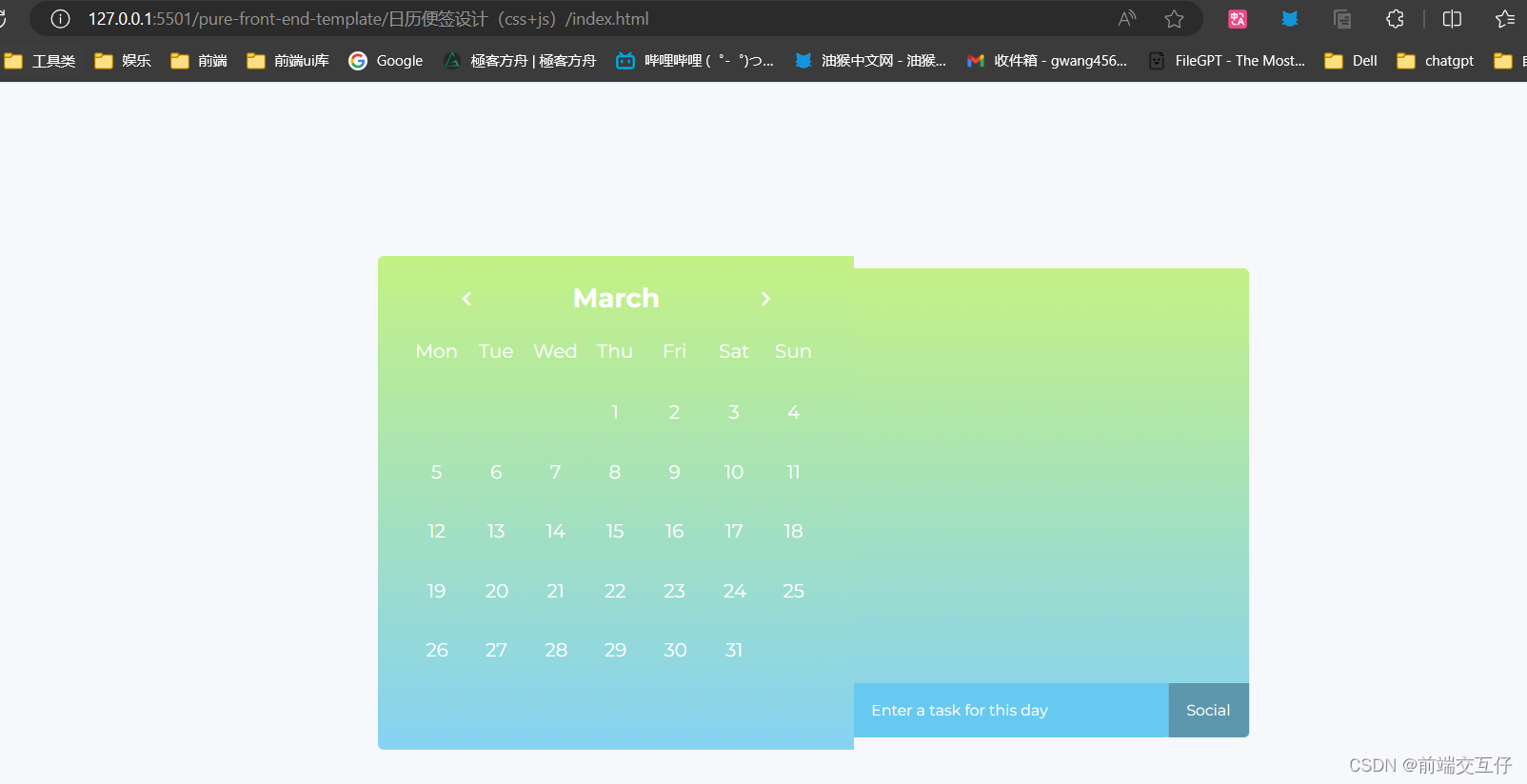
<!DOCTYPE html>
<html lang="en" >
<head>
<meta charset="UTF-8">
<title>日历便签设计</title>
<link href='https://fonts.googleapis.com/css?family=Montserrat:700,400' rel='stylesheet' type='text/css'>
<link href="https://fonts.googleapis.com/icon?family=Material+Icons"rel="stylesheet"><link rel="stylesheet" href="./style.css">
</head>
<body>
<html ng-app='calendarApp' ng-cloak='true'></html>
<div class='calendar' ng-controller='calendarController as calendar'>
<div class='calendar_left'>
<div class='header'>
<i class='material-icons' ng-click='calendar.prev()'>navigate_before</i>
<h1>{{calendar.month}}</h1>
<i class='material-icons' ng-click='calendar.next()'>navigate_next</i>
</div>
<div class='days'>
<div class='day_item'>Mon</div>
<div class='day_item'>Tue</div>
<div class='day_item'>Wed</div>
<div class='day_item'>Thu</div>
<div class='day_item'>Fri</div>
<div class='day_item'>Sat</div>
<div class='day_item'>Sun</div>
</div>
<div class='dates'></div>
</div>
<div class='calendar_right'>
<div class='list'>
<ul>
<li class='bounce-in' ng-repeat='events in calendar.events' ng-show='events.id === calendar.dataId'>
<span class='type'>It's a {{ events.type }} thing -</span>
<span class='description'>{{ events.description }}</span>
</li>
</ul>
</div>
<form ng-submit='calendar.add()'>
<input ng-model='calendar.description' placeholder='Enter a task for this day' type='text'>
<select ng-model='calendar.type' placeholder='calendar.type'>
<option value='Social'>Social</option>
<option value='Work'>Work</option>
</select>
</input>
</form>
</div>
</div>
<script src='https://cdnjs.cloudflare.com/ajax/libs/angular.js/1.8.2/angular.min.js'></script>
<script src='https://cdnjs.cloudflare.com/ajax/libs/jquery/2.1.3/jquery.min.js'></script>
<script src='https://code.angularjs.org/1.8.2/angular-animate.js'></script><script src="./script.js"></script>
</body>
</html>
(function() {
angular
.module('calendarApp', ['ngAnimate'])
.controller('calendarController', calendarController);
function calendarController($scope) {
var vm = this,
now = new Date(),
months = ['January', 'February', 'March', 'April', 'May', 'June', 'July', 'August', 'September', 'October', 'November', 'December'],
jan = daysInMonth(1, now.getFullYear()),
feb = daysInMonth(2, now.getFullYear()),
mar = daysInMonth(3, now.getFullYear()),
apr = daysInMonth(4, now.getFullYear()),
may = daysInMonth(5, now.getFullYear()),
jun = daysInMonth(6, now.getFullYear()),
jul = daysInMonth(7, now.getFullYear()),
aug = daysInMonth(8, now.getFullYear()),
sep = daysInMonth(9, now.getFullYear()),
oct = daysInMonth(10, now.getFullYear()),
nov = daysInMonth(11, now.getFullYear()),
dec = daysInMonth(12, now.getFullYear()),
monthRef = [jan, feb, mar, apr, may, jun, jul, aug, sep, oct, nov, dec],
month = now.getMonth(),
monthDay = monthRef[now.getMonth()],
n = now.getDate(),
uidi,
uidm,
uid;
vm.id = now.getDate().toString() + now.getMonth().toString();
vm.dataId;
vm.events = [];
vm.description;
vm.type = 'Social';
vm.month = months[month];
vm.next = next;
vm.prev = prev;
vm.add = add;
function placeIt() {
if (month === 0) {
$(".date_item").first().css({
'margin-left': '200px'
})
} else if (month === 1) {
$("date_item").first().css({
'margin-left': '0px'
})
} else if (month === 2) {
$(".date_item").first().css({
'margin-left': '150px'
})
} else if (month === 3) {
$(".date_item").first().css({
'margin-left': '300px'
})
} else if (month === 4) {
$(".date_item").first().css({
'margin-left': '400px'
})
} else if (month === 5) {
$(".date_item").first().css({
'margin-left': '200px'
})
} else if (month === 6) {
$(".date_item").first().css({
'margin-left': '300px'
})
} else if (month === 7) {
$(".date_item").first().css({
'margin-left': '100px'
})
} else if (month === 8) {
$(".date_item").first().css({
'margin-left': '250px'
})
} else if (month === 9) {
$(".date_item").first().css({
'margin-left': '350px'
})
} else if (month === 10) {
$(".date_item").first().css({
'margin-left': '150px'
})
} else if (month === 11) {
$(".date_item").first().css({
'margin-left': '250px'
})
}
}
function presentDay() {
$(".date_item").eq(n - 1).addClass("present");
}
function showDays(days) {
for (var i = 1; i < days; i++) {
var uidi = i;
var uidm = month;
var uid = uidi.toString() + uidm.toString();
$(".dates").append("<div class='date_item' data='" + uid + "'>" + i + "</div>");
}
}
function daysInMonth(month, year) {
return new Date(year, month, 0).getDate() + 1;
}
function next() {
if (month < 11) {
month++;
$(".dates").html('');
vm.month = months[month];
monthDay = monthRef[month];
showDays(monthDay);
placeIt();
}
}
function prev() {
if (month === 0) {
return false
} else {
month--;
$(".dates").html('');
vm.month = months[month];
monthDay = monthRef[month];
showDays(monthDay);
placeIt();
}
}
function add() {
vm.events.push({
id: vm.id,
description: vm.description,
type: vm.type
});
vm.description = "";
}
$(".dates").on("click", ".date_item", function() {
vm.id = $(this).attr('data');
vm.dataId = $(this).attr('data');
$(this).addClass("present").siblings().removeClass("present");
$scope.$apply();
});
showDays(monthDay);
presentDay();
placeIt();
}
})();
* {
margin: 0;
padding: 0;
box-sizing: border-box;
font-family: "Montserrat", sans-serif;
}
html, body {
background: #f7f8fb;
}
.calendar {
display: flex;
justify-content: center;
align-items: center;
height: 100vh;
}
.calendar_left {
background: linear-gradient(#c4f185, #86d2f3);
width: 400px;
height: 415px;
border-top-left-radius: 5px;
border-bottom-left-radius: 5px;
padding: 1.5em;
z-index: 1;
}
.calendar_left .header {
display: flex;
justify-content: space-around;
margin-bottom: 2em;
color: #FFF;
font-size: 0.7em;
}
.calendar_left .header h1 {
line-height: 1em;
}
.calendar_left .header i {
cursor: pointer;
}
.calendar_right {
background: linear-gradient(#c4f185, #86d2f3);
width: 350px;
height: 415px;
border-top-right-radius: 5px;
border-bottom-right-radius: 5px;
position: relative;
transform: scale(0.95) translateX(-10px);
z-index: 0;
}
.calendar_right .list {
height: 351px;
overflow-y: scroll;
padding: 1em;
}
.calendar_right .list ul {
padding: 2.25em;
}
.calendar_right .list li {
padding: 1em;
width: 180px;
color: #FFF;
transform: translateX(-700px);
}
.calendar_right .list .description {
font-size: 12px;
}
.calendar_right form {
position: absolute;
bottom: 0;
display: flex;
width: 100%;
display: flex;
flex-flow: row wrap;
}
.calendar_right input {
background: #68c9f0;
border: none;
padding: 1.2em;
flex: 2;
outline: none;
color: #FFF;
border-bottom-right-radius: 5px;
}
.calendar_right select {
background: #5d97ad;
border: none;
padding: 1.2em;
outline: none;
color: #FFF;
border-top-left-radius: 0;
border-top-right-radius: 0;
border-bottom-left-radius: 0;
border-bottom-right-radius: 5px;
-webkit-appearance: none;
-moz-appearance: none;
appearance: none;
}
.days {
display: flex;
justify-content: flex-start;
width: 400px;
}
.days .day_item {
color: #FFF;
width: 50px;
text-align: center;
padding-bottom: 1em;
}
.dates {
display: flex;
justify-content: flex-start;
flex-flow: row wrap;
width: 350px;
}
.dates .date_item {
color: #FFF;
width: 50px;
text-align: center;
height: 50px;
padding: 1em;
cursor: pointer;
border-radius: 100%;
}
.present {
background: #FFF;
transform: scale(0.7);
border-radius: 50px;
padding: 0.95em !important;
color: #6bc5e9 !important;
z-index: 0;
box-shadow: 10px 10px 5px #7acbeb;
-webkit-animation: bounce-button-in 0.45s 0s cubic-bezier(0.175, 0.885, 0.32, 1.275) forwards;
animation: bounce-button-in 0.45s 0s cubic-bezier(0.175, 0.885, 0.32, 1.275) forwards;
}
::-webkit-scrollbar {
display: none;
}
::-webkit-input-placeholder {
color: #FFF;
}
.bounce-in.ng-animate {
-webkit-animation: none 0s;
animation: none 0s;
}
.bounce-in {
-webkit-animation: bounce-in 0.9s 0s cubic-bezier(0.175, 0.885, 0.32, 1.275) forwards;
animation: bounce-in 0.9s 0s cubic-bezier(0.175, 0.885, 0.32, 1.275) forwards;
}
@-webkit-keyframes bounce-in {
50% {
transform: translateX(0);
}
75% {
transform: translateX(7px);
}
100% {
transform: translateX(2px);
}
}
@keyframes bounce-in {
50% {
transform: translateX(0);
}
75% {
transform: translateX(7px);
}
100% {
transform: translateX(2px);
}
}
@-webkit-keyframes bounce-button-in {
0% {
transform: translateZ(0) scale(0);
}
100% {
transform: translateZ(0) scale(0.7);
}
}
@keyframes bounce-button-in {
0% {
transform: translateZ(0) scale(0);
}
100% {
transform: translateZ(0) scale(0.7);
}
}