产看历史版本号:
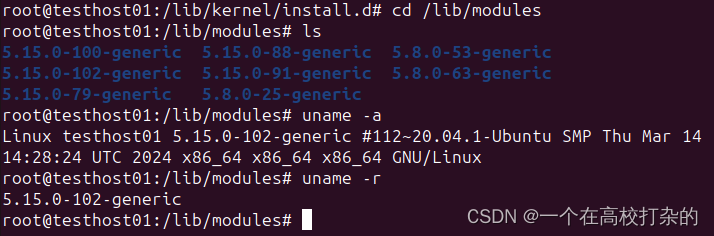
升级到最新版本后查看:
root@testhost01:/home/test/Desktop# lsb_release -a
No LSB modules are available.
Distributor ID: Ubuntu
Description: Ubuntu 23.10
Release: 23.10
Codename: mantic
打开firefox发现图标找不到了,搜索了后之有一个firefox.desktop.old文件,运行也是出错
网上查看了说是23.10采用了Ubuntu 23.10 将在其 Firefox Snap 中默认启用原生 Wayland 支持。
用命令sanp refresh后也是不可用。索性重启通过snap连接安装。
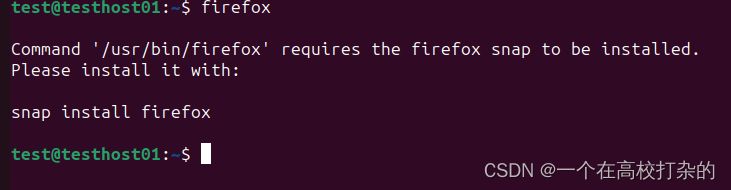
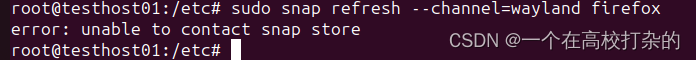
提示安装把,在试了连接上snap后就安装了。如下:

提示安装成功,简单配置后就可以重新使用firefox最新版本了。
好了,就解决了。









