目录
1.效果展示
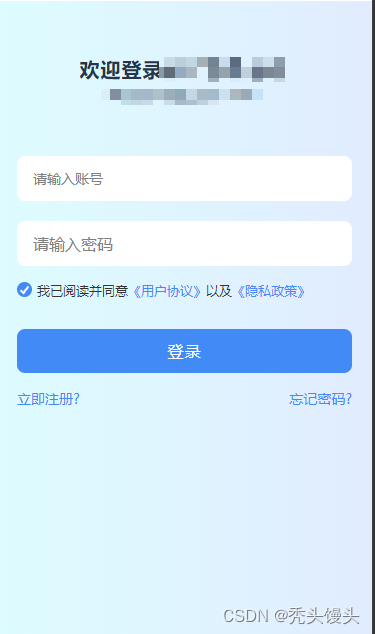

2.源代码展示
<template>
<view>
<f-navbar title="登录" navbarType="4"></f-navbar>
<view class="tips">
<view class="title">欢迎{{ isLogin ? '登录' : '注册'}}{{ title }}</view>
<view class="sub-title" style="">便捷高效管理学生信息</view>
</view>
<u-form :model="userInfo">
<view class="container-input">
<u-form-item>
<input placeholder="请输入账号" v-model="userInfo.username" placeholderStyle="color: #c0c4cc" style="height: 25px;"></input>
</u-form-item>
</view>
<view class="container-input" style="margin-top: 40rpx;">
<view class="eye-input" style="padding: 10px 0;">
<input :password="pwdOpen" placeholder="请输入密码" v-model="userInfo.password"
placeholderStyle="color: #c0c4cc" style="height: 25px;padding-right: 64rpx;width: 100%;">
</input>
<view class="eye-image">
<image v-if="!eyeOpen && userInfo.password" src="../../static/login/eye_close.png" mode="aspectFill" @click="tabEyeClose"></image>
<image v-if="eyeOpen && userInfo.password" src="../../static/login/eye_open.png" mode="aspectFill" @click="tabEyeOpen"></image>
</view>
</view>
</view>
</u-form>
<view class="agree-list">
<view :class="[radioShow ? 'agree-radio-active' : 'agree-radio']" @click="agree"></view>
<view class="agree-title">我已阅读并同意
<text style="font-size: 26rpx;color: #428AF6;" @click="agreement">《用户协议》</text>以及
<text style="font-size: 26rpx;color: #428AF6;" @click="privacy">《隐私政策》</text>
</view>
</view>
<view v-if="isLogin" class="container-bth" @click="login">登录</view>
<view v-if="!isLogin" class="container-bth" @click="register">注册</view>
<view class="flex-between" :style="{justifyContent: isLogin ? '' : 'flex-end'}" style="margin: 32rpx 40rpx 0 40rpx;">
<view class="forget-pwd" @click="checkBtn">{{ !isLogin ? '立即登录?' : '立即注册?'}}</view>
<view v-if="isLogin" class="forget-pwd" @click="forget">忘记密码?</view>
</view>
</view>
</template>
<script>
import { accountLoginStudent } from "@/api/login/login.js"
export default {
data() {
return {
isLogin: true,
radioShow: true, //默认勾上
title: 'XXXX',
eyeOpen: false,
pwdOpen: true,
userInfo: {
username: '',
password: ''
}
}
},
methods: {
// 注册
register() {
if(!this.radioShow) {
this.$tools.toast('用户协议和隐私政策未勾选')
}else if(!this.userInfo.username) {
this.$tools.toast('请填写账号')
}else if(!this.userInfo.password) {
this.$tools.toast('请输入密码')
}else {
this.isLogin = true
this.userInfo.password = ''
this.userInfo.username = ''
setTimeout(() => {
this.$tools.toast('注册成功')
},500)
// accountLoginStudent(this.userInfo).then((res) => {
// console.log('res: ',res);
// if (res.code === 200) {
// let token = res.data.token
// uni.setStorageSync('token', token)
// uni.switchTab({
// url: '/pages/index/index'
// })
// setTimeout(() => {
// this.$tools.toast('登录成功')
// },500)
// }
// })
}
},
// 登录
login() {
if(!this.radioShow) {
this.$tools.toast('用户协议和隐私政策未勾选')
}else if(!this.userInfo.username) {
this.$tools.toast('请填写账号')
}else if(!this.userInfo.password) {
this.$tools.toast('请输入密码')
}else {
let token = 'token123'
uni.setStorageSync('token', token)
uni.switchTab({
url: '/pages/index/index'
})
setTimeout(() => {
this.$tools.toast('登录成功')
},500)
// accountLoginStudent(this.userInfo).then((res) => {
// console.log('res: ',res);
// if (res.code === 200) {
// let token = res.data.token
// uni.setStorageSync('token', token)
// uni.switchTab({
// url: '/pages/index/index'
// })
// setTimeout(() => {
// this.$tools.toast('登录成功')
// },500)
// }
// })
}
},
checkBtn() {
this.isLogin = !this.isLogin
this.userInfo.username = ''
this.userInfo.password = ''
this.eyeOpen = false
this.pwdOpen = true
},
tabEyeClose(){
this.eyeOpen = true
this.pwdOpen = false
},
tabEyeOpen(){
this.eyeOpen = false
this.pwdOpen = true
},
agree() {
this.radioShow = !this.radioShow
},
//忘记密码
forget() {
uni.navigateTo({
url: `/pagesHome/editPassword/editPassword`
})
},
// 用户协议
agreement() {
this.$tools.toast('用户协议')
},
// 隐私政策
privacy() {
this.$tools.toast('隐私政策')
}
}
}
</script>
<style>
page {
background: linear-gradient(270deg, #E1ECFE 0%, #DDFCFF 100%);
}
</style>
<style lang="scss" scoped>
.tips {
margin: 110rpx 0 100rpx 0;
width: 100%;
text-align: center;
.title {
font-size: 40rpx;
font-family: PingFang SC, PingFang SC;
font-weight: bold;
letter-spacing: 2rpx;
color: #26344D;
}
.sub-title {
font-size: 28rpx;
font-family: PingFang SC, PingFang SC;
letter-spacing: 2rpx;
color: #26344D;
margin-top: 10rpx;
}
}
.container-input {
margin: 0 40rpx;
background-color: #fff;
border-radius: 16rpx;
padding-left: 32rpx;
padding-right: 32rpx;
.eye-input {
width: 100%;
position: relative;
display: flex;
justify-content: space-between;
align-items: center;
.eye-image {
position: absolute;
right: 0;
width: 30rpx;
height: 30rpx;
margin-left: 20rpx;
flex-shrink: 0;
image{
width: 100%;
height: 100%;
}
}
}
}
.agree-list {
margin: 16px 0 0 20px;
display: flex;
.agree-radio {
width: 26rpx;
height: 26rpx;
border-radius: 50%;
border: 1px solid #999;
}
.agree-radio-active {
position: relative;
width: 26rpx;
height: 26rpx;
border-radius: 50%;
border: 1px solid transparent;
background-color: #428AF6;
}
.agree-radio-active::after {
position: absolute;
content: '';
left: 8rpx;
width: 6rpx;
height: 14rpx;
top: 50%;
transform: translateY(-60%) rotate(38deg);
border: 4rpx solid #fff;
border-width: 0 4rpx 4rpx 0;
}
.agree-title {
margin-left: 10rpx;
font-size: 26rpx;
color: #333;
}
}
.container-bth {
margin: 0 40rpx;
border-radius: 16rpx;
height: 88rpx;
background-color: #5990F5;
margin-top: 60rpx;
text-align: center;
color: #fff;
font-size: 32rpx;
line-height: 88rpx;
letter-spacing: 2rpx;
}
.forget-pwd {
display: flex;
align-items: center;
justify-content: flex-end;
font-size: 28rpx;
font-family: MiSans-Regular, MiSans;
color: #5990F5;
}
</style>测试登录 login.js
import api from '@/common/request.js'
// 登录
export const accountLoginStudent = (data) => {
return api({
url: '/app/login/accountLoginStudent',
method: 'POST',
data
})
}
测试请求 request.js
import config from '@/config/index.js'
const request = (options) => {
uni.showLoading({
title: '加载中',
mask: true,
icon: 'loading'
});
return new Promise((resolve, reject) => {
uni.request({
url: config.baseUrl + options.url,
method: options.method || "GET",
data: options.data || {},
header: {
'content-type': 'application/json',
'like-admin': uni.getStorageSync('token'),
terminal: 1
},
success: (res) => {
uni.hideLoading()
if (res.data.code == 333) {
uni.navigateTo({
url: '/pages/login/login'
})
uni.showToast({
title: "您还未登陆 ,请登录",
icon: 'none',
duration: 2000
})
} else if (res.data.code == 200) {
} else if (res.data.code == 332) {
uni.removeStorageSync('token')
uni.removeStorageSync('userinfo')
uni.removeStorageSync('userId')
// uni.clearStorageSync()
uni.navigateTo({
url: '/pages/login/login'
})
uni.showToast({
title: "登录过期,请重新登陆",
icon: 'none',
duration: 2000
})
} else {
setTimeout(() => {
uni.showToast({
title: res.data.msg,
icon: 'none',
duration: 2000
})
}, 0)
}
resolve(res.data)
},
fail: (error) => {
uni.hideLoading()
reject(error)
// console.log(error);
setTimeout(() => {
uni.showToast({
title: '请求异常',
icon: 'none',
duration: 1500
})
}, 500)
},
complete() {
uni.hideLoading()
}
})
})
}
export default request测试首页index.js
直接使用即可,可以根据自己的需求修改样式!










