效果
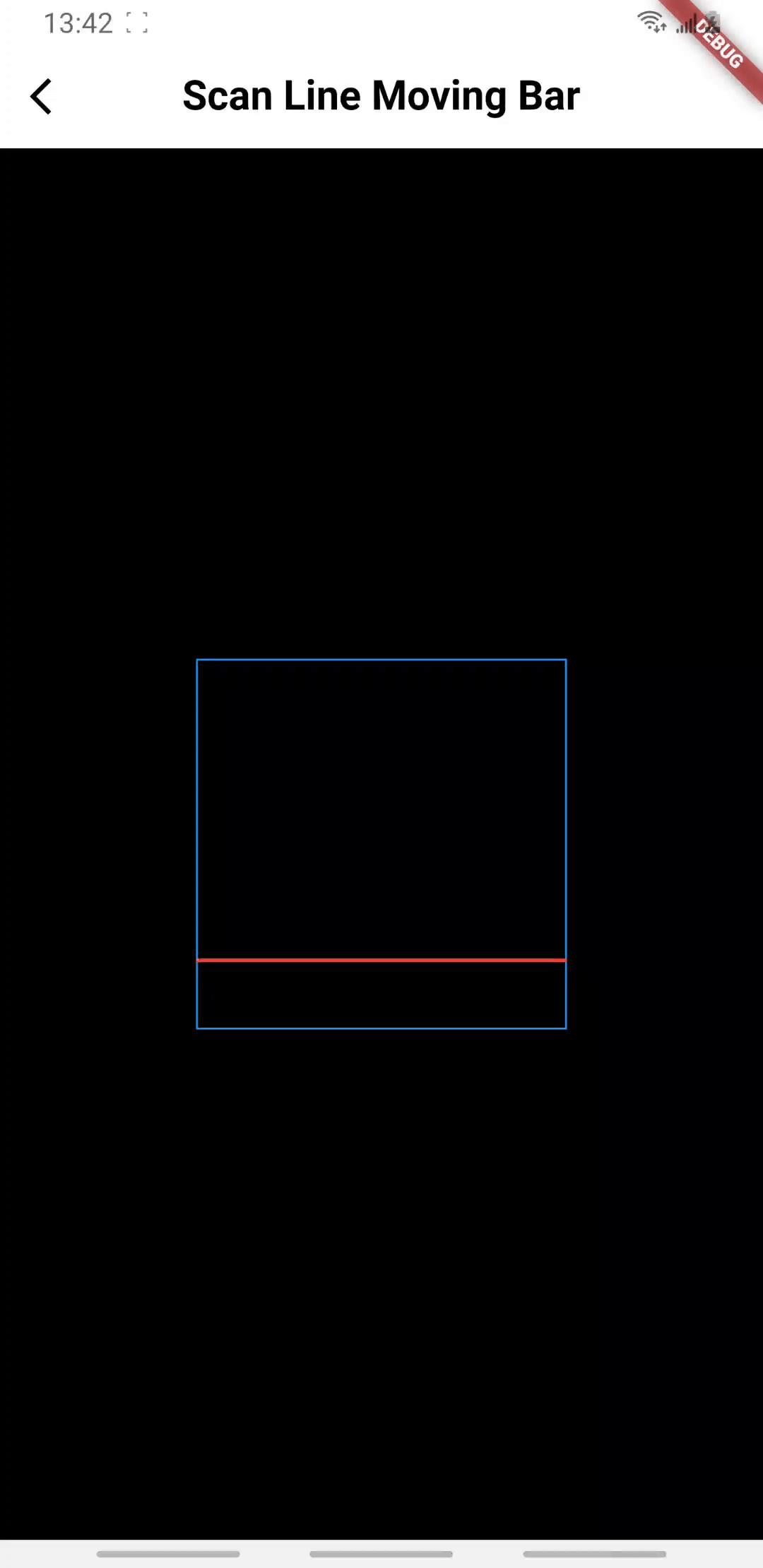
唠叨
在许多应用中,我们经常会看到扫描线的动画效果,比如二维码扫描、条形码扫描等。在Flutter中,我们可以通过自定义控件来实现这种扫描线移动的效果。本文将介绍如何使用Flutter创建一个扫描线移动的控件,并分析其实现思路和流程。
实现思路
我们将创建一个名为ScanLineMovingBar的Flutter控件,它将会是一个可重用的组件,能够在给定的宽度和高度范围内显示一个移动的扫描线。为了实现这个效果,我们将使用SingleTickerProviderStateMixin来管理动画控制器,并结合AnimationController和AnimatedBuilder来创建动画效果。
实现流程
以下是实现这个控件的具体流程:
1. 创建ScanLineMovingBar控件
我们首先创建一个名为ScanLineMovingBar的StatefulWidget,它将负责显示扫描线的移动效果。在构造函数中,我们需要传入控件的宽度、高度、扫描线的颜色等属性。
2. 初始化动画控制器
在ScanLineMovingBarState中,我们通过initState()方法初始化动画控制器_controller。我们使用AnimationController来控制扫描线的移动,同时指定动画的持续时间。
3. 创建动画
我们通过_controller创建一个Animation对象_animation,将扫描线的起始位置从顶部移动到底部。我们使用Tween来指定动画的起始值和结束值,并调用_controller.repeat(reverse: true)来让动画循环播放。
4. 构建UI
在build()方法中,我们使用AnimatedBuilder来构建UI,以响应动画的变化。在AnimatedBuilder中,我们将扫描线放置在Stack中,并使用Positioned来控制其位置。通过监听动画的变化,我们不断更新扫描线的位置,从而实现移动效果。
完整代码实现
下面是完整的实现代码:
import 'package:flutter/material.dart';
class ScanLineMovingBar extends StatefulWidget {
ScanLineMovingBar({
super.key,
required this.width,
required this.height,
required this.lineColor,
this.lineHeight = 2,
this.animDuration = const Duration(seconds: 2),
});
final double width;
final double height;
final Color lineColor;
double lineHeight;
Duration animDuration;
ScanLineMovingBarState createState() => ScanLineMovingBarState();
}
class ScanLineMovingBarState extends State<ScanLineMovingBar>
with SingleTickerProviderStateMixin {
late AnimationController _controller;
late Animation<double> _animation;
void initState() {
super.initState();
_controller = AnimationController(
vsync: this,
duration: widget.animDuration,
);
_animation = Tween<double>(
begin: 0,
end: widget.height,
).animate(_controller);
_controller.repeat(reverse: true);
}
void dispose() {
_controller.dispose();
super.dispose();
}
Widget build(BuildContext context) {
return SizedBox(
width: widget.width,
height: widget.height,
child: Stack(
children: [
AnimatedBuilder(
animation: _animation,
builder: (context, child) {
return Positioned(
top: _animation.value,
left: 0,
right: 0,
child: Container(
width: widget.width,
height: widget.lineHeight,
color: widget.lineColor,
),
);
},
),
],
),
);
}
}
使用方法
您可以按照以下方式使用ScanLineMovingBar控件:
import 'package:flutter/material.dart';
void main() {
runApp(MyApp());
}
class MyApp extends StatelessWidget {
Widget build(BuildContext context) {
return MaterialApp(
home: Scaffold(
appBar: AppBar(title: Text('Scan Line Moving Bar')),
body: Center(
child: ScanLineMovingBar(
width: 200,
height: 200,
lineColor: Colors.blue,
lineHeight: 2,
animDuration: Duration(seconds: 2),
),
),
),
);
}
}
结语
通过本文的介绍,您学会了如何在Flutter中创建一个扫描线移动效果的控件。通过使用动画控制器和动画构建器,我们可以轻松地实现各种动画效果,为应用程序增添动感和生机。希望本文对您有所帮助,谢谢阅读!










