<template>
<div class="home">
<div class="card">
<div class="t_box">
<div class="top">
<div class="title">
<span></span>
<text style="text-align: center; font-weight: 600">名称</text>
<span></span>
</div>
</div>
</div>
<div class="b_box">
<div class="MarginBot xzcode">
<div class="left">部门:</div>
<div class="right" style="text-align: left">6666</div>
</div>
</div>
</div>
</div>
</template>
<style lang="less" scoped>
.card {
width: 95%;
border-radius: 40px;
box-sizing: border-box;
margin: 0 auto;
}
.top {
box-sizing: border-box;
padding-top: 20px;
padding-bottom: 20px;
border-bottom: 1px dashed #66e0fe;
position: relative;
}
.title {
display: flex;
align-items: center;
justify-content: center;
}
.title text {
font-size: 30px;
font-weight: bold;
color: #147abe;
padding: 0 13px 0 20px;
}
.title span {
width: 21px;
height: 21px;
background: #7fe0f7;
border-radius: 50%;
position: relative;
}
.title span::after {
content: "";
position: absolute;
width: 14px;
height: 14px;
background: rgba(255, 190, 85, 0.58);
border-radius: 50%;
bottom: 0;
right: -7px;
}
.t_box {
/* 设置边框的圆角半径,分别是左上、右上、右下、左下四个角的圆角半径,这里表示左上和右上角是圆角的,而左下和右下角是直角的。*/
border-radius: 40px 40px 0 0;
/* 设置内边距,上下为0像素,左右为24像素。*/
padding: 0 24px;
/* 设置背景图片的尺寸,第一个值是宽度的百分比,第二个值是高度的百分比。*/
background-size: 70% 100%;
/* 设置背景图片,这里使用了两个径向渐变(radial-gradient),分别对应两个圆形渐变,实现两种颜色的渐变效果*/
background-image: radial-gradient(
circle at 100% 100%,
transparent 0,
transparent 20px,
#ee6262 20px
),
/****
radial-gradient(
circle at 100% 100%,
transparent 0,
transparent 20px,
#ee6262 20px
),
这段代码是一个径向渐变(radial-gradient),用于创建一个圆形的渐变效果。让我来解释一下这段代码的具体含义:
circle:表示渐变的形状为一个圆形。
at 0 100%:表示渐变的起始点在背景区域的左下角。
transparent 0:表示渐变的起始颜色是透明的,位置为0。
transparent 11px:表示从透明到11像素处的颜色渐变仍然是透明的。
#36d 11px:表示在距离11像素处开始渐变到颜色#36d(一种蓝色)。
综合起来,这段代码描述了一个从背景区域左下角开始的圆形渐变效果,从透明到蓝色(#36d),并且在距离11像素时完成颜色的过渡。这个渐变会被应用到背景图片中的一个部分,以实现视觉上的渐变效果。
*/
radial-gradient(
circle at 0 100%,
transparent 0,
transparent 20px,
#36d 20px
);
/* 设置背景图片不重复。*/
background-repeat: no-repeat;
/* 设置背景图片的位置,第一个值对应第一个背景图片的位置(右下角),第二个值对应第二个背景图片的位置(左下角)。*/
background-position: right bottom, left bottom;
}
.b_box {
border-radius: 0 0 40px 40px;
padding: 30px 24px 0;
background-size: 70% 100%;
background-image: radial-gradient(
circle at 0 0,
transparent 0,
transparent 20px,
#9443df 20px
),
radial-gradient(
circle at 100% 0,
transparent 0,
transparent 20px,
#ddc433 20px
);
background-repeat: no-repeat;
background-position: left top, right top;
}
</style>
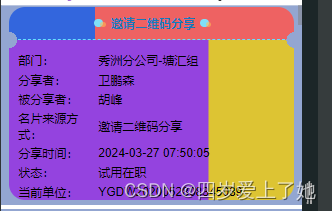
上下两部分中间那个缺失半圆角用的是背景颜色图片+圆形渐变完成的
第二种
<div class="card">
<div class="t_box">666</div>
<div class="b_box">777</div>
</div>
//参考网站:https://blog.csdn.net/B_rabbit_d/article/details/119645778?spm=1001.2014.3001.5506
//参考网站:https://www.jianshu.com/p/52103187aac6
.card {
width: 95%;
box-sizing: border-box;
margin: 0 auto;
overflow: hidden;
display: flex;
.t_box {
width: 30%;
padding: 15px;
position: relative;
background: radial-gradient(
circle at right top,
transparent 10px,
#28a4f2 0
)
right top / 100% 50% no-repeat,
radial-gradient(circle at right bottom, transparent 10px, #28a4f2 0)
right bottom / 100% 50% no-repeat;
}
.b_box {
width: 70%;
padding: 10px 24px;
position: relative;
background: radial-gradient(
circle at left top,
transparent 10px,
#70b0da 0
)
right top / 100% 50% no-repeat,
radial-gradient(circle at left bottom, transparent 10px, #70b0da 0)
right bottom / 100% 50% no-repeat;
}
}










