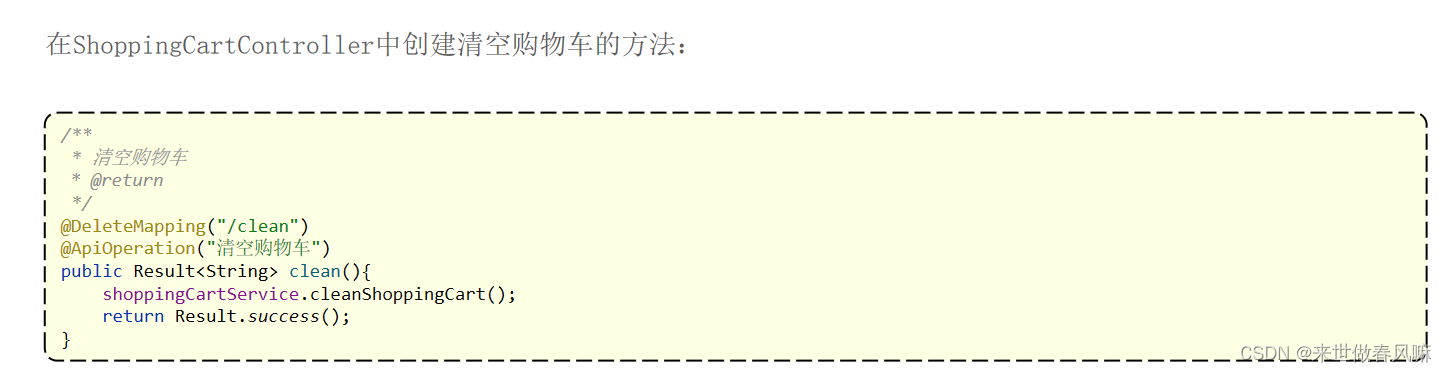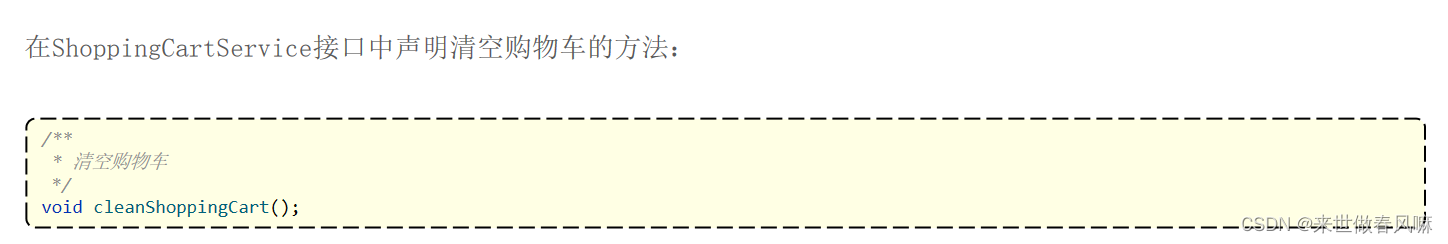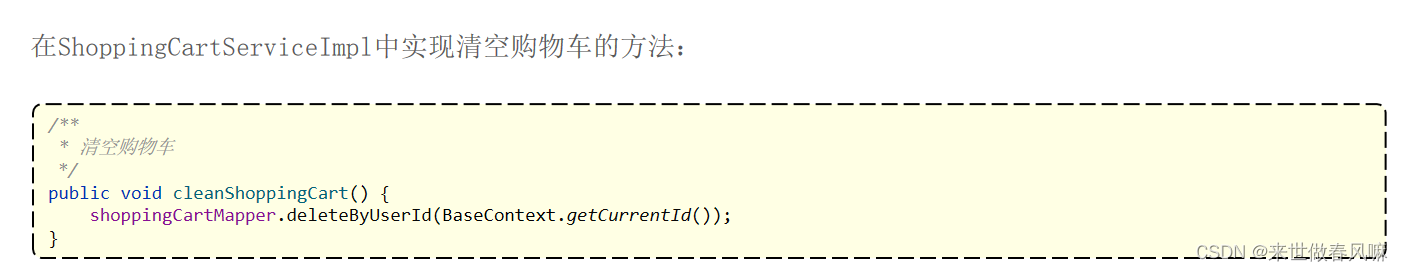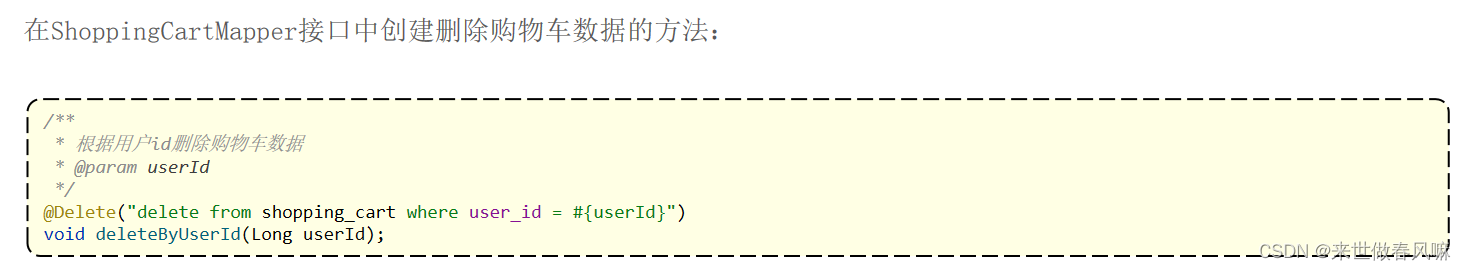1. 缓存菜品
1.1 问题说明
1.2 实现思路
1.3 代码开发
2. 缓存套餐
2.1 Spring Cache
2.1.1 介绍
<dependency>
<groupId>org.springframework.boot</groupId>
<artifactId>spring-boot-starter-cache</artifactId> <version>2.7.3</version>
</dependency>
2.1.2 常用注解
| 注解 | 说明 |
|---|---|
| @EnableCaching | 开启缓存注解功能,通常加在启动类上 |
| @Cacheable | 在方法执行前先查询缓存中是否有数据,如果有数据,则直接返回缓存数据;如果没有缓存数据,调用方法并将方法返回值放到缓存中 |
| @CachePut | 将方法的返回值放到缓存中 |
| @CacheEvict | 将一条或多条数据从缓存中删除 |
2.1.3 入门案例
package com.itheima;
import lombok.extern.slf4j.Slf4j;
import org.springframework.boot.SpringApplication;
import org.springframework.boot.autoconfigure.SpringBootApplication;
import org.springframework.cache.annotation.EnableCaching;
@Slf4j
@SpringBootApplication
@EnableCaching//开启缓存注解功能
public class CacheDemoApplication {
public static void main(String[] args) {
SpringApplication.run(CacheDemoApplication.class,args);
log.info("项目启动成功...");
}
}
/**
* CachePut:将方法返回值放入缓存
* value:缓存的名称,每个缓存名称下面可以有多个key
* key:缓存的key
*/
@PostMapping
@CachePut(value = "userCache", key = "#user.id")//key的生成:userCache::1
// @CachePut(value = "userCache", key = "#result.id")//对象导航
// @CachePut(value = "userCache", key = "#p0.id")//p0,第一个参数;p1,第二个参数
// @CachePut(value = "userCache", key = "#a0.id")//a0,第一个参数;a1,第二个参数
// @CachePut(value = "userCache", key = "#root.args[0].id")//root.args[0],第一个参数
public User save(@RequestBody User user){
userMapper.insert(user);
return user;
}
/**
* Cacheable:在方法执行前spring先查看缓存中是否有数据,如果有数据,则直接返回缓存数据;若没有数据, *调用方法并将方法返回值放到缓存中
* value:缓存的名称,每个缓存名称下面可以有多个key
* key:缓存的key
*/
@GetMapping
@Cacheable(cacheNames = "userCache",key="#id")
public User getById(Long id){
User user = userMapper.getById(id);
return user;
}
@DeleteMapping
@CacheEvict(cacheNames = "userCache",key = "#id")//删除某个key对应的缓存数据
public void deleteById(Long id){
userMapper.deleteById(id);
}
@DeleteMapping("/delAll")
@CacheEvict(cacheNames = "userCache",allEntries = true)//删除userCache下所有的缓存数据
public void deleteAll(){
userMapper.deleteAll();
}
2.2 实现思路
2.3 代码开发
<dependency>
<groupId>org.springframework.boot</groupId>
<artifactId>spring-boot-starter-data-redis</artifactId>
</dependency>
<dependency>
<groupId>org.springframework.boot</groupId>
<artifactId>spring-boot-starter-cache</artifactId>
</dependency>
package com.sky;
import lombok.extern.slf4j.Slf4j;
import org.springframework.boot.SpringApplication;
import org.springframework.boot.autoconfigure.SpringBootApplication;
import org.springframework.cache.annotation.EnableCaching;
import org.springframework.transaction.annotation.EnableTransactionManagement;
@SpringBootApplication
@EnableTransactionManagement //开启注解方式的事务管理
@Slf4j
@EnableCaching
public class SkyApplication {
public static void main(String[] args) {
SpringApplication.run(SkyApplication.class, args);
log.info("server started");
}
}
/**
* 条件查询
*
* @param categoryId
* @return
*/
@GetMapping("/list")
@ApiOperation("根据分类id查询套餐")
@Cacheable(cacheNames = "setmealCache",key = "#categoryId") //key: setmealCache::100
public Result<List<Setmeal>> list(Long categoryId) {
Setmeal setmeal = new Setmeal();
setmeal.setCategoryId(categoryId);
setmeal.setStatus(StatusConstant.ENABLE);
List<Setmeal> list = setmealService.list(setmeal);
return Result.success(list);
}
/**
* 新增套餐
*
* @param setmealDTO
* @return
*/
@PostMapping
@ApiOperation("新增套餐")
@CacheEvict(cacheNames = "setmealCache",key = "#setmealDTO.categoryId")//key: setmealCache::100
public Result save(@RequestBody SetmealDTO setmealDTO) {
setmealService.saveWithDish(setmealDTO);
return Result.success();
}
/**
* 批量删除套餐
*
* @param ids
* @return
*/
@DeleteMapping
@ApiOperation("批量删除套餐")
@CacheEvict(cacheNames = "setmealCache",allEntries = true)
public Result delete(@RequestParam List<Long> ids) {
setmealService.deleteBatch(ids);
return Result.success();
}
/**
* 修改套餐
*
* @param setmealDTO
* @return
*/
@PutMapping
@ApiOperation("修改套餐")
@CacheEvict(cacheNames = "setmealCache",allEntries = true)
public Result update(@RequestBody SetmealDTO setmealDTO) {
setmealService.update(setmealDTO);
return Result.success();
}
/**
* 套餐起售停售
*
* @param status
* @param id
* @return
*/
@PostMapping("/status/{status}")
@ApiOperation("套餐起售停售")
@CacheEvict(cacheNames = "setmealCache",allEntries = true)
public Result startOrStop(@PathVariable Integer status, Long id) {
setmealService.startOrStop(status, id);
return Result.success();
}
3. 添加购物车
3.1 需求分析和设计
| 字段名 | 数据类型 | 说明 | 备注 |
|---|---|---|---|
| id | bigint | 主键 | 自增 |
| name | varchar(32) | 商品名称 | 冗余字段 |
| image | varchar(255) | 商品图片路径 | 冗余字段 |
| user_id | bigint | 用户id | 逻辑外键 |
| dish_id | bigint | 菜品id | 逻辑外键 |
| setmeal_id | bigint | 套餐id | 逻辑外键 |
| dish_flavor | varchar(50) | 菜品口味 | |
| number | int | 商品数量 | |
| amount | decimal(10,2) | 商品单价 | 冗余字段 |
| create_time | datetime | 创建时间 |
3.2 代码开发
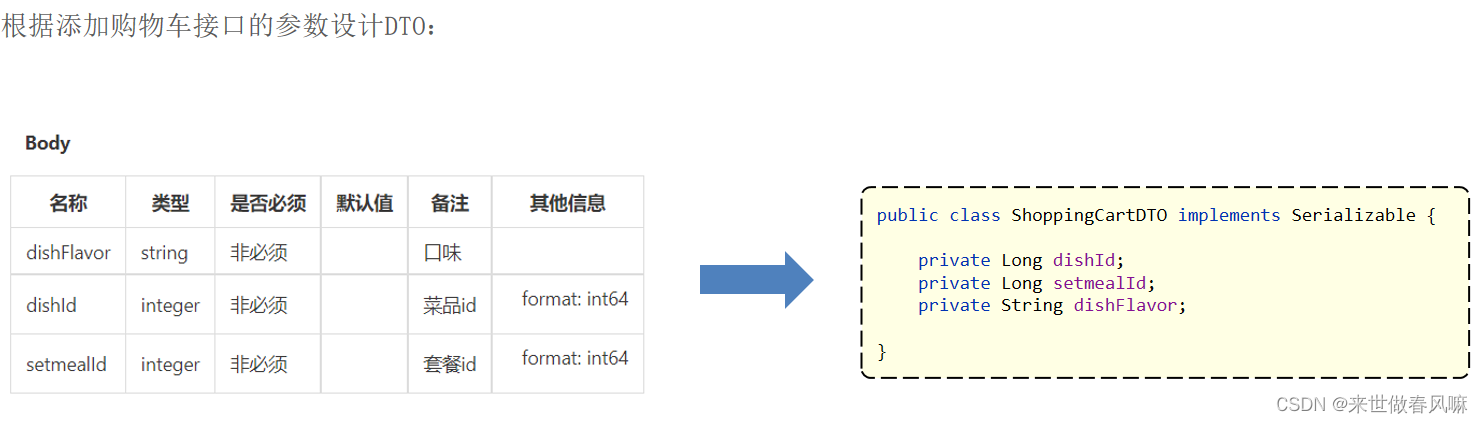
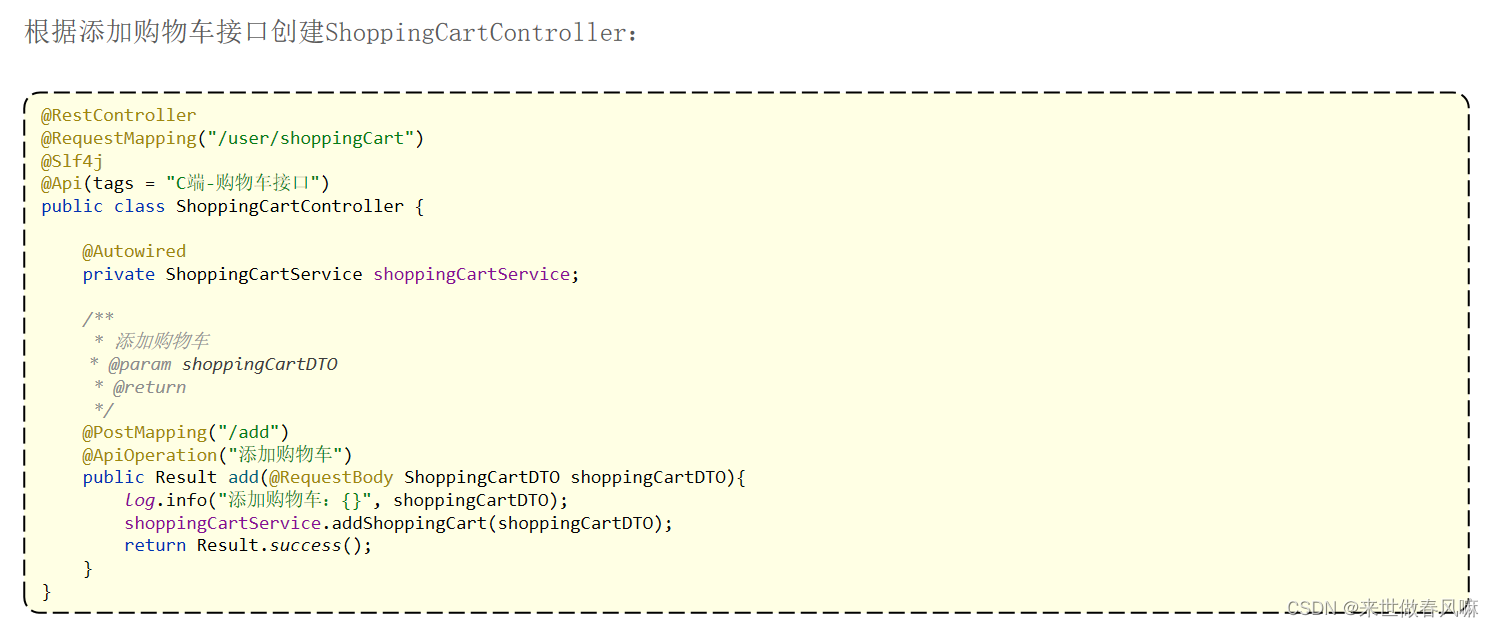
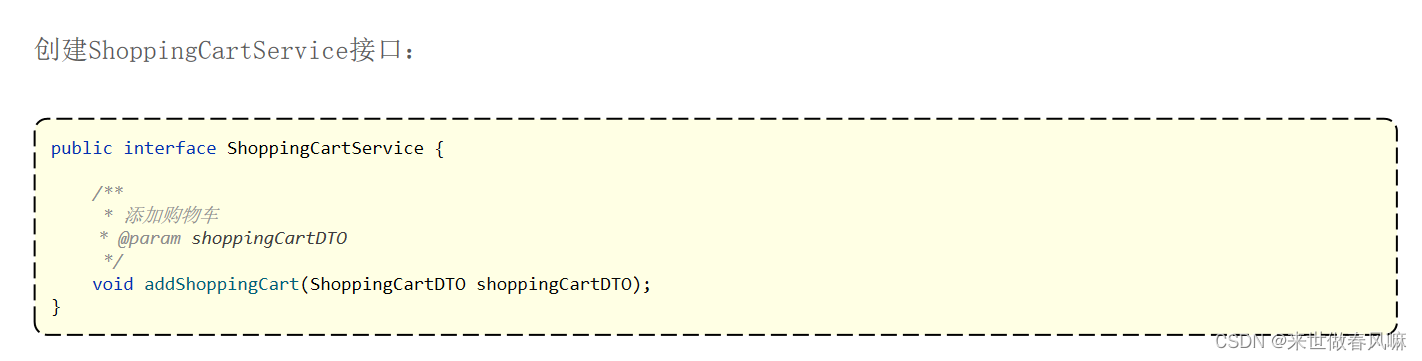
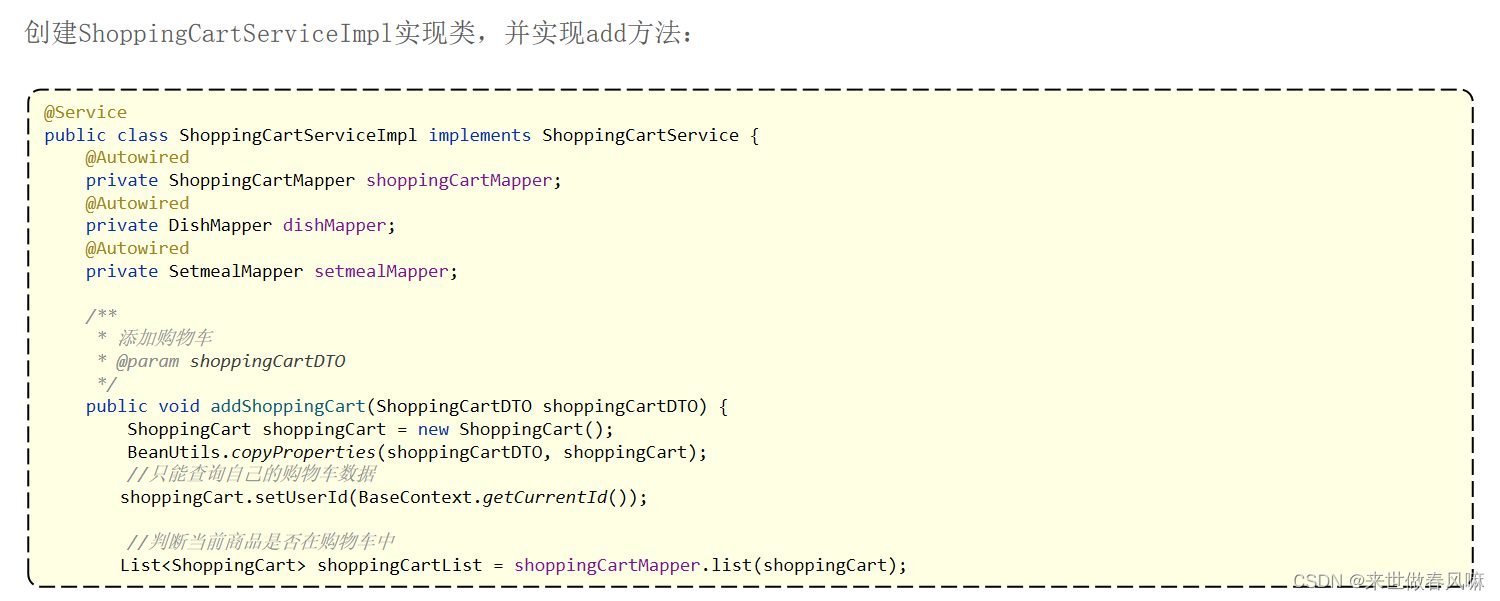
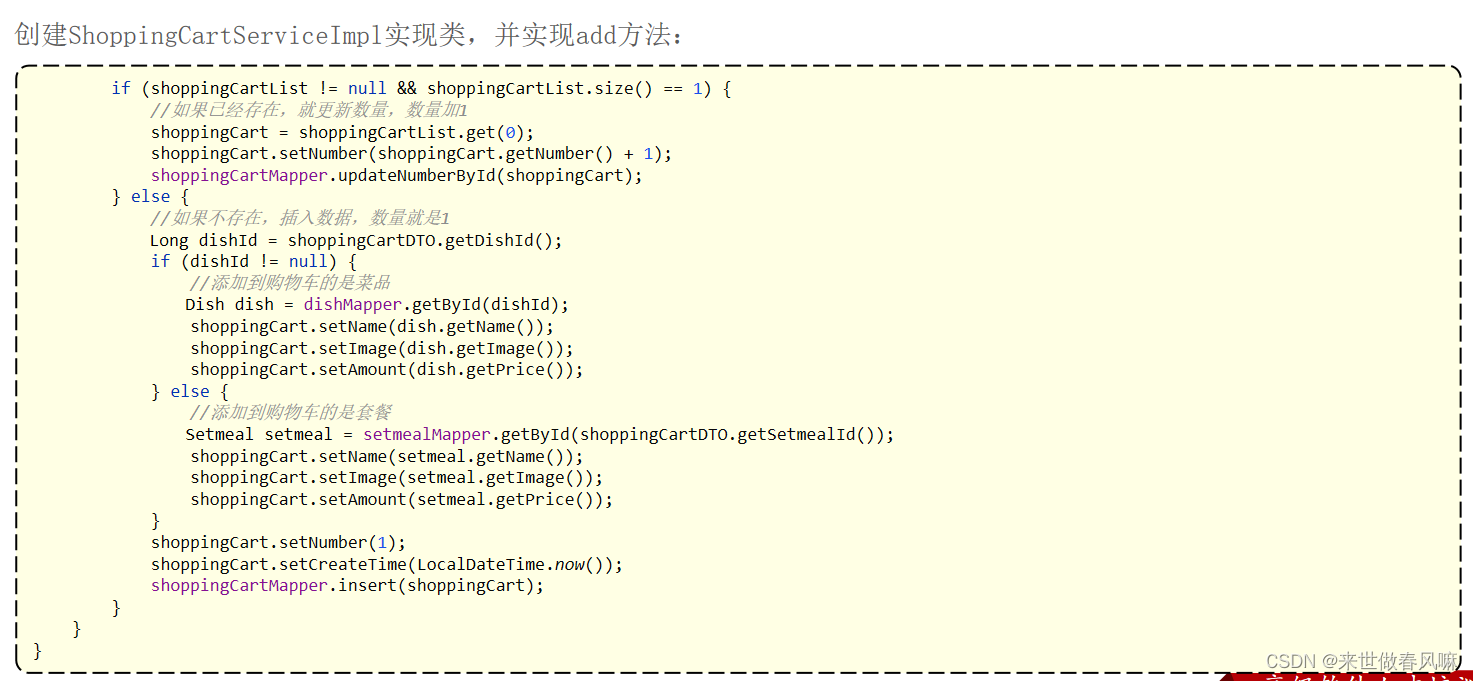
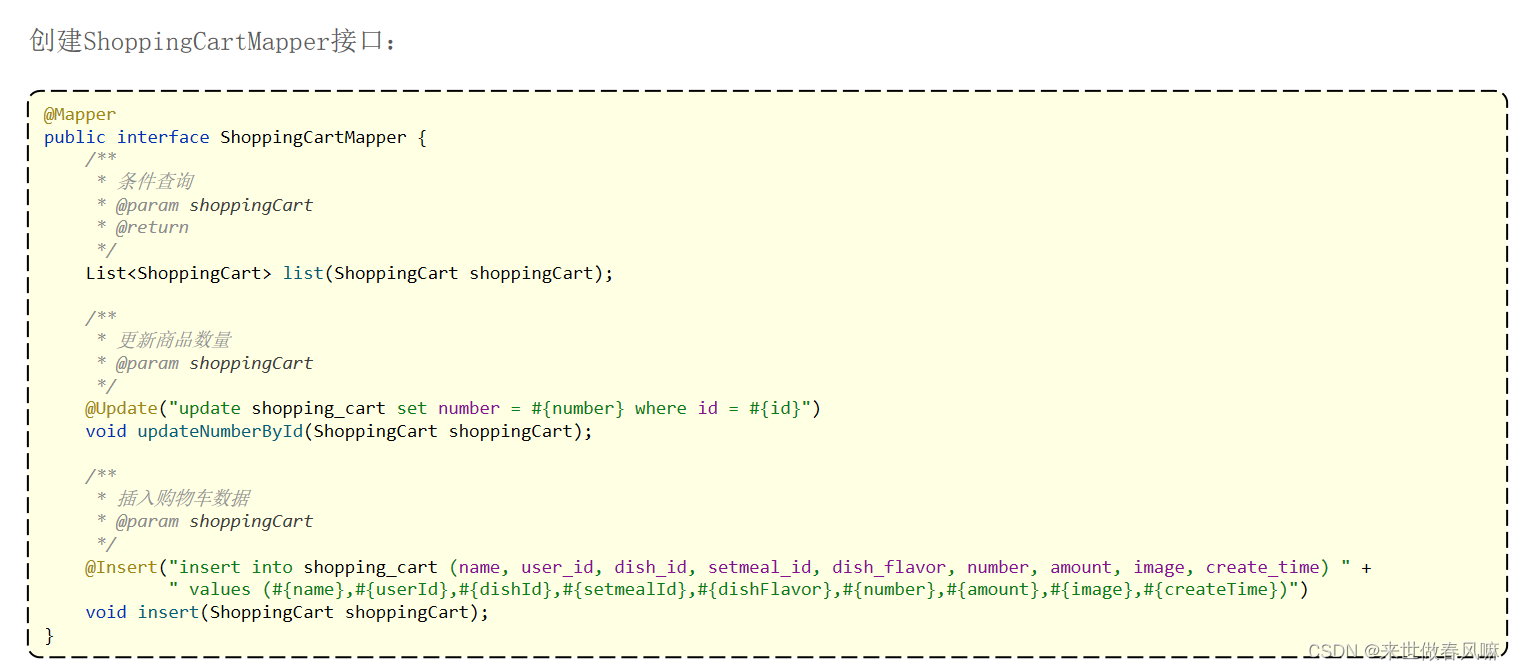
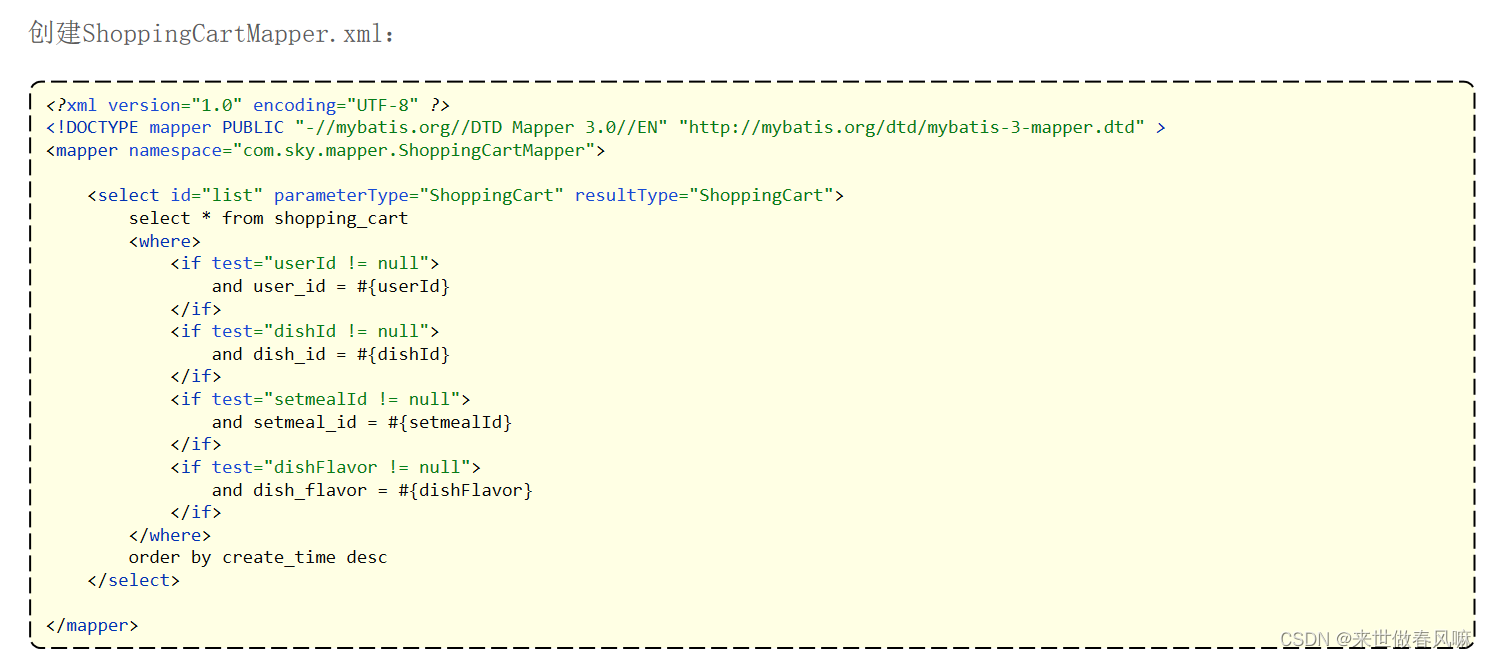
4. 查看购物车
4.1 需求分析和设计
4.2 代码开发
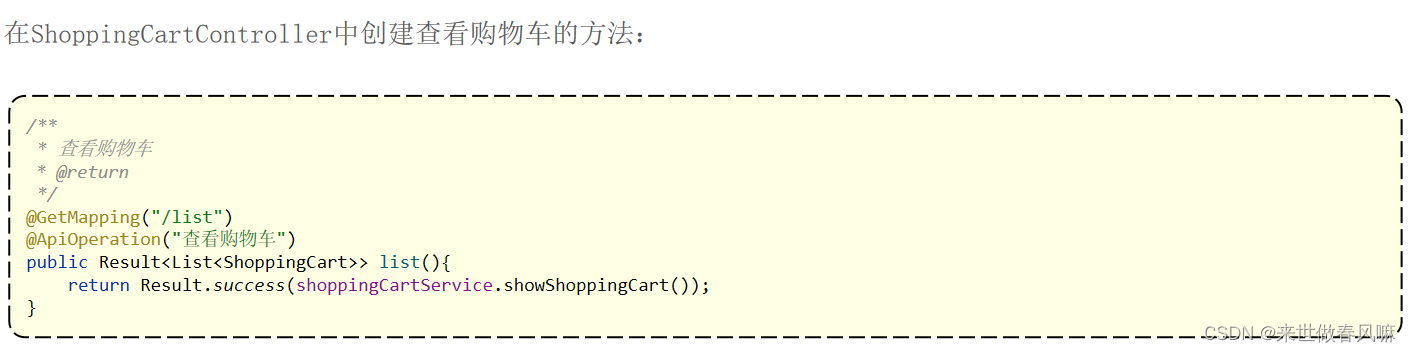
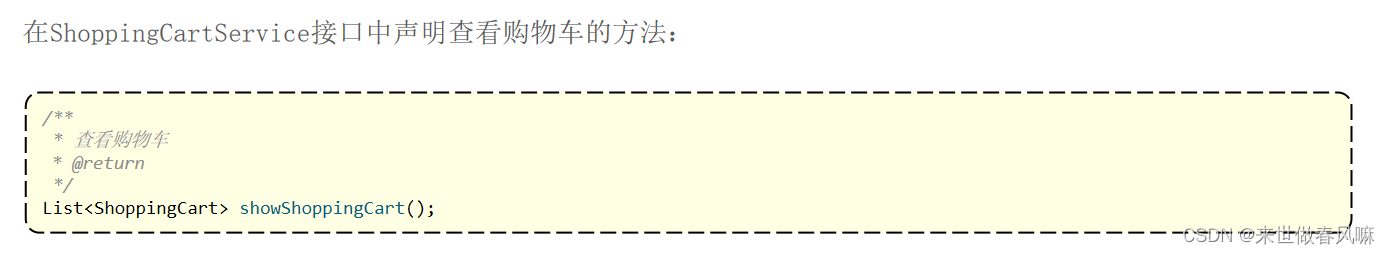
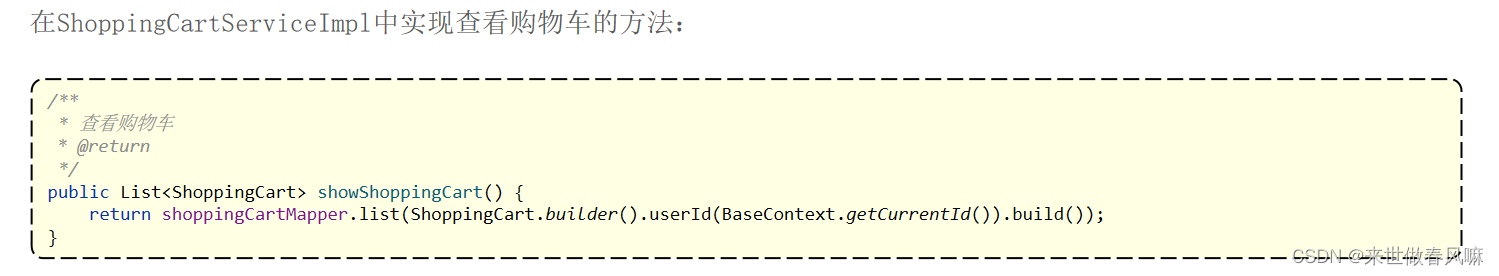
5. 清空购物车
5.1 需求分析和设计
5.2 代码开发