本篇文章偏向于快速部署和安装
下载链接
Download | Prometheus
通过这个链接到官网下载,我们这篇文章采用二进制部署
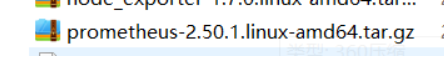
部署脚本
这是自己写好的一键部署脚本
我自己的机器是ubuntu2204 最小化安装
脚本很简单,只不过是把手动执行的一些命令,都集成为脚本了
#!/bin/bash
#支持在线和离线安装,建议离线安装,在线下载很慢
PROMETHEUS_VERSION=2.50.1
PROMETHEUS_FILE="prometheus-${PROMETHEUS_VERSION}.linux-amd64.tar.gz"
#PROMETHEUS_URL="https://mirrors.tuna.tsinghua.edu.cn/github-release/prometheus/prometheus/LatestRelease/${PROMETHEUS_FILE}"
PROMETHEUS_URL="https://github.com/prometheus/prometheus/releases/download/v${PROMETHEUS_VERSION}/${PROMETHEUS_FILE}"
INSTALL_DIR=/usr/local
HOST=`hostname -I|awk '{print $1}'`
. /etc/os-release
msg_error() {
echo -e "\033[1;31m$1\033[0m"
}
msg_info() {
echo -e "\033[1;32m$1\033[0m"
}
msg_warn() {
echo -e "\033[1;33m$1\033[0m"
}
color () {
RES_COL=60
MOVE_TO_COL="echo -en \\033[${RES_COL}G"
SETCOLOR_SUCCESS="echo -en \\033[1;32m"
SETCOLOR_FAILURE="echo -en \\033[1;31m"
SETCOLOR_WARNING="echo -en \\033[1;33m"
SETCOLOR_NORMAL="echo -en \E[0m"
echo -n "$1" && $MOVE_TO_COL
echo -n "["
if [ $2 = "success" -o $2 = "0" ] ;then
${SETCOLOR_SUCCESS}
echo -n $" OK "
elif [ $2 = "failure" -o $2 = "1" ] ;then
${SETCOLOR_FAILURE}
echo -n $"FAILED"
else
${SETCOLOR_WARNING}
echo -n $"WARNING"
fi
${SETCOLOR_NORMAL}
echo -n "]"
echo
}
install_prometheus () {
if [ ! -f ${PROMETHEUS_FILE} ] ;then
wget ${PROMETHEUS_URL} || { color "下载失败!" 1 ; exit ; }
fi
[ -d $INSTALL_DIR ] || mkdir -p $INSTALL_DIR
tar xf ${PROMETHEUS_FILE} -C $INSTALL_DIR
cd $INSTALL_DIR && ln -s prometheus-${PROMETHEUS_VERSION}.linux-amd64 prometheus
mkdir -p $INSTALL_DIR/prometheus/{bin,conf,data}
cd $INSTALL_DIR/prometheus && { mv prometheus promtool bin/ ; mv prometheus.yml conf/; }
id prometheus &>/dev/null || useradd -r -s /sbin/nologin prometheus
chown -R prometheus.prometheus ${INSTALL_DIR}/prometheus/
cat >> /etc/profile <<EOF
export PROMETHEUS_HOME=${INSTALL_DIR}/prometheus
export PATH=\${PROMETHEUS_HOME}/bin:\$PATH
EOF
}
prometheus_service () {
cat > /lib/systemd/system/prometheus.service <<EOF
[Unit]
Description=Prometheus Server
Documentation=https://prometheus.io/docs/introduction/overview/
After=network.target
[Service]
Restart=on-failure
User=prometheus
Group=prometheus
WorkingDirectory=${INSTALL_DIR}/prometheus
ExecStart=${INSTALL_DIR}/prometheus/bin/prometheus --config.file=${INSTALL_DIR}/prometheus/conf/prometheus.yml --web.enable-lifecycle
ExecReload=/bin/kill -HUP \$MAINPID
LimitNOFILE=65535
[Install]
WantedBy=multi-user.target
EOF
systemctl daemon-reload
systemctl enable --now prometheus.service
}
start_prometheus() {
systemctl is-active prometheus
if [ $? -eq 0 ];then
echo
color "Prometheus 安装完成!" 0
echo "-------------------------------------------------------------------"
echo -e "访问链接: \c"
msg_info "http://$HOST:9090/"
else
color "Prometheus 安装失败!" 1
exit
fi
}
install_prometheus
prometheus_service
start_prometheus我拷贝到了自己的机器上
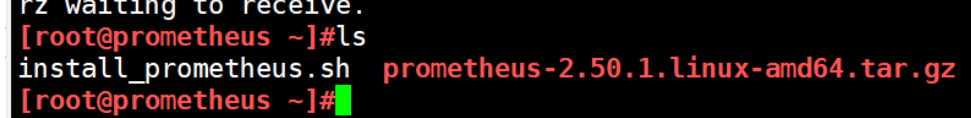
执行然后访问,由于是自己的虚拟主机,我在这里没有做域名解析
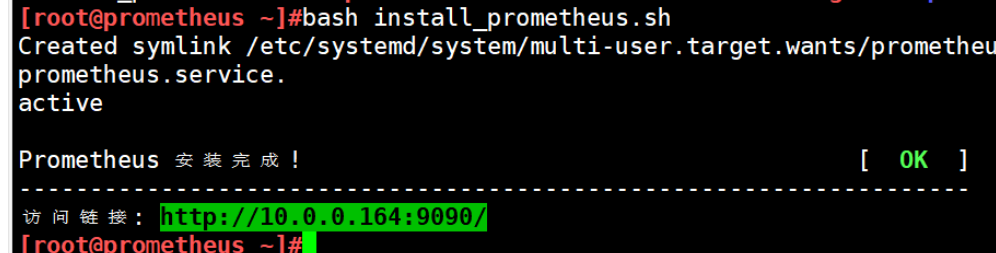
我们访问一下这个链接,这样界面就OK了
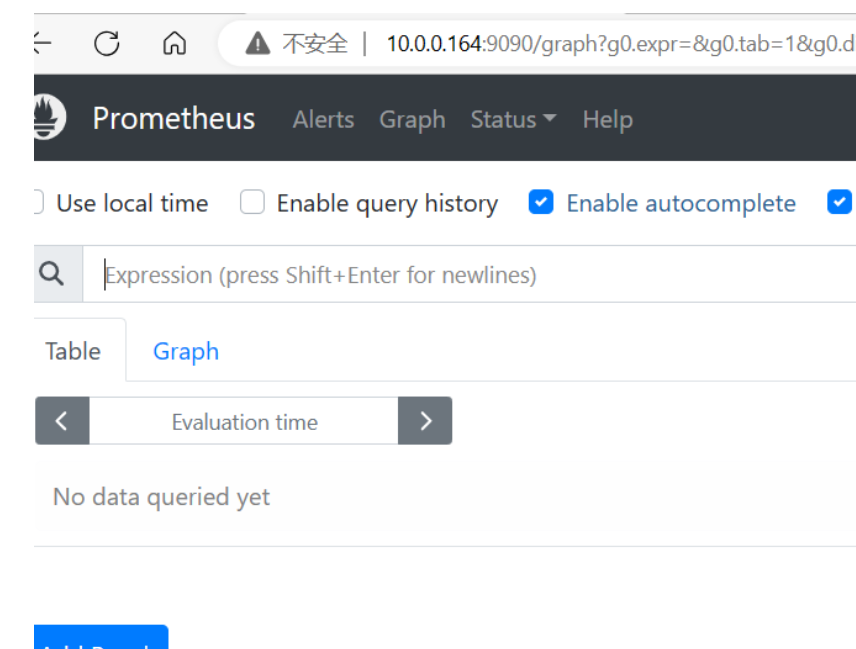
Node Exporter 安装
在需要在被监控的主机都安装
如果想要这个Node Exporter安装脚本可以私信我,我发你
就是这个包
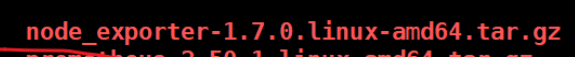
这个安装可以参考官方文档,这里不演示了
别的需要监控的机器也安装,安装完成是这样
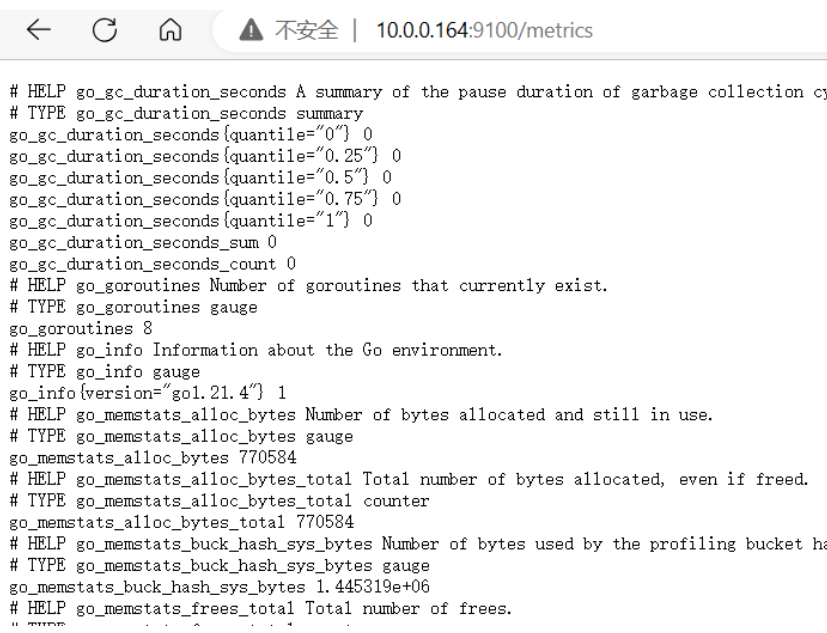
监控其他主机
vim /usr/local/prometheus/conf/prometheus.yml加入需要监控的两台主机
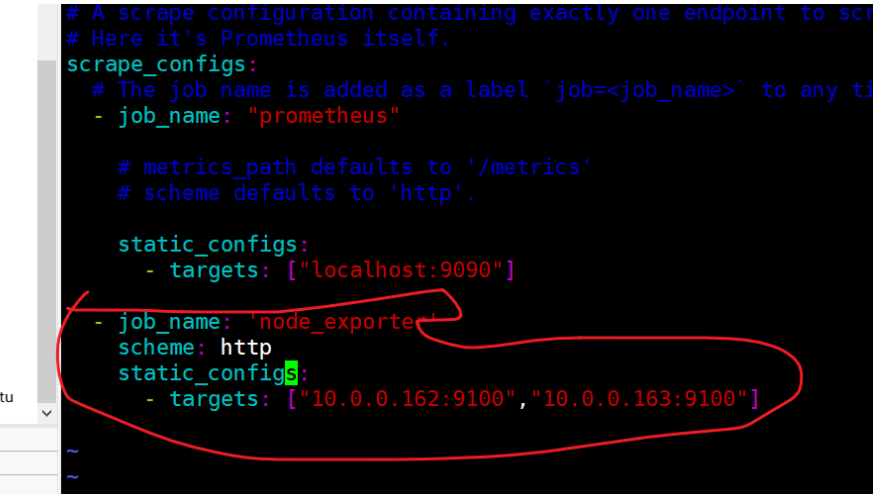
我们到web界面查看一下
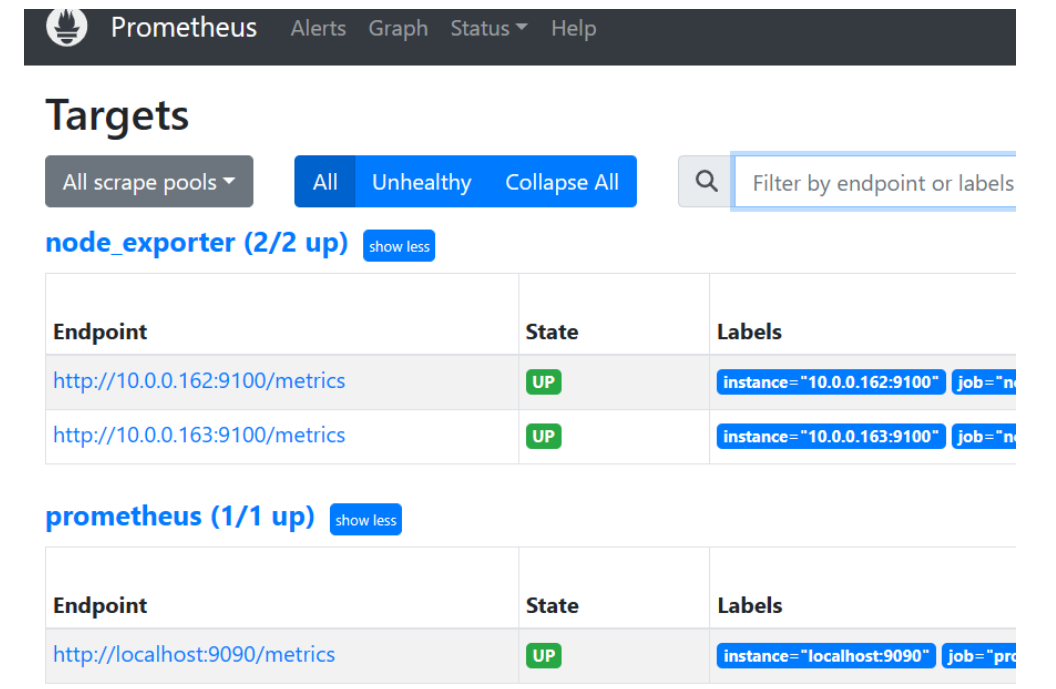
Grafana 展示 Prometheus 数据
用下面的命令进行安装
[root@prometheus ~]#apt update
[root@prometheus ~]#apt -y install ./grafana_10.4.0_amd64.deb
[root@prometheus ~]#systemctl daemon-reload
[root@prometheus ~]#systemctl enable --now grafana-server.service
#3000端口访问
[root@prometheus ~]#ss -ntulp|grep grafana
tcp LISTEN 0 4096 *:3000 *:* users:(("grafana",pid=3471,fd=9))
[root@prometheus ~]#访问进去
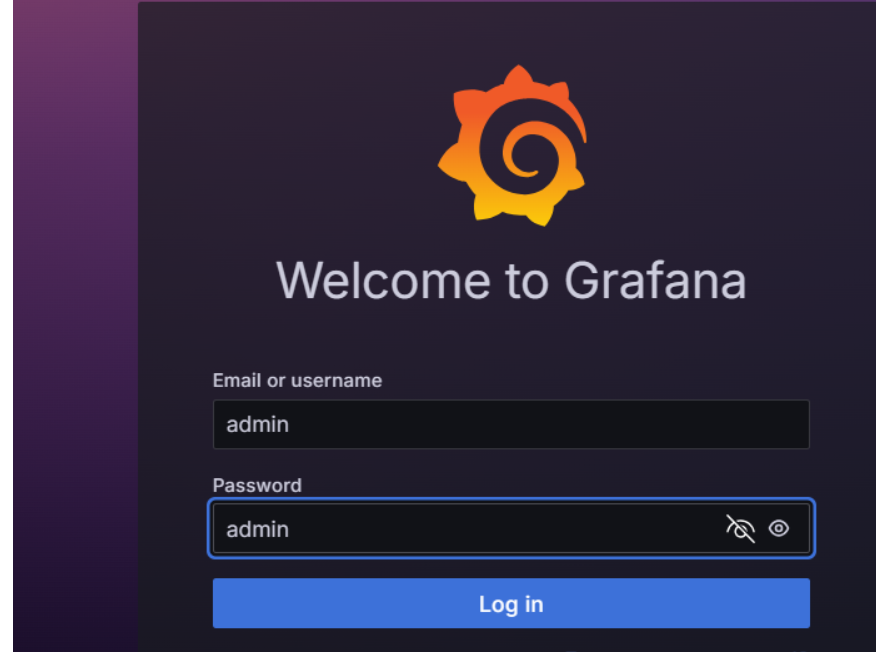
配置 Prometheus 数据源
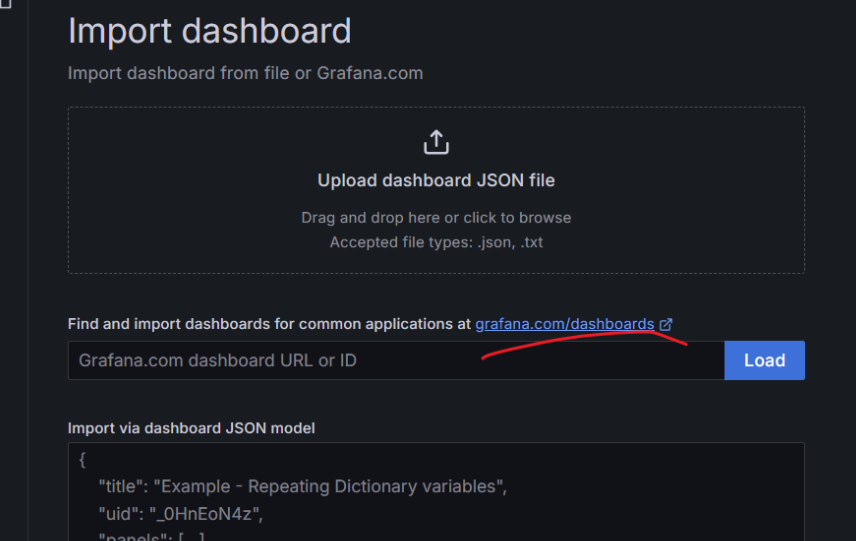
选择这个模板
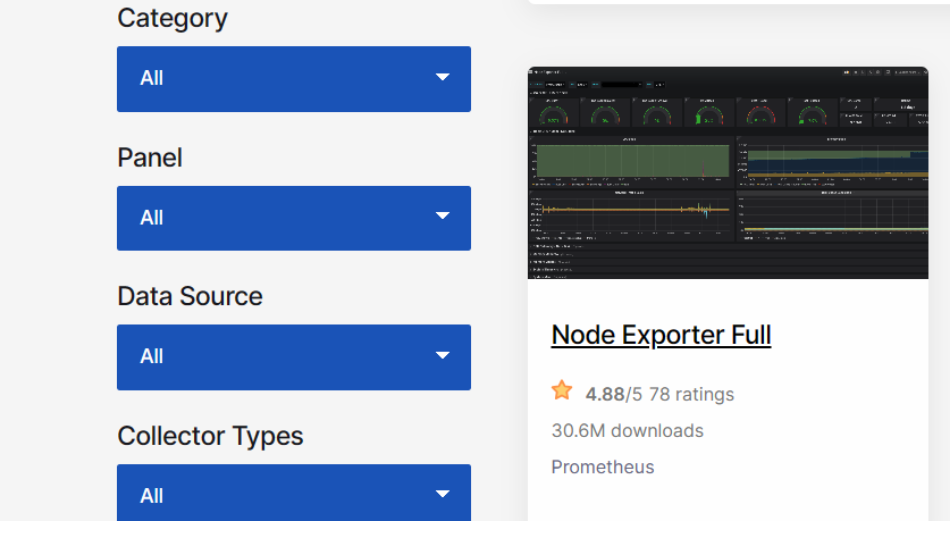
记录编号 1860
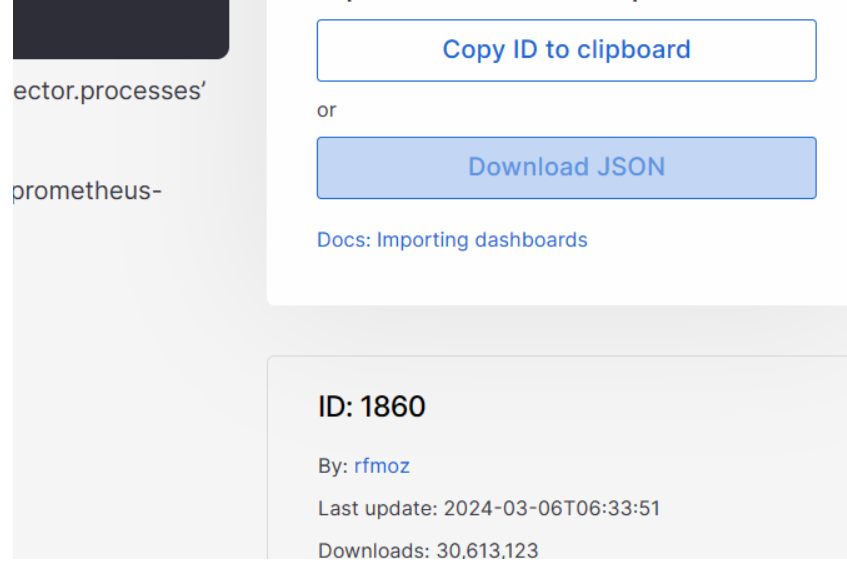
输入在这里加载
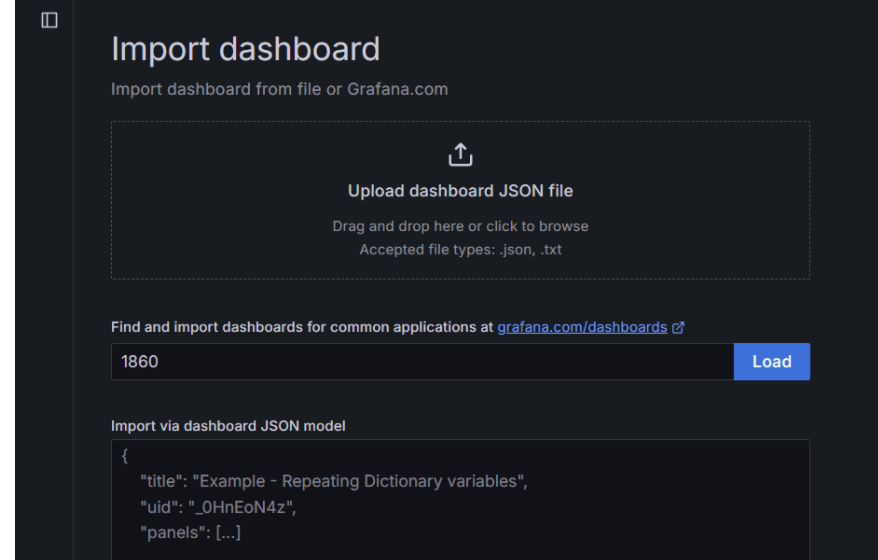
选好源进行导入
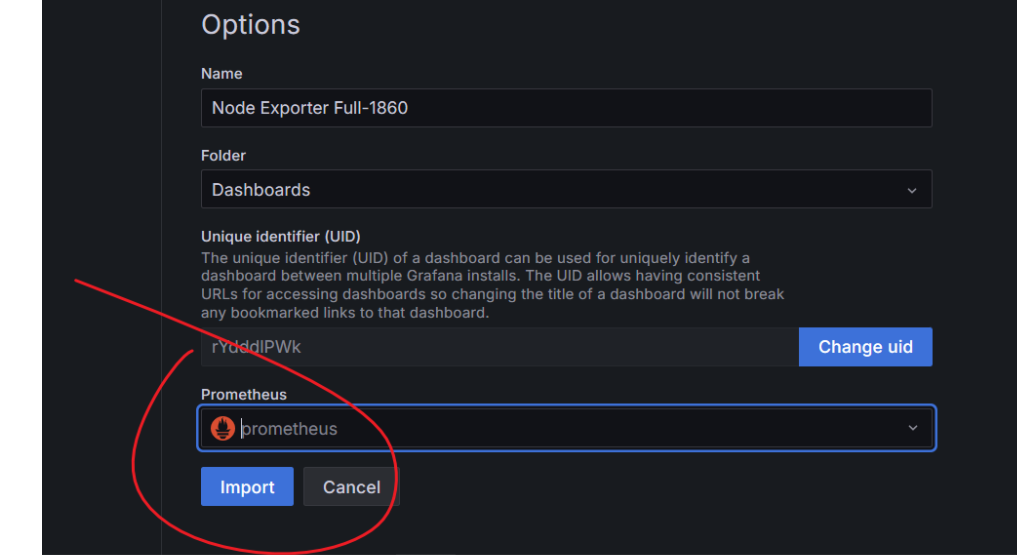
最后这样显示
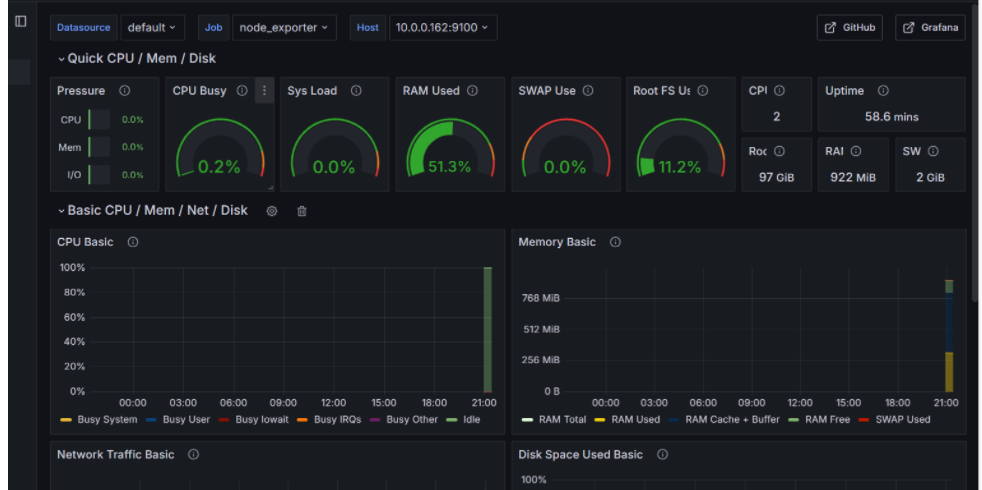
这样就做好了










