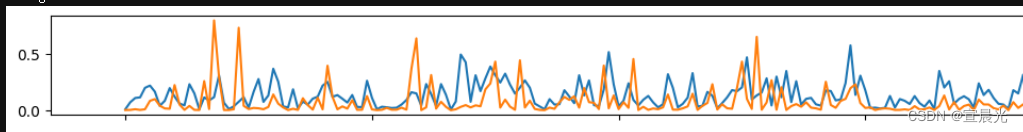1、安装jupyter lab
启动后会自动打开浏览器访问

2、安装依赖
3、读取excel
import pandas as pd
df = pd.read_excel('his.xls')
# 读取列名
for i in df.columns:
print(i)
df.columns[0]
# 读取指定sheet 名
filePath = 'his.xlsx'
df = pd.read_excel(r'his.xlsx', sheet_name=1)
# 场景2:excel 中第 2 行才是我们想要的标题(即:header=1)
df = pd.read_excel(filePath, header=1)
# 读取 Excel,指定索引列
df= pd.read_excel(filePath, index_col='ID')
# 读取前 3 行数据(默认 5 行)
print(df.head(3))
# 读取后 3 行数据(默认 5 行)
print(df.tail(3))
# 数据筛选
# 读取第一列所有数据
df.iloc[:, 0]
遍历所有sheet
import pandas as pd
excel_file = pd.ExcelFile('his.xls')
for sheet_name in excel_file.sheet_names:
print(sheet_name)
df = excel_file.parse(sheet_name)
print(df.columns)4、画图
多个子图
import pandas as pd
import numpy as np
import matplotlib.pyplot as plt
# 从上一步得到excel的列
columns = df.columns
size = columns.size
#新建一个画布
fig = plt.figure()
# 设置多行 一列的表格 figsize 用于设置画布大小 是否共享x轴坐标值 sharex
f, ax = plt.subplots(size, 1, figsize=(10,30), sharex= True, sharey=False)
for i in range(size):
# 将每一列数据作为一个表格,用于绘制,如果是多列,则ax[i:xx]
ax[i].plot(df.iloc[:, i])
ax[i].set_title(columns[i])
plt.show()
多组数据一组图
# c='black' 设置线条颜色
ax[0].plot(df.iloc[:, 0])
ax[0].plot(df.iloc[:, 1])