黑白名单权限控制
规则配置
规则创建
- 创建一个
AuthorityRule规则对象 - 三个关键要素
setStrategy: 黑白名单类型setResource: 规则和资源的绑定关系setLimitApp: 限制的来源
- 调用
AuthorityRuleManager.loadRules()加载规则
监听器实例化和管理
AuthorityPropertyListener 监听器来感知黑白名单规则的变化, 将此监听器放入 SentinelProperty 中进行管理
现有疑惑
- 没有看到创建监听器
AuthorityPropertyListener的地方 - 没有看到将监听器添加到监听器管理者的地方, 即调用
SentinelProperty#addListener方法 - 只看到了一句
AuthorityRuleManager.loadRules()
猜测是否创建监听器和将监听器添加到监听器管理者两个动作都在AuthorityRuleManager.loadRules()中
查验代码发现确实如此
public final class AuthorityRuleManager {
// 其它代码...
// 创建监听器动作
private static final RulePropertyListener LISTENER = new RulePropertyListener();
// 将监听器添加到监听器管理者
static {
// 将黑白名单 Listener 放到 SentinelProperty 当中去管理
currentProperty.addListener(LISTENER);
}
// 其它代码...
}
具体详细代码如下
public final class AuthorityRuleManager {
// 资源名称 -> 资源对应的规则
private static volatile Map<String, Set<AuthorityRule>> authorityRules = new ConcurrentHashMap<>();
// 饿汉式单例模式实例化黑白名单 Listener 对象
private static final RulePropertyListener LISTENER = new RulePropertyListener();
// Listener对象的管理者
private static SentinelProperty<List<AuthorityRule>> currentProperty = new DynamicSentinelProperty<>();
static {
// 将黑白名单 Listener 放到 SentinelProperty 当中去管理
currentProperty.addListener(LISTENER);
}
// 静态内部类的方式实现 黑白名单Listener
private static class RulePropertyListener implements PropertyListener<List<AuthorityRule>> {
// 规则初始化
@Override
public synchronized void configLoad(List<AuthorityRule> value) {}
// 规则变更
@Override
public synchronized void configUpdate(List<AuthorityRule> conf) {}
}
}
初始化规则
####初始化规则位置
上述代码已经实例化了黑白名单监听器,并且已经将监听器交由 SentinelProperty 进行管理, 我们知道监听器监听的是规则, 那么还需要初始化规则
通常情况下,在调用 currentProperty.addListener(LISTENER) 之后,我们会再执行一条初始化规则的代码.
但是sentinel没有这么做, 为什么? 因为没必要, 看下述案例, 发现本质都是一样的, 换汤不换药罢了
// 方式一: 调用addListener后, 再调用初始化规则代码
static {
// 将监听器交给SentinelProperty管理, 这里的addListener只有添加监听器逻辑
currentProperty.addListener(LISTENER);
// 初始化规则
listener.configLoad(value)
}
addListener(...) {
// 添加监听器
listeners.add(listener);
}
// ------------------
// 方式二: 将初始化规则代码合并到addListener中
static {
// 将监听器交给SentinelProperty管理, 里边方法
currentProperty.addListener(LISTENER);
}
addListener(...) {
// 添加监听器
listeners.add(listener);
// 初始化规则
listener.configLoad(value);
}
sentinnel真正的做法如下, 将初始化规则动作合并到addListener(), 只要调用 addListener() 方法就会进行规则的初始化, 具体的方法实现如下
public class DynamicSentinelProperty<T> implements SentinelProperty<T> {
protected Set<PropertyListener<T>> listeners = new CopyOnWriteArraySet<>();
private T value = null;
@Override
public void addListener(PropertyListener<T> listener) {
listeners.add(listener);
// 调用黑白名单的初始化规则方法
listener.configLoad(value);
}
}
此时黑名单规则初始化的流程就明朗了, 如下图所示
- AuthorityRuleManager初始化时, 调用addListener()
- 注册监听器
- 初始化规则
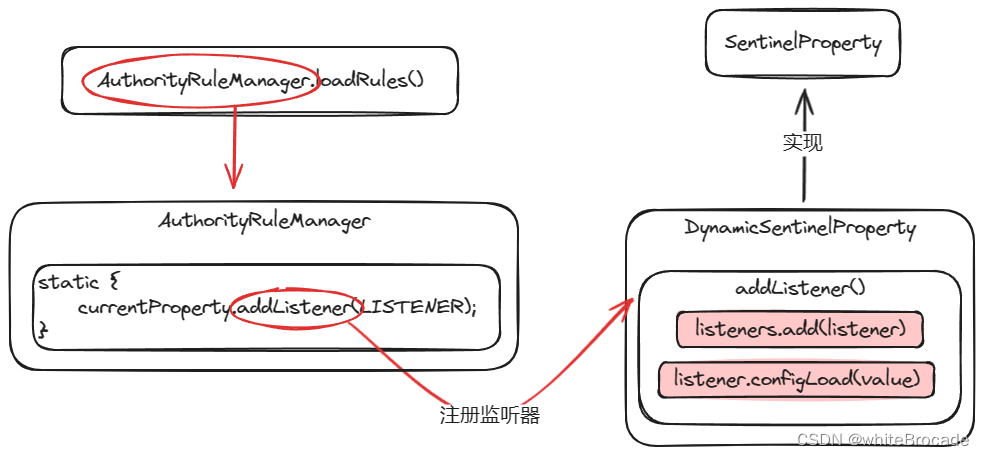
初始化规则逻辑configLoad()
DynamicSentinelProperty#addListener()中的configLoad()实际上调用的是AuthorityRuleManager.RulePropertyListener#configLoad(), 也就是下边这块代码
public final class AuthorityRuleManager {
// 资源名称 -> 资源对应的规则
private static volatile Map<String, Set<AuthorityRule>> authorityRules = new ConcurrentHashMap<>();
// 省略上面代码...
// 静态内部类的方式实现 黑白名单Listener
private static class RulePropertyListener implements PropertyListener<List<AuthorityRule>> {
// 规则初始化
@Override
public synchronized void configLoad(List<AuthorityRule> value) {
authorityRules.updateRules(loadAuthorityConf(value));
RecordLog.info("[AuthorityRuleManager] Authority rules loaded: {}", authorityRules);
}
// 规则变更
@Override
public synchronized void configUpdate(List<AuthorityRule> conf) {
authorityRules.updateRules(loadAuthorityConf(conf));
RecordLog.info("[AuthorityRuleManager] Authority rules received: {}", authorityRules);
}
// 加载规则, 这里将资源和资源对应的规则列表放到Map中管理
private Map<String, List<AuthorityRule>> loadAuthorityConf(List<AuthorityRule> list) {
Map<String, List<AuthorityRule>> newRuleMap = new ConcurrentHashMap<>();
if (list == null || list.isEmpty()) {
return newRuleMap;
}
// 遍历每个规则
for (AuthorityRule rule : list) {
if (!isValidRule(rule)) {
RecordLog.warn("[AuthorityRuleManager] Ignoring invalid authority rule when loading new rules: {}", rule);
continue;
}
if (StringUtil.isBlank(rule.getLimitApp())) {
rule.setLimitApp(RuleConstant.LIMIT_APP_DEFAULT);
}
// 获取规则对应的资源名称
String identity = rule.getResource();
List<AuthorityRule> ruleSet = newRuleMap.get(identity);
// 将规则放到 Map 当中
if (ruleSet == null) {
ruleSet = new ArrayList<>();
ruleSet.add(rule);
newRuleMap.put(identity, ruleSet);
} else {
// 一个资源最多只能有一个权限规则,所以忽略多余的规则即可
RecordLog.warn("[AuthorityRuleManager] Ignoring redundant rule: {}", rule.toString());
}
}
return newRuleMap;
}
}
}
我们又知道手动初始化规则的代码是AuthorityRuleManager.loadRules(ruleList), 其实调用
public final class AuthorityRuleManager {
// 发现currentProperty其实指向的就是DynamicSentinelProperty, 即上边分析的
private static SentinelProperty<List<AuthorityRule>> currentProperty = new DynamicSentinelProperty<>();
// 初始化调用的就是这个
public static void loadRules(List<AuthorityRule> rules) {
// 调用监听器的 updateValue() 方法来通知每一个监听者的 configUpdate() 方法
currentProperty.updateValue(rules);
}
}
public class DynamicSentinelProperty<T> implements SentinelProperty<T> {
// 省略其它代码...
@Override
public boolean updateValue(T newValue) {
if (isEqual(value, newValue)) {
return false;
}
RecordLog.info("[DynamicSentinelProperty] Config will be updated to: {}", newValue);
// 将传入的规则赋值给value
value = newValue;
// 遍历通知所有监听者
for (PropertyListener<T> listener : listeners) {
// 这里调用了configUpdate, 即上边分析的configUpdate()
// 具体全类名如下com.alibaba.csp.sentinel.slots.block.authority.AuthorityRuleManager.RulePropertyListener#configUpdate
listener.configUpdate(newValue);
}
return true;
}
}
大家可能会产生一个疑问:静态代码块里不是已经将规则初始化完成了吗?为什么这里调用 loadRules() 方法调用 updateValue() 来通知监听者说规则变更了呢
因为执行静态代码块里的 listener.configLoad(value)时, 这里的全局变量value初始默认为null, 首次调用 listener.configLoad(value) 进行规则初始化是不会成功的, 所以这里又调用loadRules(), 将规则集合参数携带过去, 最终才能正常进入 for 循环遍历规则集合,将其组装成 Map 结构
如下图所示
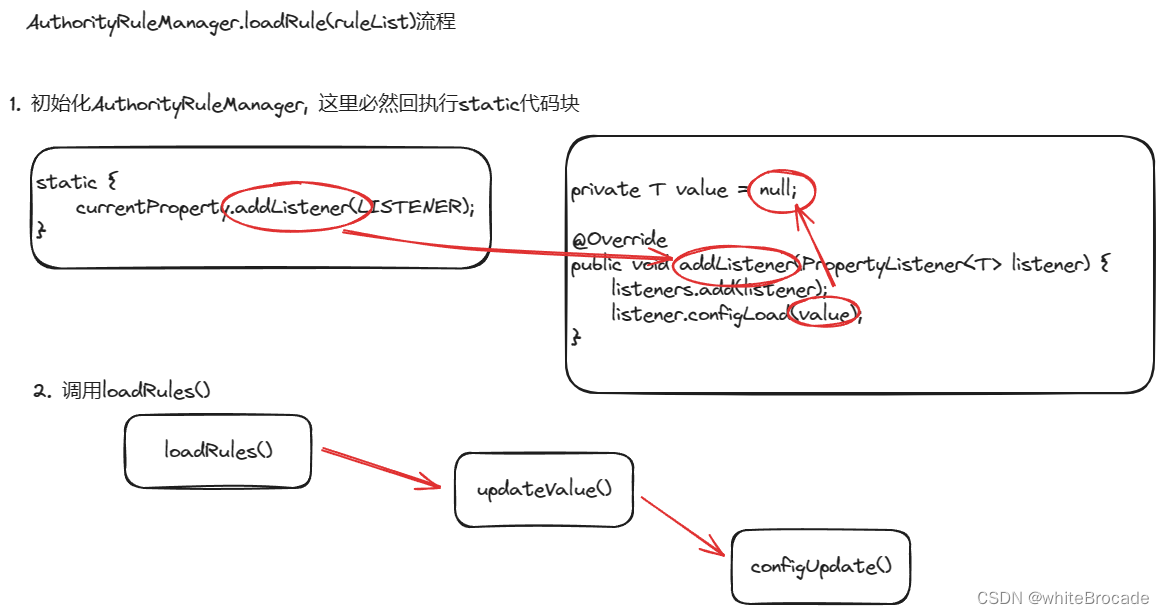
到此为止, 规则已经初始化完成且将资源和规则的映射关系放到了Map中存储, 接下来就是对规则的校验
规则验证
黑白名单规则验证是我们责任链中的第五个Slot, 负责校验黑白名单
上边初始化得到一个资源和规则的映射关系的Map, 那么这里来就可以遍历这个map验证是否有访问权限
public class AuthoritySlot extends AbstractLinkedProcessorSlot<DefaultNode> {
@Override
public void entry(Context context, ResourceWrapper resourceWrapper, DefaultNode node, int count, boolean prioritized, Object... args)
throws Throwable {
// 规则校验
checkBlackWhiteAuthority(resourceWrapper, context);
fireEntry(context, resourceWrapper, node, count, prioritized, args);
}
@Override
public void exit(Context context, ResourceWrapper resourceWrapper, int count, Object... args) {
fireExit(context, resourceWrapper, count, args);
}
void checkBlackWhiteAuthority(ResourceWrapper resource, Context context) throws AuthorityException {
// 通过AuthorityRuleManager获取获取当前资源的规则集合
List<AuthorityRule> rules = AuthorityRuleManager.getRules(resource.getName());
if (rules == null) {
return;
}
// 遍历规则
for (AuthorityRule rule : rules) {
// passCheck进行校验, 如果不通过就抛出AuthorityException
if (!AuthorityRuleChecker.passCheck(rule, context)) {
throw new AuthorityException(context.getOrigin(), rule);
}
}
}
}
可以看到核心就是AuthorityRuleChecker.passCheck(), 下边分析一下
final class AuthorityRuleChecker {
static boolean passCheck(AuthorityRule rule, Context context) {
// 获取origin
String requester = context.getOrigin();
// 如果没设置来源,或者没限制app,那直接放行就好了,相当于不做规则限制
if (StringUtil.isEmpty(requester) || StringUtil.isEmpty(rule.getLimitApp())) {
return true;
}
// 判断此次请求的来源是不是在limitApp里,注意这里用的是近似精确匹配,但不是绝对精确,
// 比如limitApp写的是a,b。然后资源名称假设是",b",那么就出问题了,因为limitApp是按照逗号隔开的,但是资源却包含了逗号
// 这样的话下面算法就是 contain=true,这显然是不对的
int pos = rule.getLimitApp().indexOf(requester);
// 这里判断是都大于-1, 进而得到limitapp是否包含origin
boolean contain = pos > -1;
// 如果近似精确匹配成功的话,在进行精确匹配
if (contain) {
boolean exactlyMatch = false;
// 使用英文逗号进行切割limitapp(可以设置多个limitapp,之间是用逗号分隔的)
String[] appArray = rule.getLimitApp().split(",");
for (String app : appArray) {
if (requester.equals(app)) {
exactlyMatch = true;
break;
}
}
contain = exactlyMatch;
}
int strategy = rule.getStrategy();
// 如果是黑名单,并且此次请求的来源在limitApp里
if (strategy == RuleConstant.AUTHORITY_BLACK && contain) {
// 返回false, 表示限流
return false;
}
// 如果配置是白名单, 并且origin不在limitApp
if (strategy == RuleConstant.AUTHORITY_WHITE && !contain) {
// 返回false, 表示限流
return false;
}
// 执行到这里说明, 就通过了校验, 放行
// 1. 如果是黑名单, 那么origin就不在limitApp内
// 2. 如果是白名单, 那么origin在limitApp内
return true;
}
private AuthorityRuleChecker() {}
}
验证流程图如下
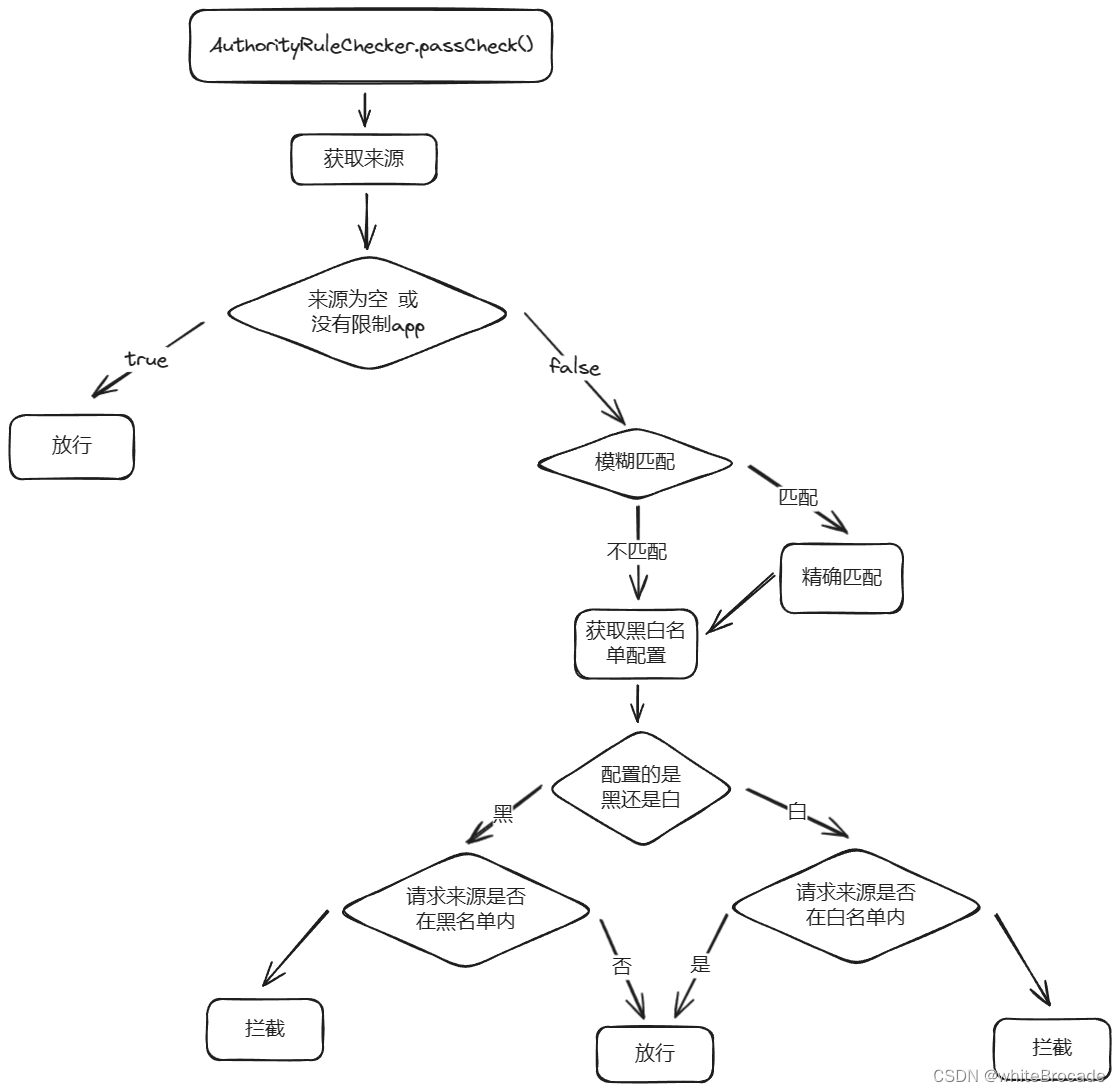
仅当调用源不为空且规则配置了黑名单或白名单时,才会执行黑白名单的筛选逻辑。这表明,实现黑白名单限流的前提条件是,每个客户端在发起请求时都必须将自己服务唯一标志放到 Context 的 origin 里
context.getOrigin()方法,因此在做黑白名单规则控制的时候,我们需要先定义好一个 origin,这个 origin 可以是userId,也可以是IP地址,还可以是项目名称等,比如我们将 userId 为 1 和 2 的用户加入黑名单,那么我们就需要在每次请求此资源时在Context的origin里添加上userId,这个实现起来也很简单,可以搞个AOP每次都从header 或其他地方获取userId, 然后放到 Context 的origin里即可
参考资料
通关 Sentinel 流量治理框架 - 编程界的小學生 )









