本人在使用时BurpSuite v2023.12时,发现接口返回结果中文显示乱码,在settings找了一圈后,终于找到调整中文的地方。
‘接口返回结果中文’原图
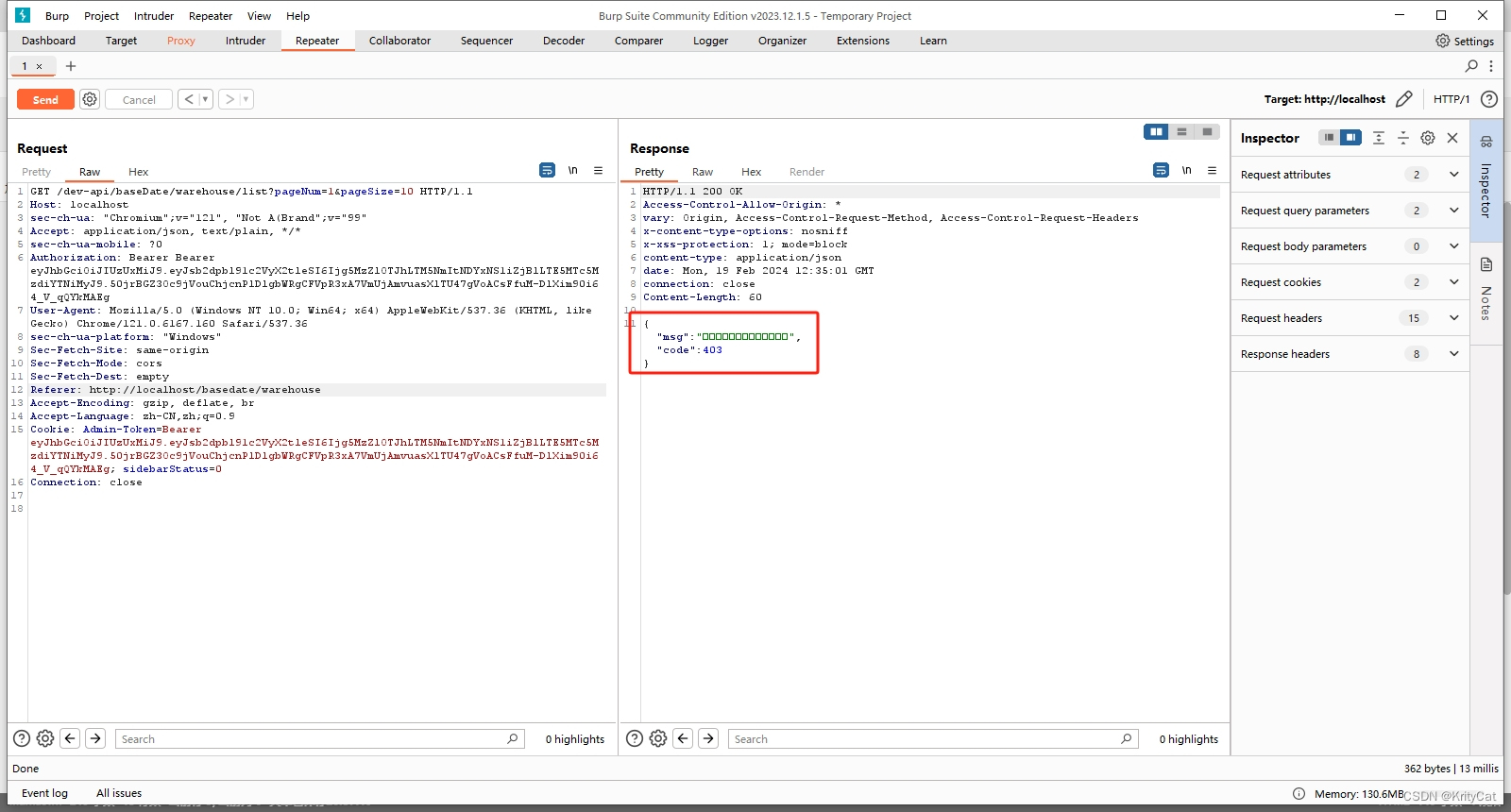
settings设置接口返回结果正确显示中文
点击settings
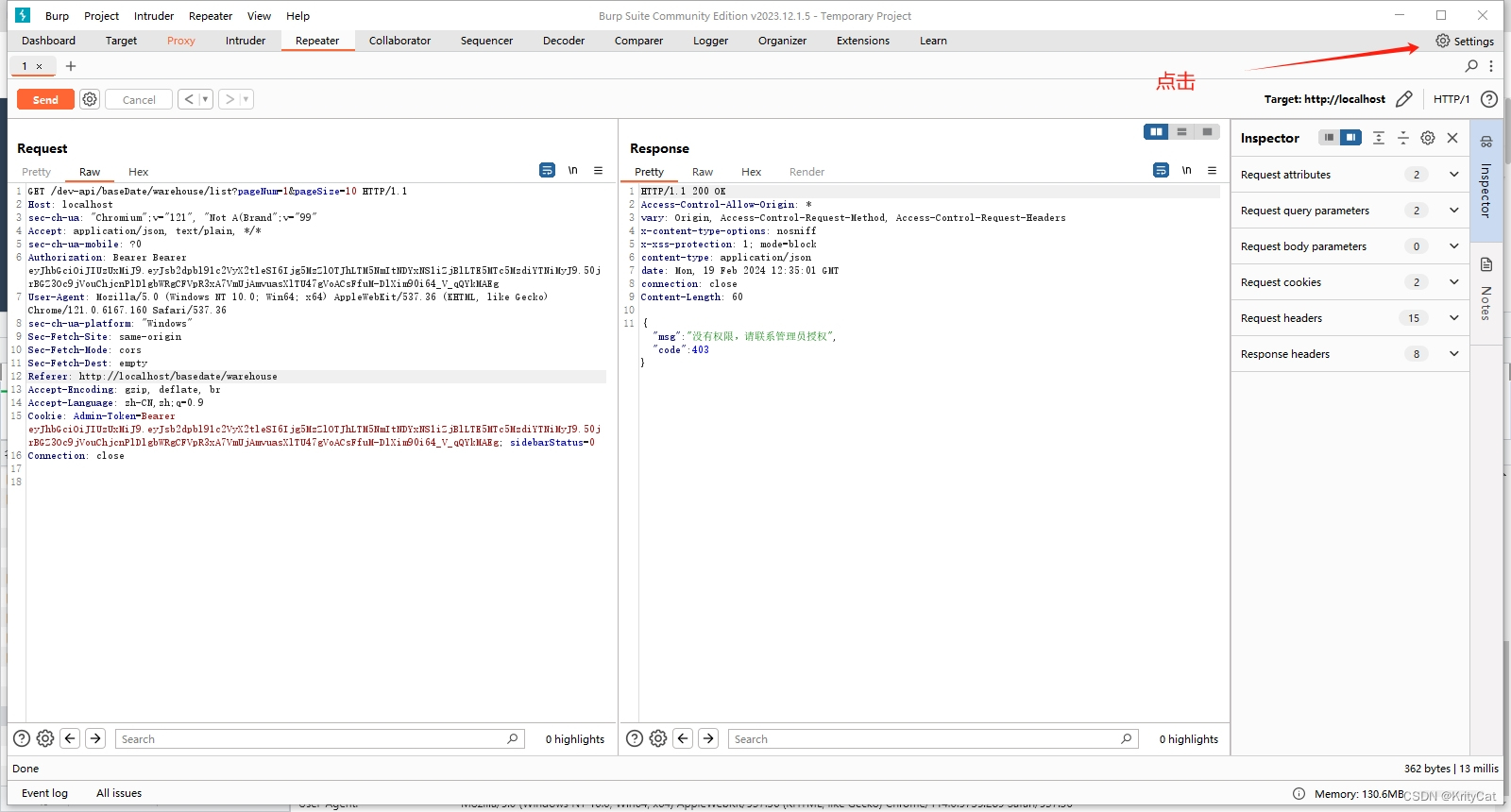
找到User interface→Inspector and message editor→HTTP message display,点击Font旁边的change font选择宋体,点击ok后
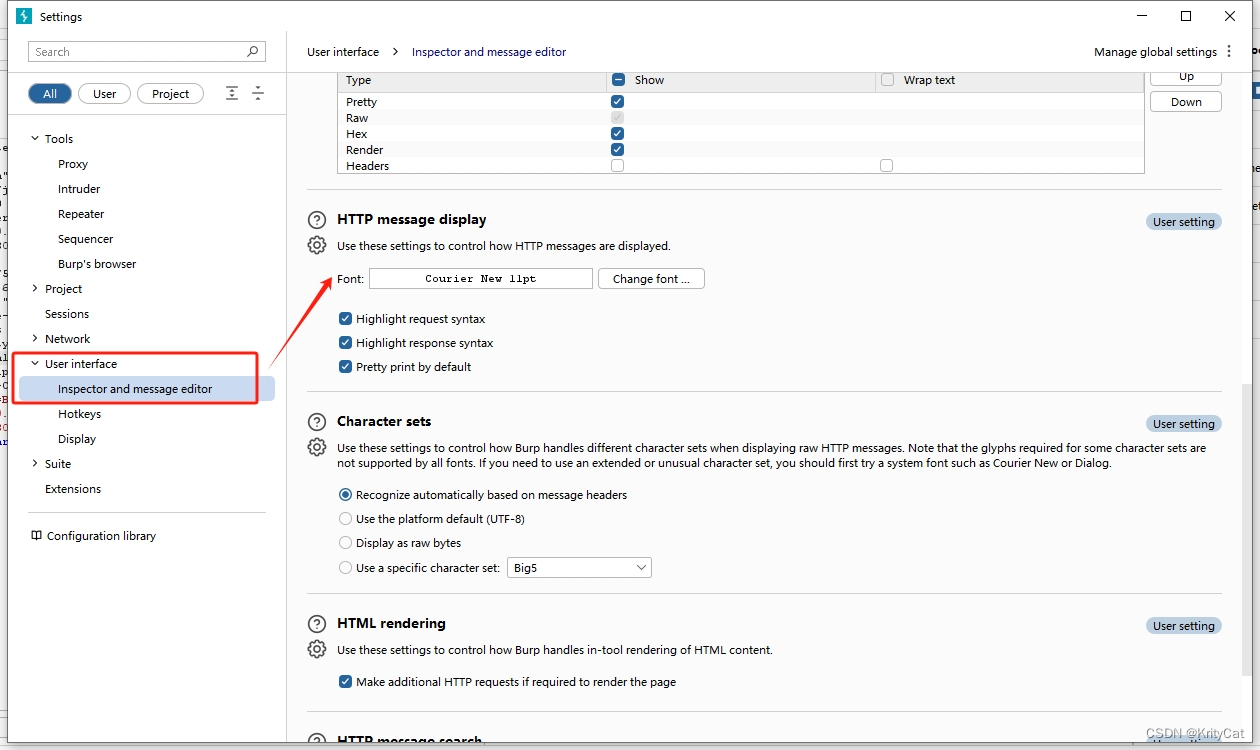
BurpSuite接口返回结果正确显示中文
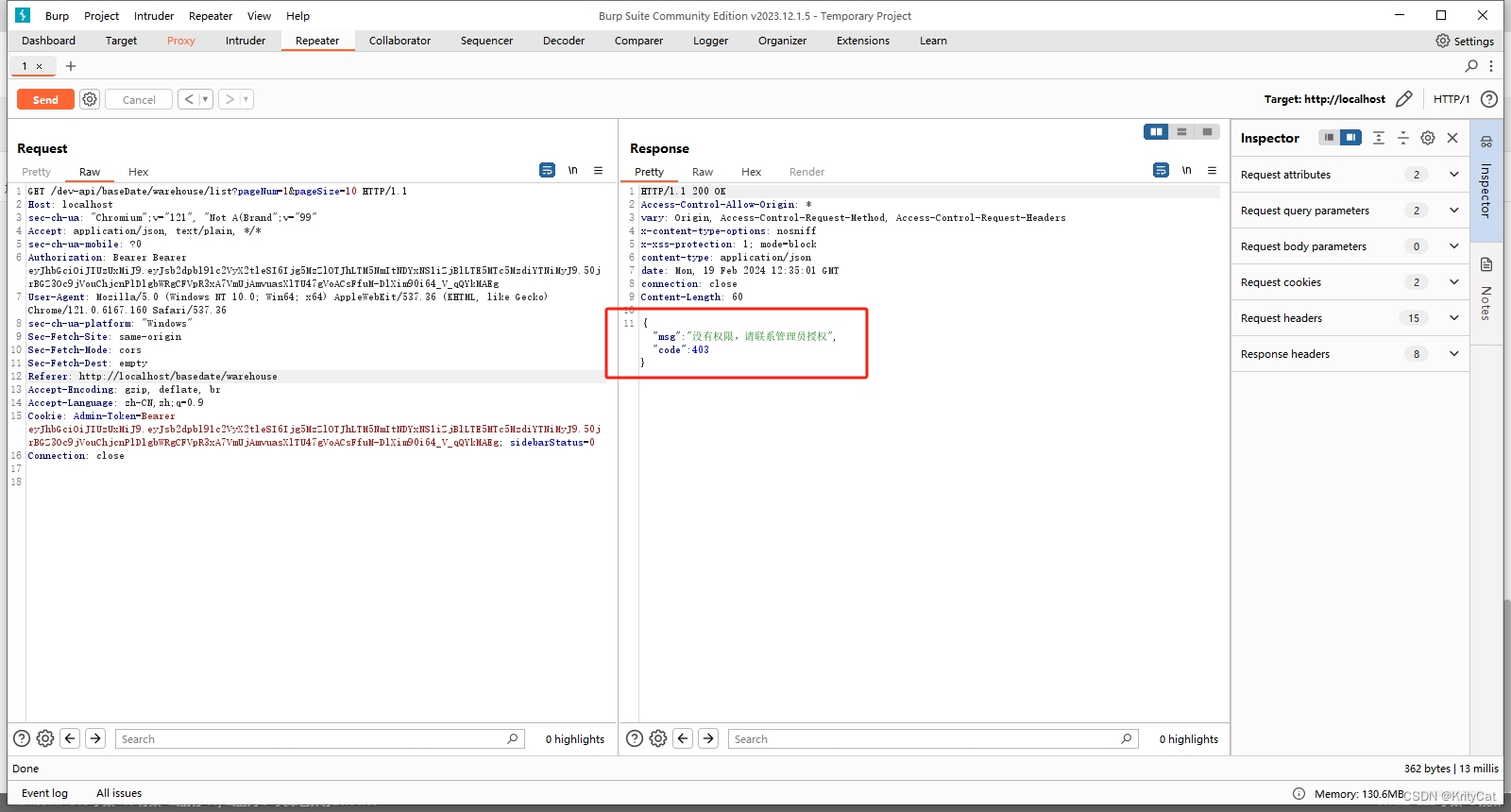
微信扫一扫
本人在使用时BurpSuite v2023.12时,发现接口返回结果中文显示乱码,在settings找了一圈后,终于找到调整中文的地方。
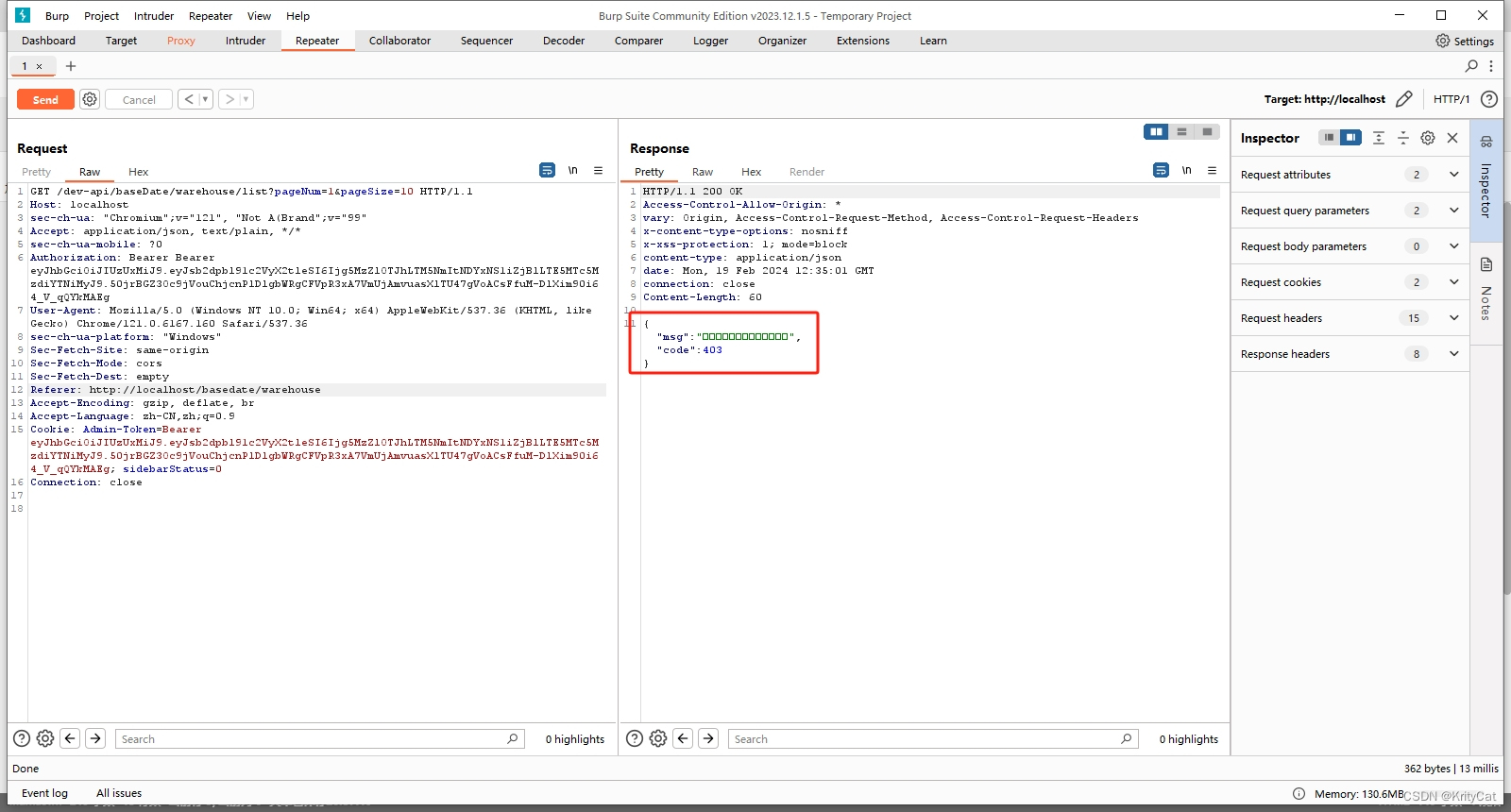
点击settings
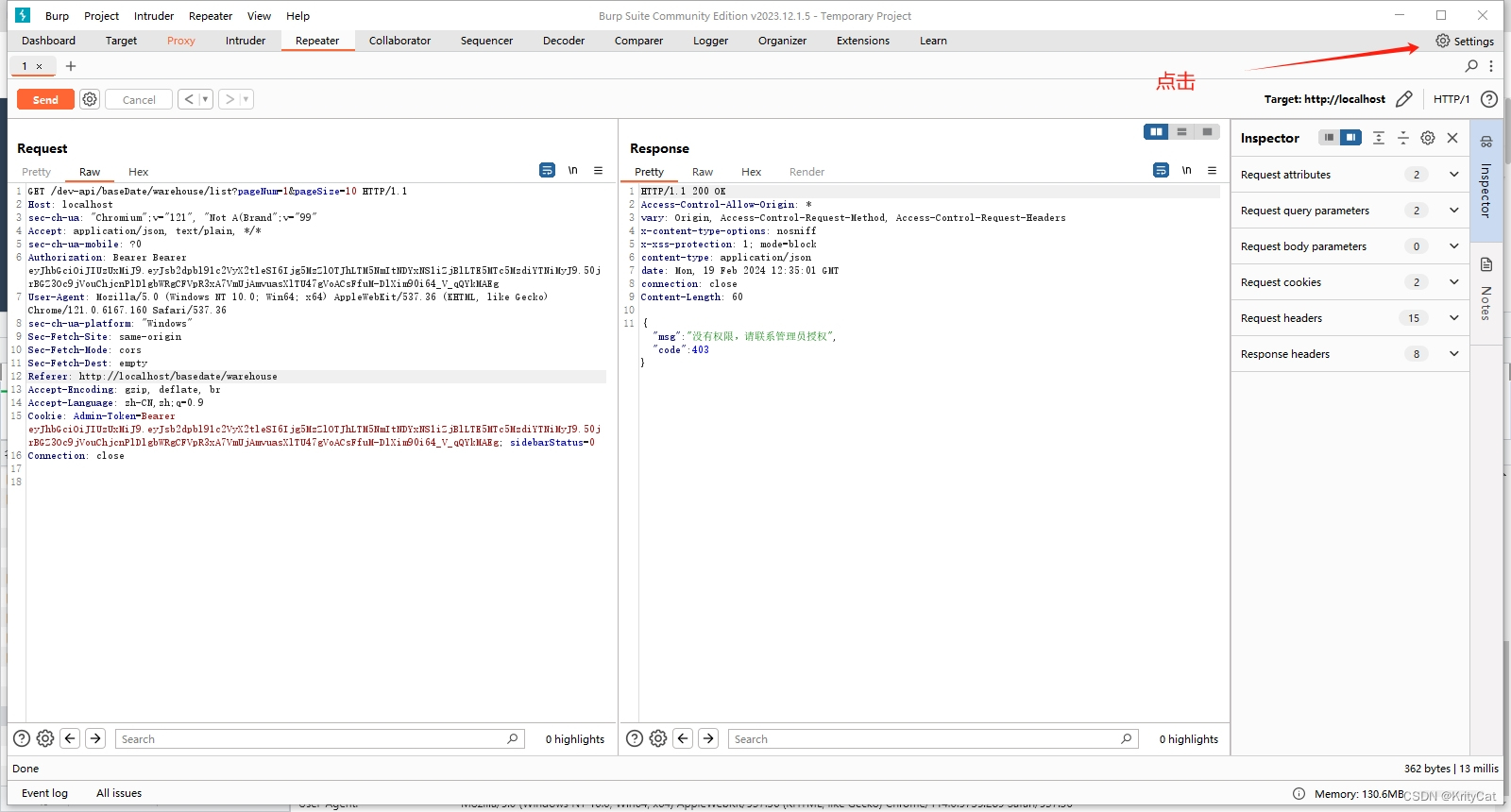
找到User interface→Inspector and message editor→HTTP message display,点击Font旁边的change font选择宋体,点击ok后
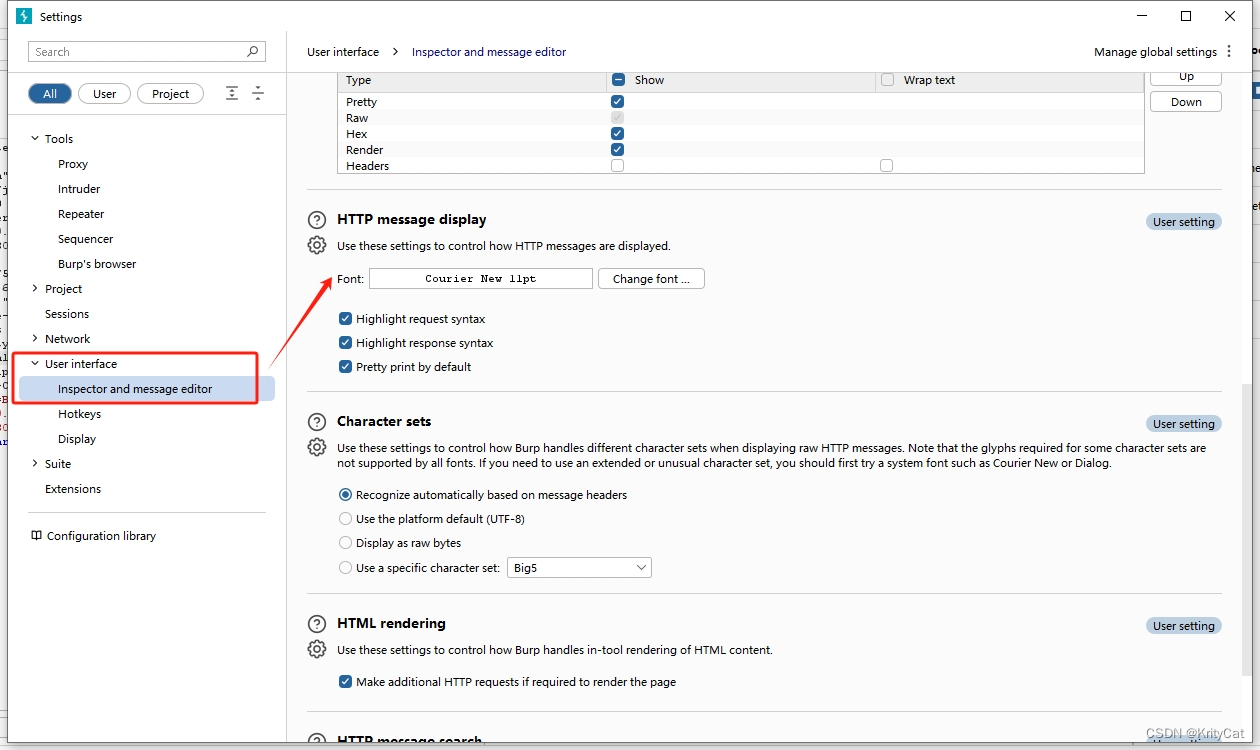
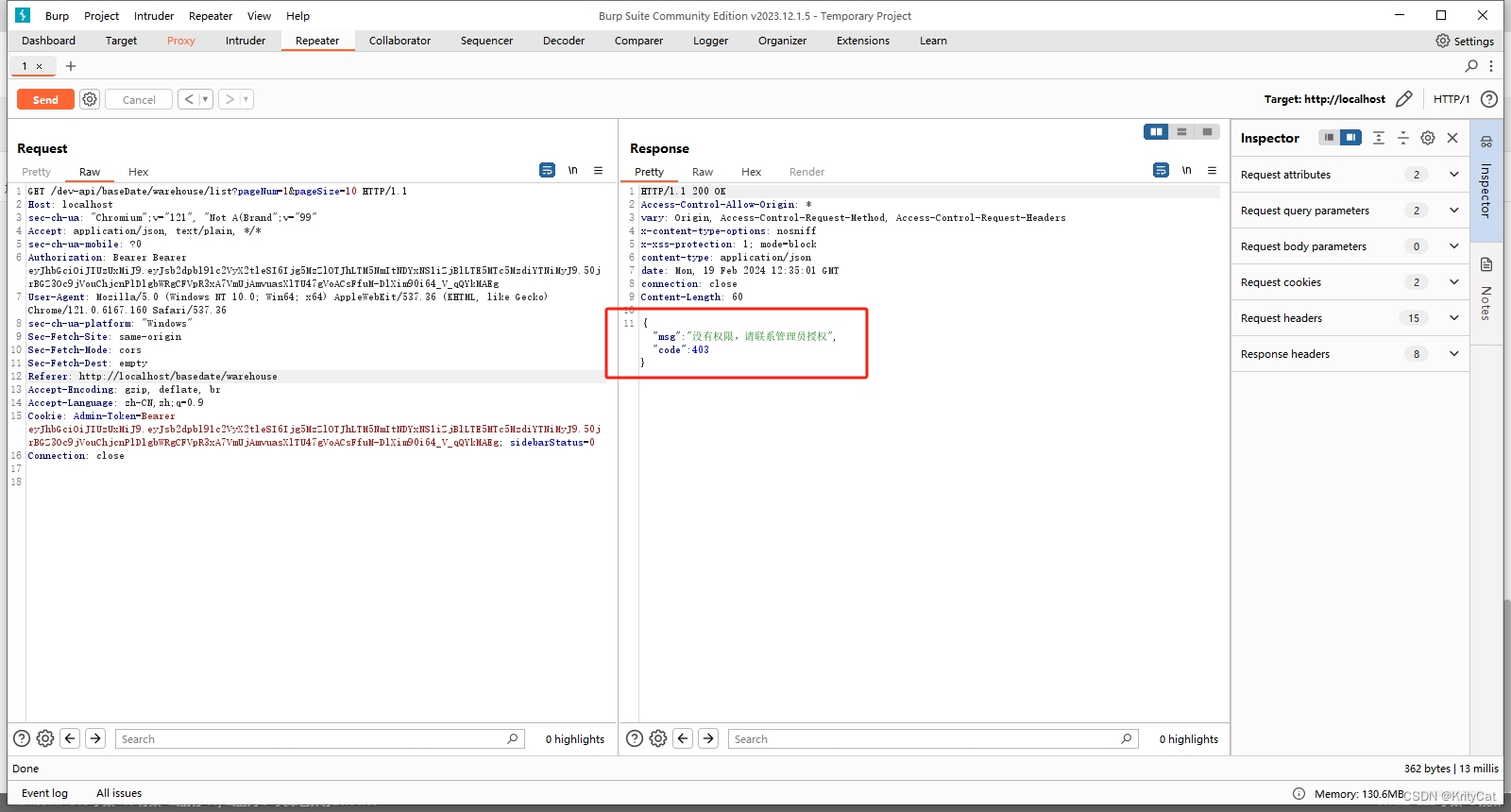
相关推荐