前言
作为一名前端从业者不会点后端的知识怎么可以。node.js成为了前端了解后端的首选。工欲善其事,必先利其器本。一款好的框架。是提效的根本。这是一篇从0到1入门egg的文章。
三者区别与联系
Express是基于 Node.js平台,快速、开放、极简的 Web 开发框架,老牌框架,很多流行的框架的基石,简单且扩展性强,适合做个人项目,自身缺少约束。
Koa是基于Node.js平台的下一代web框架,由Express原班人马打造。特点:小巧灵活简单易用。作为企业级开发过于基础。
Egg为企业级框架和应用而生,奉行约定优于配置。Egg 继承于 Koa
特点:
- 提供基于 Egg [定制上层框架]的能力
- 高度可扩展的[插件机制]
- 内置[多进程管理]
- 基于 [Koa]开发,性能优异
- 框架稳定,测试覆盖率高
- [渐进式开发]
起步
初始化项目:(脚手架)
$ mkdir project-name//创建一个空的文件夹
$ npm init egg --type=simple//simple表示骨架类型
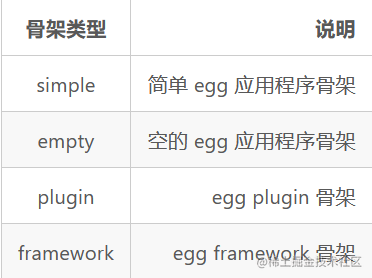
$ npm install || i //安装依赖
初始化项目后结构目录如图所示
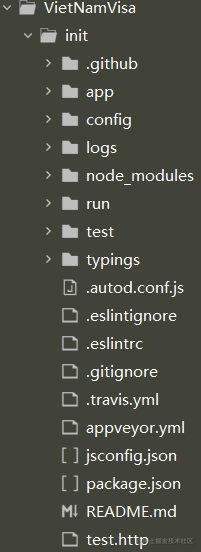
启动项目
$ npm run dev//开发环境中使用
$ npm run start//生产环境中使用
文件目录介绍
主要文件目录介绍
|-app//主要开发的文件
| |-- controller//解析用户的输入,处理后返回相应的结果
| |-- db//启动mongodb数据库的dbpath路径(可选)
| |--extend//框架的扩展(内置对象扩展)
| | |---application.js//(固定名称)
| | |---context.js//(固定名称)
| | |---request.js//(固定名称)
| | |---response.js//(固定名称)
| | |---helper.js//(固定名称)
| |--middleware//编写中间件
| |--model//数据库中表的模型
| |--publie//静态资源
| |--schedule//定时任务
| |--service//编写业务逻辑层
| |--view//模板文件
| |---router.js//配置 URL 路由
|-config//存放配置文件
| |--config.default.js//用于编写配置文件
| |--plugin.js//配置需要加载的插件
|-test//存放单元测试
|-logs//日志文件
|-package.json//项目描述
内置对象
- Application//全局应用对象=》继承于koa
- Context//请求级别对象=》继承于koa
- Request//请求级别对象=》继承于koa
- Response//请求级别对象=》继承于koa
- Controller//基类
- Service//基类
- Helper//提供一些实用的 utility 函数,自身是一个类
- Config//配置
- Logger//功能强大的日志功能
- Subscription//基类定时任务
路由(router)
路由的作用:
用来描述请求 URL 和具体承担执行动作的 Controller 的对应关系,用于统一所有路由规则。
基本使用方法:
在app/router.js中定义url的规则
'use strict';
module.exports = app => {
const { router, controller } = app;
//注册接口
router.get('/logon', controller.logon.Logon);
/**
*路由参数说明
*1.get请求
*2.url为/logon
*3.执行controller文件夹下的logon文件中的Logon方法
**/
};
路由实战
1.参数获取
如果是get请求
ctx.query
//或
ctx.params.xxx
如果是post请求
ctx.request.body
2.中间件使用
/*参数说明:
verb表示请求方式例如get、post
path-match表示路由url路径
middleware1表示使用middleware1中间件可以添加多个中间件
app.controller.action表示调用控制器中的方法
*/
router.verb('path-match', middleware1, ..., middlewareN, app.controller.action);
//例子
'use strict';
module.exports = app => {
const { router, controller } = app;
//获取中间件record=>app.middlewarel.xxx中xxx是middleware文件夹下对应的文件名
const record=app.middlewarel.record();
//注册接口使用中间件
router.get('/logon',record, controller.logon.Logon);
};
3.多路由映射
// app/router.js
module.exports = app => {
require('./router/news')(app);
require('./router/admin')(app);
};
// app/router/news.js
module.exports = app => {
app.router.get('/news/list', app.controller.news.list);
app.router.get('/news/detail', app.controller.news.detail);
};
// app/router/admin.js
module.exports = app => {
app.router.get('/admin/user', app.controller.admin.user);
app.router.get('/admin/log', app.controller.admin.log);
};
控制器(controller)
控制器的作用:
负责解析用户的输入,处理后返回相应的结果
基本使用方法:
在app/controller/logon.js
'use strict';
const Controller = require('egg').Controller;
class LogonController extends Controller {
async Logon() {
const { ctx } = this;
const req=ctx.query;
const res=await ctx.service.logonService.logonUser(req);
ctx.body = {
code:200,
msg:res
}
}
}
module.exports = LogonController;
服务(service)
服务的作用:
复杂业务场景下用于做业务逻辑封装的一个抽象层
基本使用方法:
在app/service/logonService.js
'use strict'
const Service=require('egg').Service;
class logonService extends Service {
async logonUser(obj){
const {ctx}=this;
console.log(obj)
const res=await ctx.model.UserModel.find(obj);
console.log(res)
if(res.length!=0){
return "该用户名已存在"
}else{
//注意!!!!!!外部文件引用Model模块中ctx.model.xxx中xxx指的是对应模块文件文件名并且文件名首字母必须是大写的(这个就有点哔了个狗了)
const _User = new ctx.model.UserModel({
UserName: obj.UserName,
PassWord: obj.PassWord,
});
// mongoose保存到数据库
_User.save();
return "注册成功"
}
}
}
module.exports=logonService
模块(model)
模块的作用:
定义数据表的内容
基本使用方法:
在app/model/UserModel.js
module.exports=app=>{
const {mongoose}=app;
const {Schema}=mongoose;
const UserSchema=new Schema({
UserName:{type:String},
PassWord:{type:String}
});
return mongoose.model('UserModel',UserSchema,'users')
}
插件
基本使用方法:
在config/plugin.js
'use strict';
module.exports = {
mongoose:{
enable:true,
package:"egg-mongoose"
},
cors:{
enable: true,
package: 'egg-cors'
}
};
在confing/config.default.js
'use strict';
module.exports = appInfo => {
/**
* built-in config
* @type {Egg.EggAppConfig}
**/
const config = exports = {};
// use for cookie sign key, should change to your own and keep security
config.keys = appInfo.name + '_1641975352438_173';
// add your middleware config here
config.middleware = [];
// add your user config here
const userConfig = {
// myAppName: 'egg',
};
//跨域
config.security={
csrf:{
enable:false
},
domainWhiteList:['*']
}
config.cors={
origin:"*",
allowMethods:"GET,HEAD,PUT,POST,DELETE,PATCH,OPTIONS"
}
//mongoose数据库配置
config.mongoose={
url:'mongodb://127.0.0.1:27021/VietNamVisa',
options:{useNewUrlParser:true,useUnifiedTopology:true},//其他配置
}
return {
...config,
...userConfig,
};
};
定时任务
基本使用方法:
在app/schedule
const Subscription = require('egg').Subscription;
class RemoveFile extends Subscription {
// 通过 schedule 属性来设置定时任务的执行间隔等配置
static get schedule() {
return {
interval: '1m', // 每1分钟
type: 'all', /*参数有all和worker*/
};
}
// subscribe 是真正定时任务执行时被运行的函数
async subscribe() {
//执行的方法
}
}
module.exports =GetTime;
简写
module.exports = {
schedule: {
cron: '0 0 */3 * * *',//表示3小时执行
type: 'all', // 指定所有的 worker 都需要执行
},
async task(ctx) {
const res = await ctx.curl('http://www.api.com/cache', {
dataType: 'json',
});
ctx.app.cache = res.data;
},
};
框架扩展
基本使用方法:
在app/extend/application.js
module.exports ={
//方法扩展
methodName(){
const methodF=time()
return methodF
}
//属性扩展
get attributeName(){
return "我是扩展属性"
}
function time(){
方法内容。。。。
}
}
使用application扩展的方法和属性
const {app}=this
//调用application扩展的方法
app.methodName()
///调用application扩展的属性
app.attributeName
基本使用方法:
在app/extend/context.js
//扩展方法和属性同application相同
使用application扩展的方法和属性
const {ctx}=this
//调用application扩展的方法
ctx.methodName()
///调用application扩展的属性
ctx.attributeName
基本使用方法:
在app/extend/request.js
//同上
访问方法:
ctx.request.xxx
基本使用方法:
在app/extend/response.js
//同上
访问方法:
ctx.response.xxx
基本使用方法:
在app/extend/helper.js
//同上
访问方法:
ctx.helper.xxx
以上就是egg基础知识的分享。










